Came here to see if it`s just me. I use open board and this is making text input impossible. I have to use ASK which is a total pain.
Ed: but let's not forcibly turn off all auto correct...
Jerboa is a native-android client for Lemmy, built using the native android framework, Jetpack Compose.
Warning: You can submit issues, but between Lemmy and lemmy-ui, I probably won't have too much time to work on them. Learn jetpack compose like I did if you want to help make this app better.
Jerboa is made by Lemmy's developers, and is free, open-source software, meaning no advertising, monetizing, or venture capital, ever. Your donations directly support full-time development of the project.
1Hefs7miXS5ff5Ck5xvmjKjXf5242KzRtK0x400c96c96acbC6E7B3B43B1dc1BB446540a88A0141taVyY6e1xApqKyMVDRVxJ76sPkfZhALLTjRvVKpaAh2pBd4wv9RgYj1tSPrx8wc6iE1uWUfjtQdTmTy2FGMeChGVKPQuVaddr1q858t89l2ym6xmrugjs0af9cslfwvnvsh2xxp6x4dcez7pf5tushkp4wl7zxfhm2djp6gq60dk4cmc7seaza5p3slx0sakjutmCame here to see if it`s just me. I use open board and this is making text input impossible. I have to use ASK which is a total pain.
Ed: but let's not forcibly turn off all auto correct...
expired
Are you not talking about completely turning off spellchecker under Language & Input?
I tried that first before posting here, it still does it in Firefox.
See?
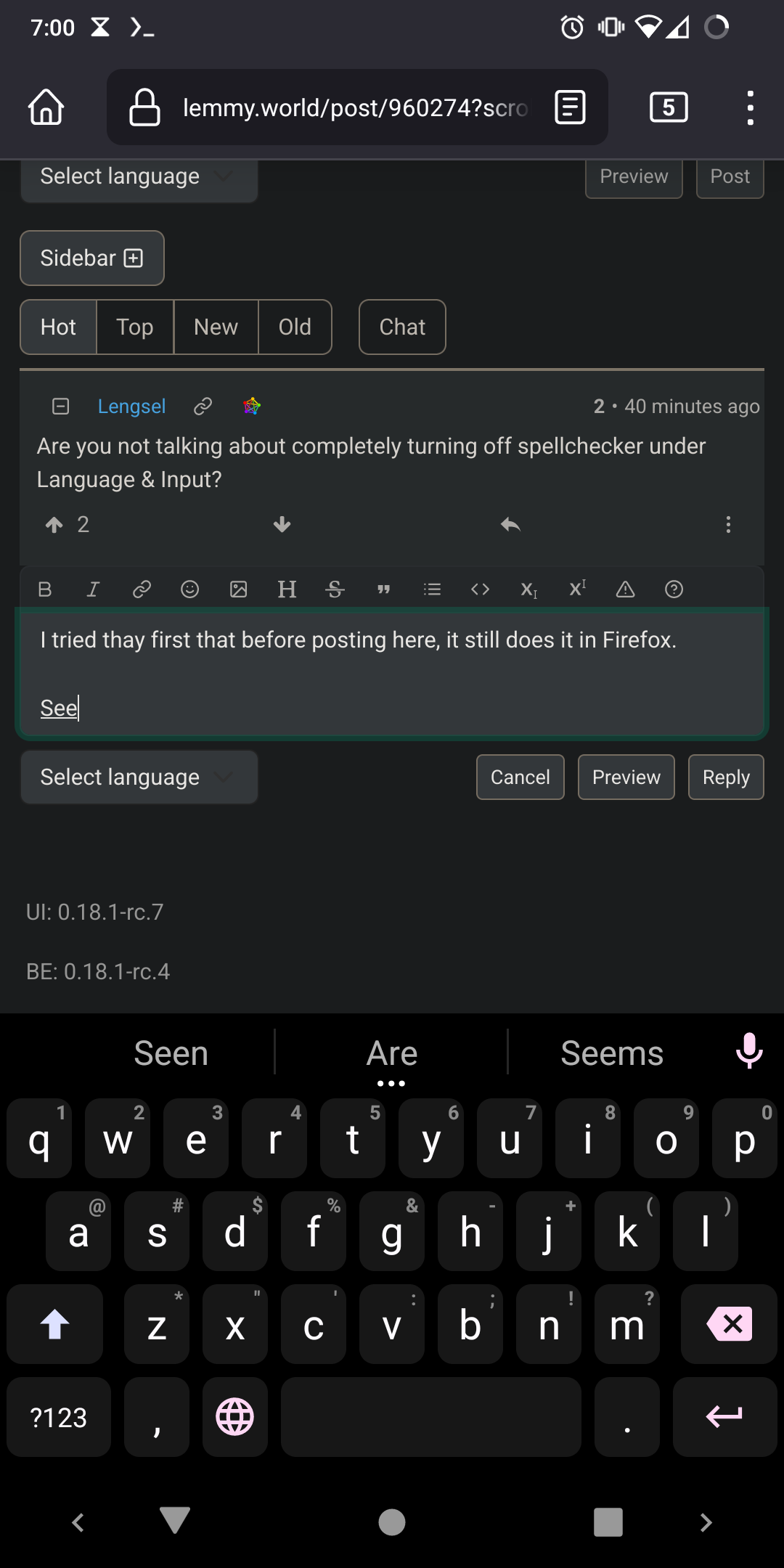
Does your keyboard and Android even have the option to turn off spell checking? It might be under Google in Settings.
I'm on LineageOS and use the AOSP keyboard. There are autocorrect settings but not spell check, as far as I can see.