What programs do concern you?
Linux
From Wikipedia, the free encyclopedia
Linux is a family of open source Unix-like operating systems based on the Linux kernel, an operating system kernel first released on September 17, 1991 by Linus Torvalds. Linux is typically packaged in a Linux distribution (or distro for short).
Distributions include the Linux kernel and supporting system software and libraries, many of which are provided by the GNU Project. Many Linux distributions use the word "Linux" in their name, but the Free Software Foundation uses the name GNU/Linux to emphasize the importance of GNU software, causing some controversy.
Rules
- Posts must be relevant to operating systems running the Linux kernel. GNU/Linux or otherwise.
- No misinformation
- No NSFW content
- No hate speech, bigotry, etc
Related Communities
Community icon by Alpár-Etele Méder, licensed under CC BY 3.0
macros on excel
LibreOffice also has macros support
macros created by different people on excel viewed differently on Libreoffice also Some of the excel formulas that is written on VBA does not work well on Libreoffice
Ill do my usual name drop of zorin os linux distro. its maine thing is windows compatibility and comes with play on linux and wine preinstalled and setup. Also comes with many linux applications installed out of box. I think its the best shot for an easy move over but if it does not work that does not mean it can't be done but its gonna be a bit of work more than likely.
I shit my pants
Windows vm
to answer to question in the title, on top of what was already said: i just code them myself. of course, it doesn't work for everything, but for simple programs, i can write a script or a proper thing that does the specific task i need!
All the programs I use just run on linux, no really. VSCode runs on linux, I've used libre office for longer than I've used Linux (and it obviously runs on linux), all my faves run on linux through steam or lutris.
However, if there is a windows only program you wanna run on linux, you have a few options.
I'd just cross running it though wine out, it's really annoying to setup and my original success rate with it had been... Not great.
If your program isn't terribly graphically demanding, you might be able to run it via a windows virtual machine. It's not perfect but for lighter programs or visual studio, it works.
If your program is graphically demanding (e.g. Adobe suite, CorelDraw, Autocad, etc...) you're kinda out of luck and will have to dual boot... (Or loose your sanity trying to get them working through wine)
I personally only use Linux now for all my computers. I follow a philosophy for any software solutiom I need that goes like this:
- Use a FOSS solution or,
- Use a proprietary solution that has a native Linux build/browser version or,
- Use a cracked/pirated version in Wine/Windows VM.
Personally, I am absolutely committed to no more Windows for my personal computing, I have been for years. That means that if I cannot do one of those three options in that order, I don't use that software/solution.
Unless you are doing a lot of specialized software work, those three options should have you covered. I'm curious what software you use that doesn't work with any of those 3 categories.
Advanced CAD/CAM stuff there isn't much in FOSS. Same with specialized Audio production work and advanced photo-manipulation. Specialized device support can be spotty too, but that varies wildly. Those are the only software categories off the top of my head that I know don't really have good FOSS solutions.
I don’t use Linux
Unfortunately alternatives for everything don’t exist. Adobe products, CAD and certain games just will not run under wine. I tried dual booting, but it became too much of a hassle to have to reboot my computer 4-5 times a day
wipe the linux partitions and get back to a life of convenience and productivity. until another 6 months have passed and I think "maybe this time..."
You mostly don't because Linux desktop is kind of a "collective delusion". You either assume you'll be using alternatives that aren't compatible with your current applications and potentially deal with collaboration issues with users of such apps or stick with Windows.
If one lives in a bubble and doesn’t to collaborate with others then native Linux apps might work and might even deliver a decent workflow. Once collaboration with Windows/Mac users is required then it’s game over – the “alternatives” aren’t just up to it.
https://tadeubento.com/2023/linux-desktop-a-collective-delusion/
When it comes to distros I suggest you keep to Debian and use Flatpak to install software - this will give you a rock solid OS with all the latest version of the applications you might want to use. Flatpak apps can be installed from the GNOME Software "store" GUI which makes things really convenient.
Speaking about office, LibreOffice is great, however it isn't as good as people like to sell it. Take for instance this simple documented I created in MS Word, side-by-side, it can't even properly display a simple document with some headings and a few bullet points:
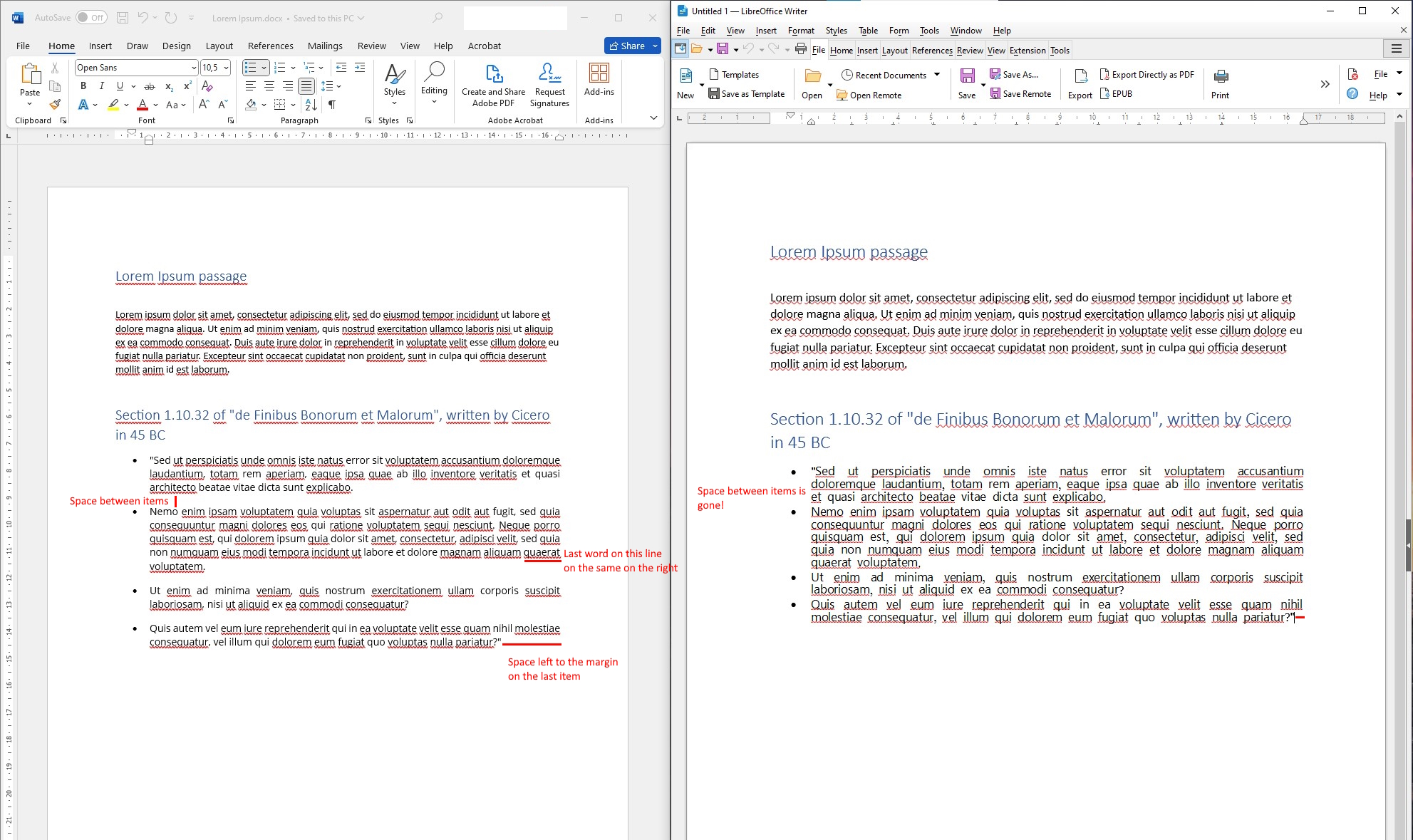
Things like that print screen and what is written on the article are the hard facts that people like to avoid and downvote, but it is what it is. Linux is great, but not in most desktop use case scenarios.