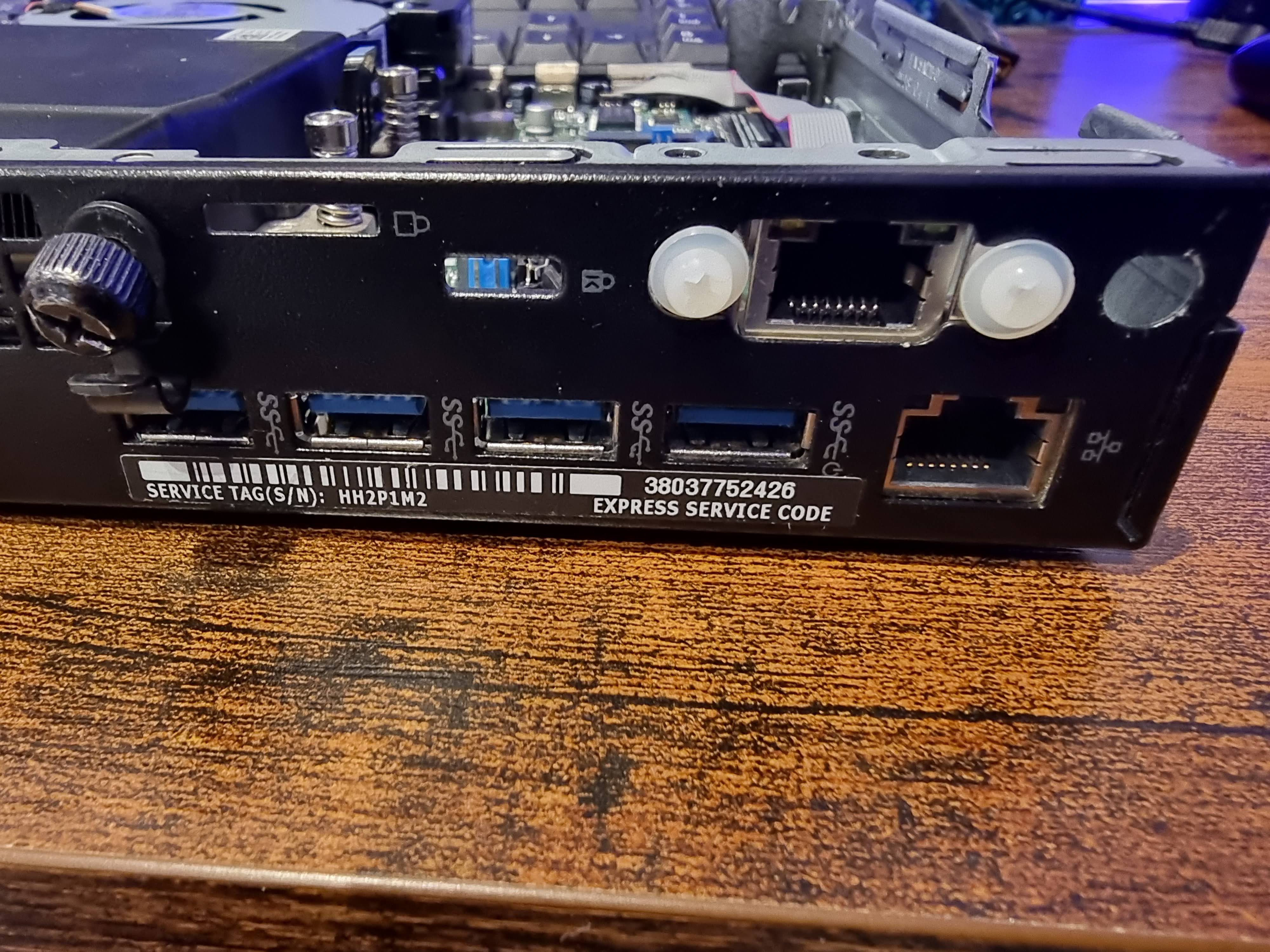Hi All,
Thought I'd add a quick post on how simple it is to add a 2nd NIC to the Dell Optiplex MFF PC's.
The unit I bought came with a wireless M.2 card and antenna and also an extra Display Port in the accessory port. I didn't need either of these so I removed both.
I then purchased this M.2 wired NIC from Amazon, I was too impatient to wait to get a slightly cheaper one from Aliexpress!! LOL
https://www.amazon.co.uk/dp/B0B6ZVRNQ1?psc=1&ref=ppx_yo2ov_dt_b_product_details
Installation was really simple, I just had to ensure that the ribbon cable was laid as flat as possible so that it wouldn't interfere with the SSD and caddy.
https://i.imgur.com/lt5Zgs5.jpg
I used two plastic bolts and nuts to hold the NIC port in the accessory port hole, it's not a perfect fit but it is secure enough.
I'm going to use this server as a pfSense router running in a Proxmox VM so the 2nd NIC was important.
I had some fun getting Proxmox and pfSense to see the 2nd NIC, but that's for another post!!