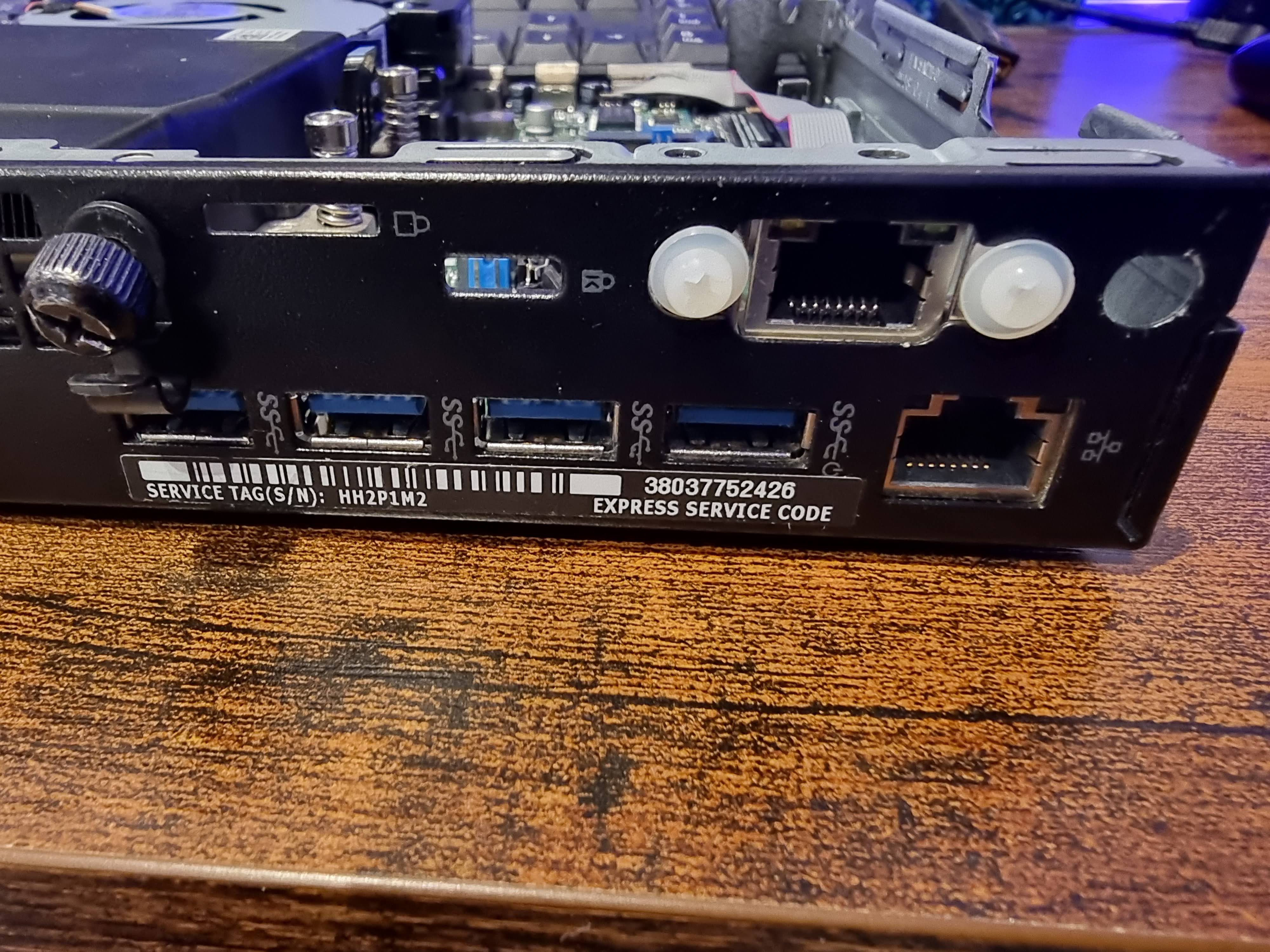Hi all,
Seeing as I created this community it seems only fair that I kick it off with details of my Mini Lab!! LOL
Instead of them just sitting on top of each other I took inspiration from another user and built a custom rack using 2020 aluminium extrusion and 3D printed parts.
These are the specs of the servers
| Make |
Model |
CPU |
RAM |
HDD 1 (OS) |
HDD 2 (Storage) |
Installed OS |
| Dell |
Optiplex 7060 |
Intel i7-8700T |
24Gb |
240GB SSD |
500GB M.2 |
Proxmox (Holden) |
| Dell |
Optiplex 7050 |
Intel i5-7500T |
16GB |
240GB SSD |
500GB M.2 |
Proxmox (Nagata) |
| Dell |
Optiplex 7050 |
Intel i5-6600 |
8GB |
240GB SSD |
500GB M.2 |
Proxmox (Kamal) |
| Dell |
Optiplex 7050 |
Intel i5-7500T |
16GB |
240GB SSD |
500GB M.2 |
Proxmox (Burton) |
| Dell |
Opitplex 3050 |
Intel i5-7500T |
8GB |
500 HDD |
500GB M.2 |
Proxmox Backup Server |
Pictures - https://imgur.com/a/d950ydM
You can see most of the services I'm running in the Proxmox cluster screen shot, but I'm also running these in the CT called "docker-test"
- Docuwiki
- Heimdall
- Homeassistant (test env)
- Nextcloud (test env)
- Nginx Proxy Manager
- Portainer
- Overseer
- Pi-Alert
- Uptime Kuma
My "Holden" node currently has nothing running but I intend to use this node for Plex and the *arr's suite using my TrueNAS as storage for the movies & TV shows instead of the local storage.
I also have a a Dell Wyse 3040 that I've installed Proxmox on and this runs my instance of OpenVPN when I 'm away on holiday so that I can shutdown all the servers but still VPN home.
I've uploaded the print files to Printables - https://www.printables.com/model/499181-mini-lab-rack-for-dell-optiplex-mff-servers in case anyone wants to use them for something similar.
Also, it's quite heavy so I've had to relocate it from on top of a utility room wall cupboard as I wasn't convinced the cupboard brackets would support the cupboard, it's contents and the server rack!! LOL