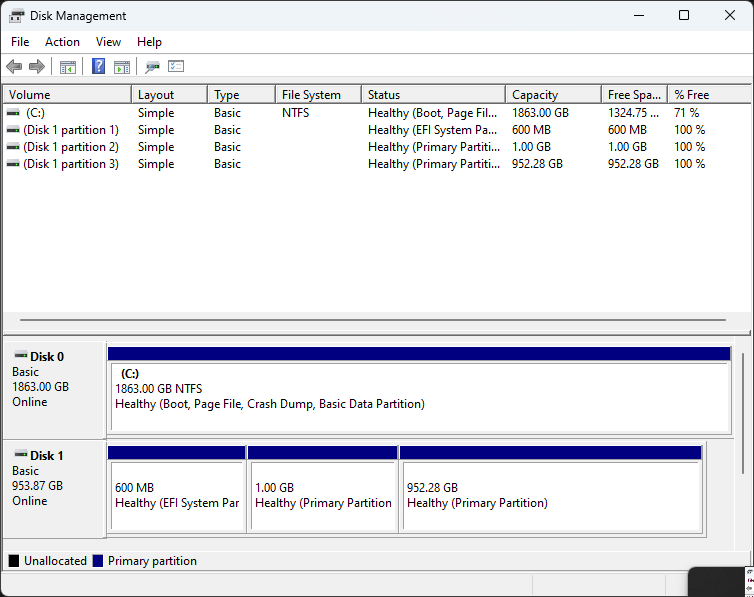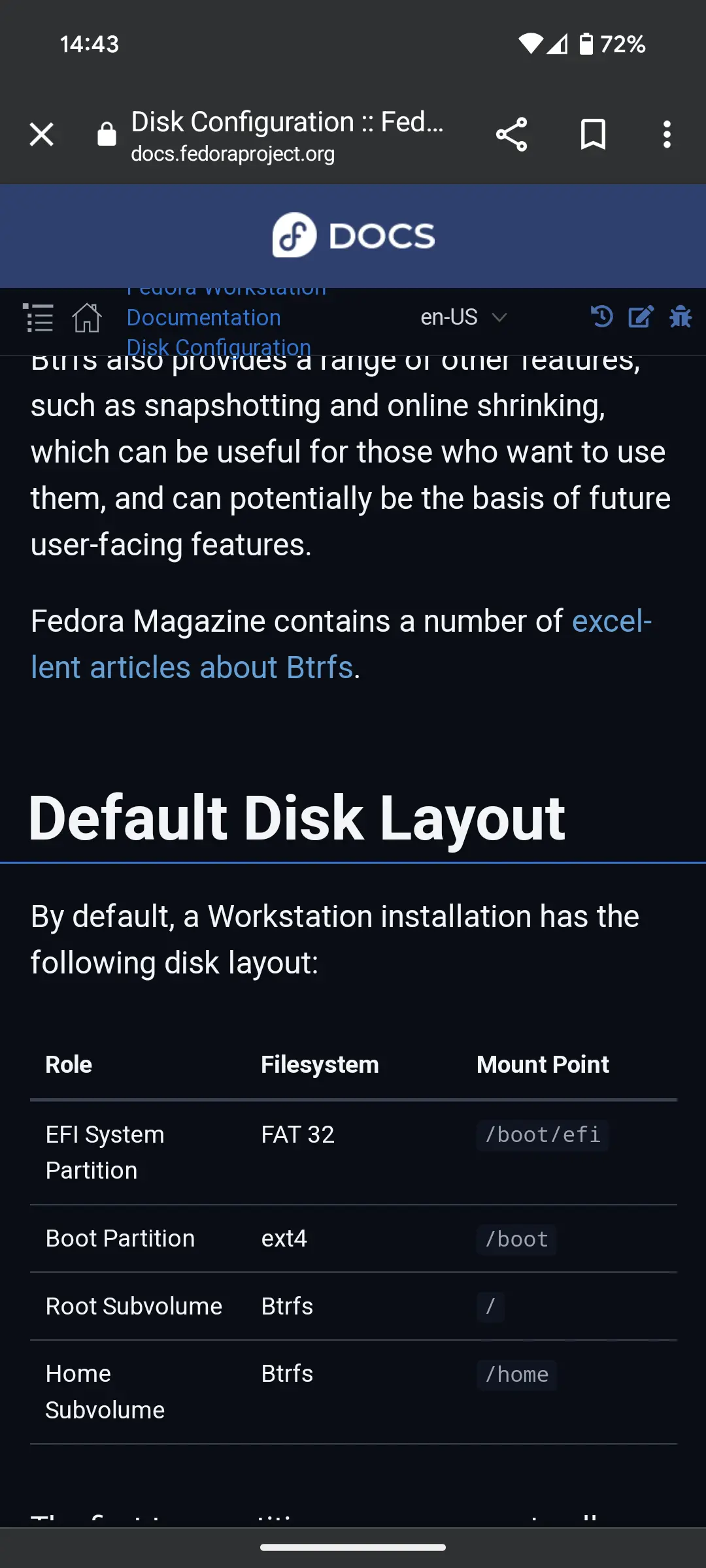Did you remove Fedora before you started? If not then you're seeing the Fedora partitions. One would be a boot sector (EFI), the other a swap partition, and the big one your main partition.
If you did remove Fedora and reformat that disk, then Windows possibly used all available hardware. Boot Windows and see if there's a second HDD available. If so, the easiest way to fix it is to run the install again and pick where it is installed, rather than just letting it do its own thing. I say it's easier, because it looks like it put the boot sector on the second HDD and created a swap file partition. That's my guess anyways.
I advise you to install a separate boot sector for each OS on its own HDD. If you try to use one drive then Windows occasionally fubars the Linux boot sector. Then just use boot options to choose which you want to boot into at post.