I see the rest of images in the comments but my device sloooooows down while loading it up
this post was submitted on 26 Aug 2023
11 points (92.3% liked)
Sync for Lemmy
15187 readers
131 users here now
👀
Welcome to Sync for Lemmy!

Welcome to the official Sync for Lemmy community.
The rules for posting and commenting, besides the rules defined here for lemmy.world, are as follows:
Community Rules
1- No advertising or spam.
All types of advertising and spam are restricted in this community.
Community Credits
Artwork and community banner by: @[email protected]
founded 2 years ago
MODERATORS
I only see the first image. Might be a setting issue (though no setting should be hiding content from the user)
The images always show up as all back when I try to expand them in the comments.
All the images are shown to me
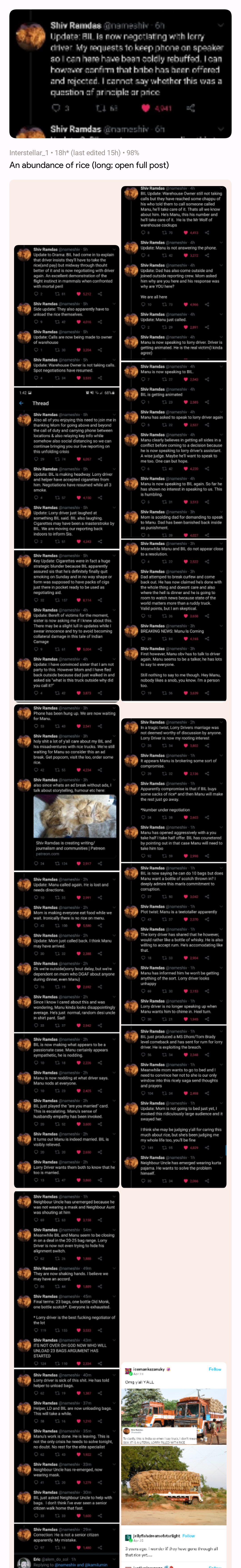
Device information
Sync version: v23.08.25-12:16
Sync flavor: googlePlay
View type: Slides
Push enabled: false
Device: cheetah
Model: Google Pixel 7 Pro
Android: 13
Yeah, I found out it's specific to the 'cards' view
That was a hilarious read. Thanks for sharing!