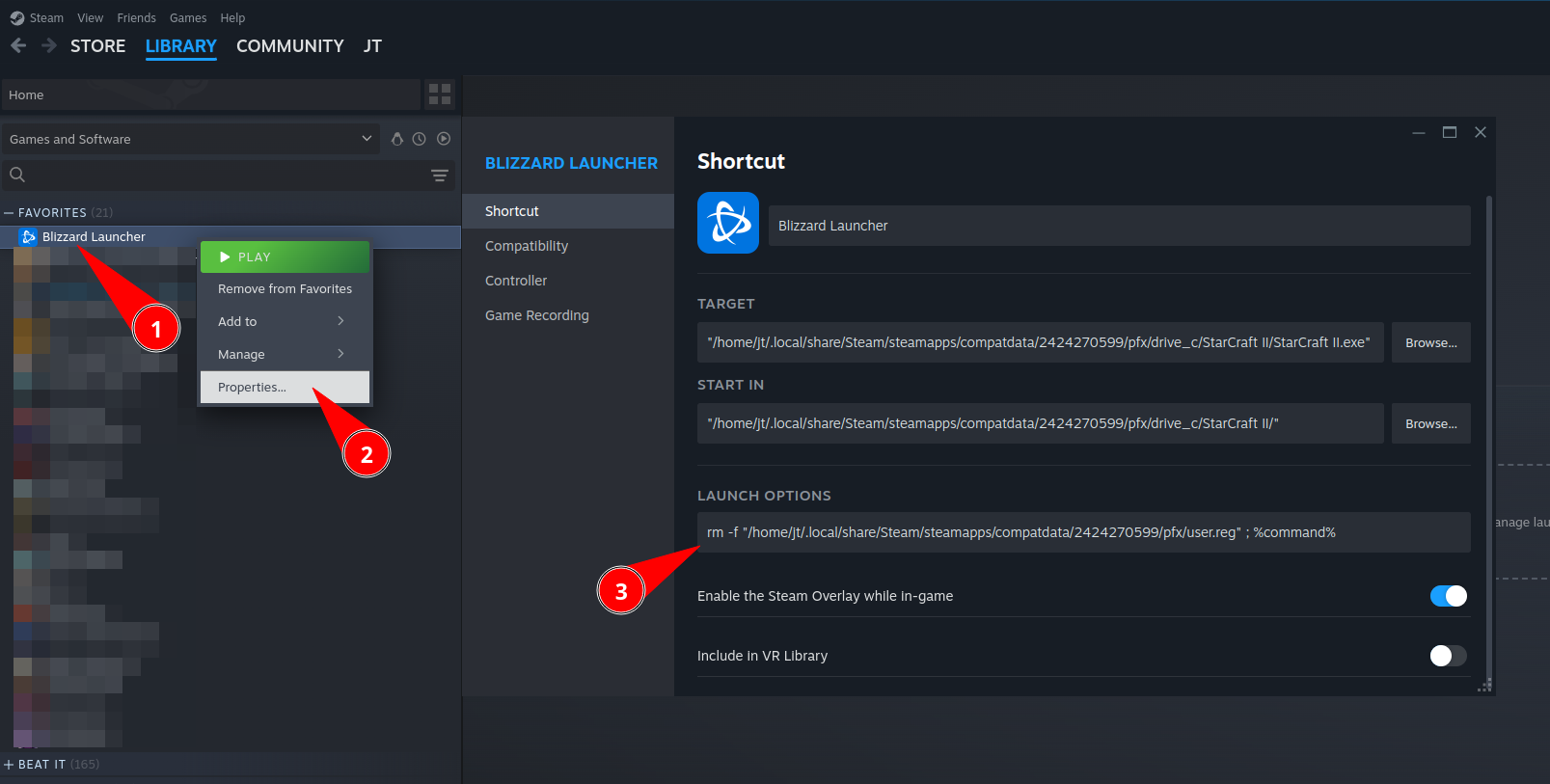Okay, I had given up on starcraft 2 since switching to linux. How hard is it to get it working under proton? Do I just add the blizzard launcher as a non-steam game?
this post was submitted on 31 Dec 2024
13 points (100.0% liked)
StarCraft
295 readers
1 users here now
A Lemmy.world instance dedicated to everything Brood War or StarCraft II.
Rules:
- Abide by the Lemmy.world rules outlined in this link. These are instance-wide rules.
- Posts must be related to StarCraft in some way (i.e. fan art, esports, gameplay, guides, events.) Please note that we are temporarily also allowing posts related to Stormgate, Frost Giant's upcoming RTS. More info here
- No pornographic or lewd content. This isn't LemmyNSFW...
- Any accusations made against a commentator, pro player, content creator, Blizzard employee or other noteworthy personality must include substantive evidence.
- Encouraging users to contact sponsors and other stakeholders with negative feedback on another person/org is not permitted.
founded 2 years ago
MODERATORS
Very easy actually. Yes, you just add the Blizzard launcher as a non-steam game, install it, and then you change the target from the Blizzard Launcher to the SC2 executable as you see in the screenshot. I've been playing for over a year and it's surprisingly good. The cursor doesn't stay locked in the window sometimes but honestly I had that issue on Windows too lol.