I'd actually recommend consent-o-matic instead of IDCAC. It actually selects the minimum concent for you instead of just hiding it.
memes
Community rules
1. Be civil
No trolling, bigotry or other insulting / annoying behaviour
2. No politics
This is non-politics community. For political memes please go to [email protected]
3. No recent reposts
Check for reposts when posting a meme, you can only repost after 1 month
4. No bots
No bots without the express approval of the mods or the admins
5. No Spam/Ads
No advertisements or spam. This is an instance rule and the only way to live.
A collection of some classic Lemmy memes for your enjoyment
Sister communities
- [email protected] : Star Trek memes, chat and shitposts
- [email protected] : Lemmy Shitposts, anything and everything goes.
- [email protected] : Linux themed memes
- [email protected] : for those who love comic stories.
EDIT: Ignore my blind confidence. CAD is (mostly) broken in recent FF versions. (See ivn's reply to this post).
Consent-o-Matic with Cookie Auto Delete and Firefox's Multi-Account Container tabs covers it all nicely for me.
Cookie banners get handled, cookies I don't explicitly want to keep automatically disappear when I leave the site/close the tab, and those I do want to keep can be given their own containers to keep them separated.
Cookie autodelete doesn't work with strict mode and you should use strict mode. Just drop it.
You don't need an extension to auto remove cookies with Firefox.
You're right. I'll be damned. That'll teach me to set-and-forget then not keep up with changes to Firefox and their effects on extensions. Thanks for the heads up.
Drop IDCAC and Privacy Badger, add consent-o-matic, sponsorblock and bypass paywall clean.
Check Arkenfox for Firefox config and extension recommendations.
https://github.com/arkenfox/user.js/wiki/4.1-Extensions
Only use temp mails for unimportant, one-shot account, otherwise use an email relay.
It's insane how big a fight we have to put to JUST surf the damn Internet.
Why drop privacy badger? It's been working well for me.
Because it doesn't bring anything more than Firefox in strict mode and uBlock Origin.
DONT use the "I Don't Care About Cookies" plugin. It was sold to Avast. The same company that stole users information and sold it ON A PRIVACY PRODUCT illegally for years causing them to get sued for 16 million. (slap on the wrist tbh)
https://www.i-dont-care-about-cookies.eu/whats-new/acquisition/
https://www.theverge.com/2024/2/22/24080135/avast-security-privacy-software-ftc-fine-data-harvesting
Why would someone use that instead of uBlock origin cookie filter?
Its really best to keep browser extensions as few as possible for fingerprinting resistance
To OP/readers you're OK with extensions this would be a better pick imo (read installation instructions)
Privacy badger is not longer needed IIRC, its role is taken care by uBlock.
IDCAC should not be on this list since it was compromised, ABP-style. consent-o-matic is probably better but the most direct replacement is "I Still Don't Care About Cookies".
Doesn't the "EasyList/uBO – Cookie Notices" filter in uBlock's settings do the same thing as IDCAC / consent-o-matic?
UBO can block YT ads, no need to use a seperate ad blocker for YT
Sponsorblock to auto skip sponsor segments, or even non music parts of music on YouTube. Or interaction reminders, or end credits, etc can make it a little bit how you want it
Sigh
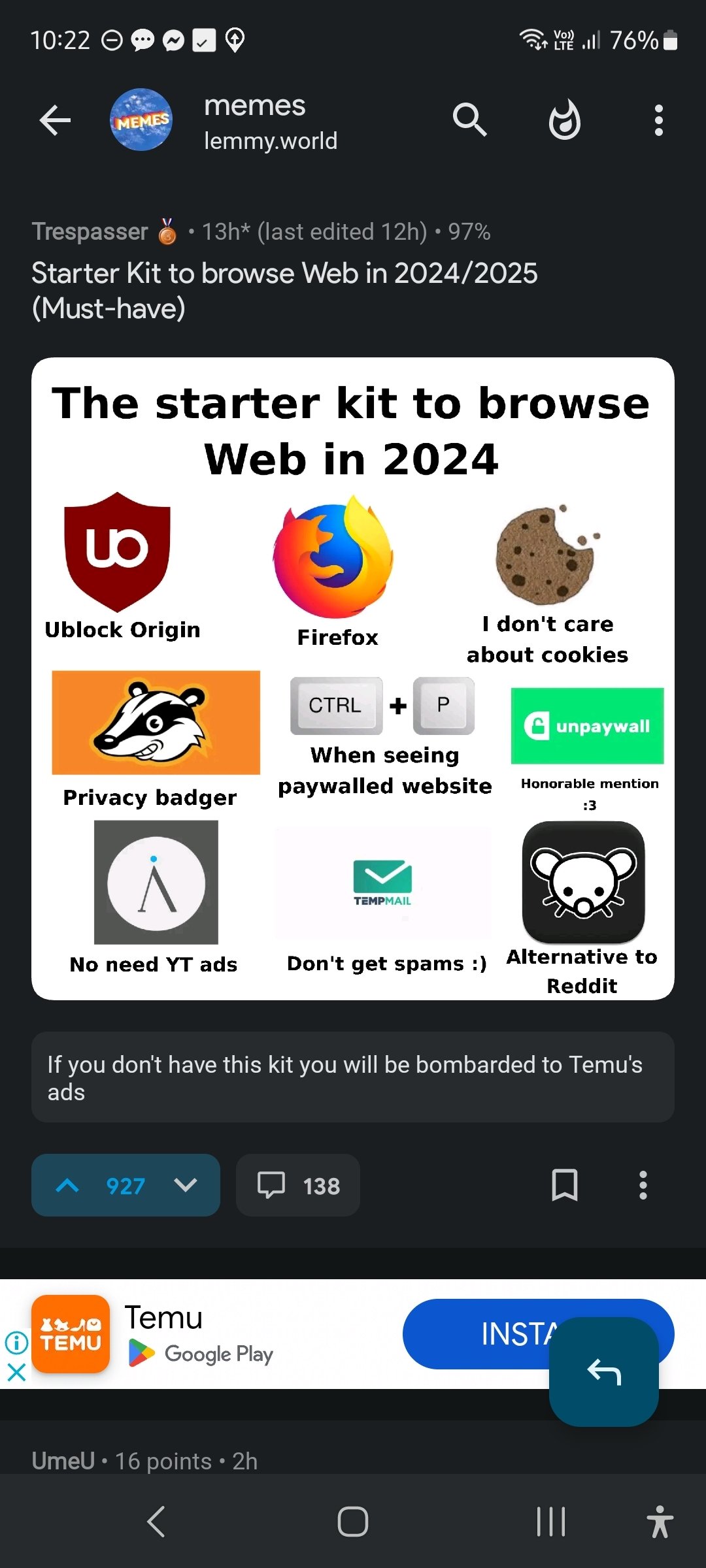
Download jerboa
Why don't you download something like Voyager or Thunder from f-droid?
Phone settings > Private DNS > set DNS provider host name to dns.adguard-dns.com.
Problem solved.
ublock origin has a cookie notice and nag filter that removes those.
go into the settings and turn on the annoyance filters, they are awesome.
What’s the upside down Z-Library icon in the lower left for YT?
Invidous
Currently, it is recovering from attacks from Google. Only self-hosting works reliably at the moment..
Go into uBO settings and then filters and enable all the non-language filters. You won't need privacy badger or that cookie addon anymore.
Another recommendation for YT:
It is Community-Based. Ppl (like you) mark timecodes from sponsor ads and if toggled on those will be skipped. You can whitelist channels as well if you want to.
150% better YT-experience!
If I'm going to see an ad, I do prefer sponsor ads over the injected YT ads. At least I can hope the content creators are getting paid directly for the ad.
I’m not saying my setup is any better, but it currently looks like this:
- Firefox
- UBO
- SponsorBlock
- Return YouTube Dislikes
- DeArrow
- Archive.ph
I’m open to suggestions if anybody knows any better alternatives. I’ve had mixed luck with services that filter out YouTube’s crap.
Be careful with using Privacy Badger and uBO together as it might get in each other's way. I had YouTube detect me having ad block until I paused Privacy Badger for YT.
NewPipe and FreeTube if you want YT subscriptions without ads
Addy.io or simplelogin for email account signups
Install the LibRedirect extension and fiddle a bit with the settings to automatically redirect to privacy respecting alternatives away from ad heavy sites.
Shift + RClick to force the browser's native context menu instead of triggering a JavaScript event.
Ctrl + Shift + E (and then perhaps Ctrl + F5) to see URLs of resources.
If I can’t recover an account because I used temp mail
I just make another
I have yet to see unpaywall workk ever. All that site does is link you to free versions if legally available. So it does nothing. Bypass Paywalls clean sometimes works, but if you want non mainstream sites going to archive.today is the most reliable option.
CTRL+P
Dear god. My inner 90's kid wants this as a browser.
