this post was submitted on 01 May 2024
102 points (99.0% liked)
Linux Gaming
16072 readers
250 users here now
Discussions and news about gaming on the GNU/Linux family of operating systems (including the Steam Deck). Potentially a $HOME away from home for disgruntled /r/linux_gaming denizens of the redditarian demesne.
This page can be subscribed to via RSS.
Original /r/linux_gaming pengwing by uoou.
Resources
WWW:
Discord:
IRC:
Matrix:
Telegram:
founded 2 years ago
MODERATORS
you are viewing a single comment's thread
view the rest of the comments
view the rest of the comments
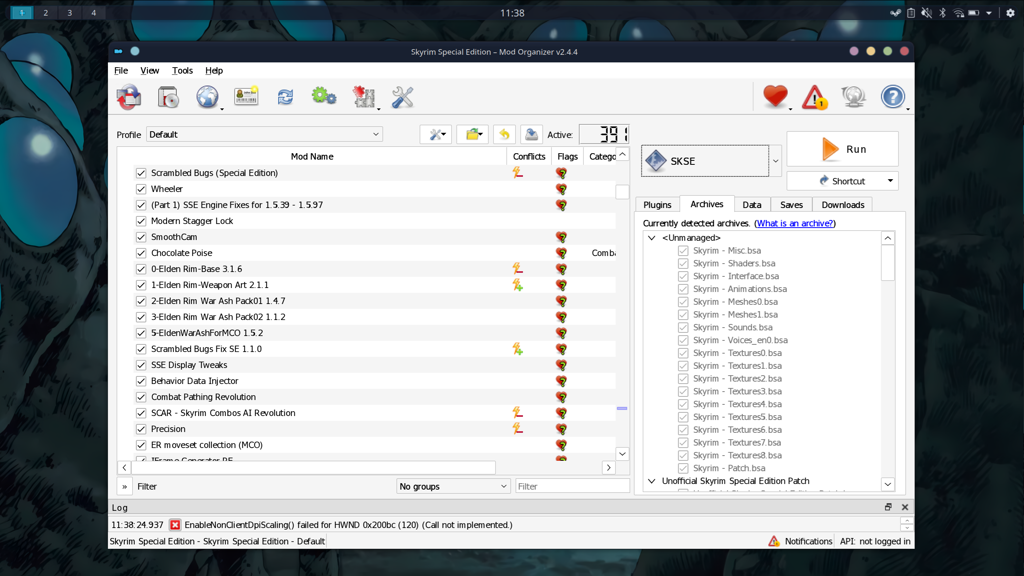
This is very useful actually, how did you get those?
on kde you can edit the top bar
Most distros have something like this, on gnome you just right-click the bar that the other buttons are on
The above user seems to be on Plasma. In which case it's buried in the settings somewhere (KDE in a nutshell lol). I believe it's somewhere in the themes section, IIRC.
On Gnome you can access the same functionality by right clicking the header bar. There's also an option to have a window always move to the workspace you're on, which is pretty cool.
E: idk who's downvoting me relaying features that someone asked about, but that's hilarious. How did that offend you?
on kde it is also accessible with a right click AND in themes
Ok