I had to update to the beta branche of Steam, because when starting the Steam Link I got a pop up about installing audio drivers, but the window was unresponsive and switching to the beta branch fixed that issue. (found in this post)
So now I got it working, but I get like 10 FPS, to fix this I’ve already tried:
- Rebooting macOS and iPadOS
- Making sure all software is up to date (macOS, iPadOS, Steam, Steam Link)
- I'm going to try to have my laptop wired via a ethernet cable to see if that fixes the issue, but that isn't really a real solution at the moment
I’m on a 5GHz network, with the Mac, iPad and access point all in the same room and with a direct line of sight to each other. I’ve also tried the build in macOS SideCar feature, but this keeps coming up with “Lost Connection” every 10 seconds. It seem something is causing interference on my network, but I can't figure out what or what setting to change where.
As a side note, I just come from a year long game streaming service on which I’ve played a lot of games with a DualShock 4 controller connected to my iPad. When the service was working as it should I could stream games at 40mb/s with a decent resolution and a steady 60FPS and this was over the internet, so I would figure that streaming my Mac over the local network, would be no issue.
Below all the settings I could think of sharing.
macOS side
MacBook Pro
- 16-inch, 2023
- Chip Apple M2 Pro
- Memory 16 GB
- macOS Ventura 13.4.1
Steam
- Steam Version: 1688171965 (Beta)
- Steam Client Build Date: Sat, Jul 1 3:22 AM UTC -08:00
- Steam Web Build Date: Sat, Jul 1 1:51 AM UTC -08:00
- Steam API Version: SteamClient020
Advanced streaming options
- Enable Advanced Host Options ON
- Play audio on host ON
- Change desktop resolution to match streaming client ON
- Dynamically adjust capture resolution to improve performance ON
- Use NVFBC capture on NVIDIA GPU OFF
- Enable hardware encoding OFF
- Enable hardware encoding on NVIDIA GPU OFF
- Enable hardware encoding on AMD GPU OFF
- Enable hardware encoding on Intel iGPU OFF
- Number of software encoding threads AUTOMATIC
- Prioritize network traffic ON
- Enable Advanced Client Options ON
- Video Balanced
- Audio Stereo
- Controller Overlay Default Button
- Performance Overlay Show Icons
- Bandwidth Limit Automatic (recommended)
- Framerate Limit Automatic (recommended
- Resolution Limit Display resolution 1920×1080 (1080p)
- Hardware Decoding ON
iPad OS side
iPad Pro (12.9-inch) (2nd generation) iPadOS 16.5.1
Steam link version 1.2.0
Streaming Settings
- Video **Balanced **
- Audio **Stereo **
- Microphone Disabled
- Input Disabled
- Controller Overlay Disabled
- Launch Mode Desktop
- Bandwidth Limit 30 MBit/S (tried decreasing and automatic)
- Framerate Limit 60 FPS
- Resolution Limit 1920×1080 (1080р)
- Performance Overlay Show Details
- Hardware Decoding Enabled
- HEVC Video Enabled (tried disabled)
- Uncompressed Audio Disabled
- Allow Direct Connection Automatic (enabled)
Performance overlay (written out here, see attached image)
- Slow network
- Capture 1672×1080 @ 60.00
- Encoder: Desktop OSX N12 + libx264 main (4 threads)
- Decoder: iOS Metal hardware decoding
- Streaming Latency: <1ms input, 93.64ms display
- Ping Time: 5.04ms (direct)
- Incoming bitrate: 18701 kbit/s video: 15363 kbit/s
- Outgoing bitrate: 117 kbit/s
- Packet loss: 8.61% (49.16% frame 1055)
- Press F8 to save snapshot on remote computer
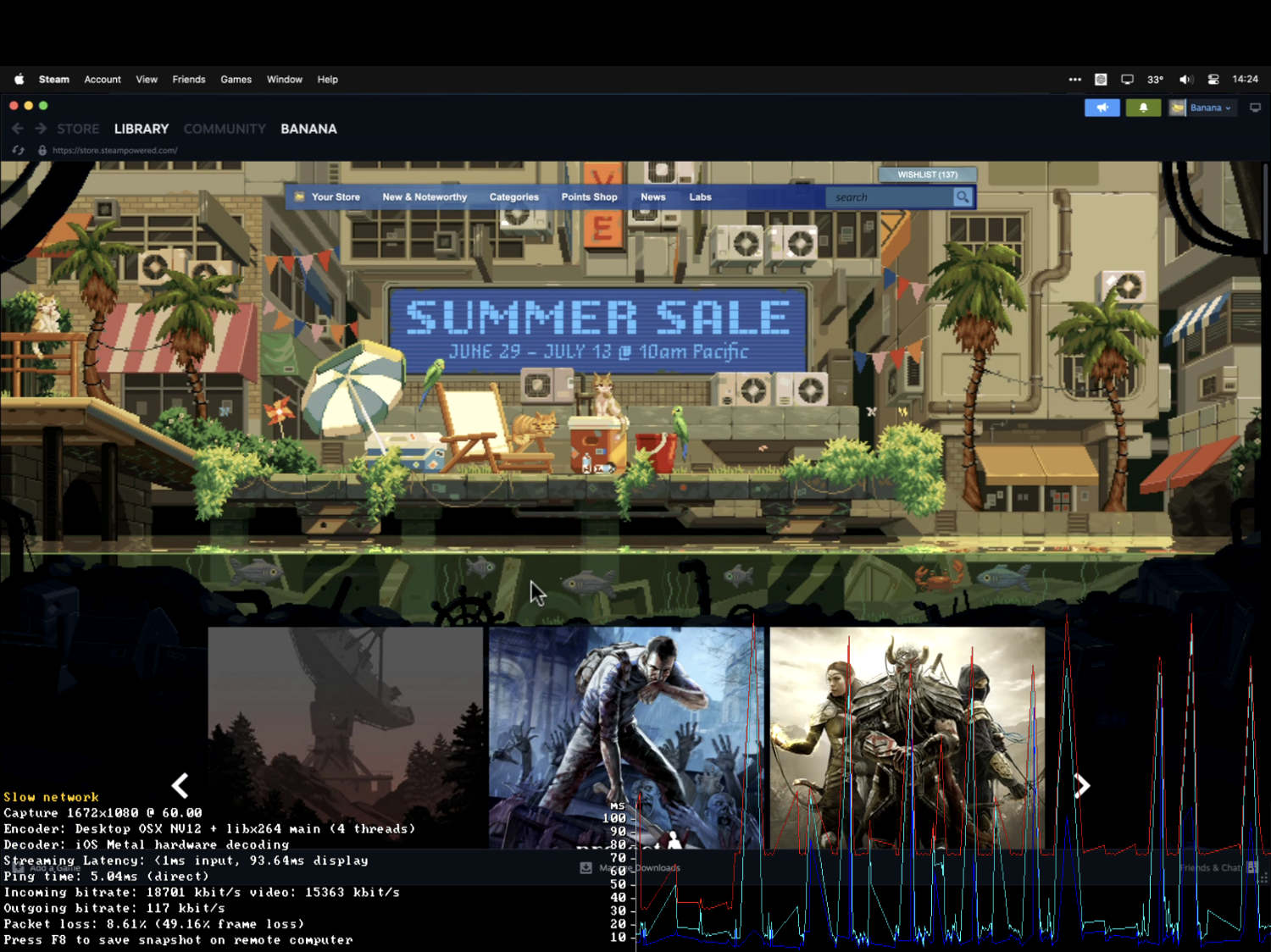
I need to do some more testing, but it seems to fix the issue if you disable 'universal control' (this feature allows you to control your iPad or other macOS devices, with the keyboard and mouse of your main device). I've disabled this in Settings > General > Airplay & Handoff, switch off Handoff, but mainly make sure 'Cursor and Keyboard' is disabled (which get listed if 'Handoff' is check on). For me both these settings where off, by I've enabled and disabled them again. And now I get a steady stream, again I need to do some more testing, but I've also disabled everything that has to do with location serviced)