this post was submitted on 09 Apr 2024
659 points (98.4% liked)
Gaming
3630 readers
625 users here now
!gaming is a community for gaming noobs through gaming aficionados. Unlike !games, we don’t take ourselves quite as serious. Shitposts and memes are welcome.
Our Rules:
1. Keep it civil.
Attack the argument, not the person. No racism/sexism/bigotry. Good faith argumentation only.
2. No sexism, racism, homophobia, transphobia or any other flavor of bigotry.
I should not need to explain this one.
3. No bots, spam or self-promotion.
Only approved bots, which follow the guidelines for bots set by the instance, are allowed.
4. Try not to repost anything posted within the past month.
Beyond that, go for it. Not everyone is on every site all the time.
Logo uses joystick by liftarn
founded 2 years ago
MODERATORS
you are viewing a single comment's thread
view the rest of the comments
view the rest of the comments
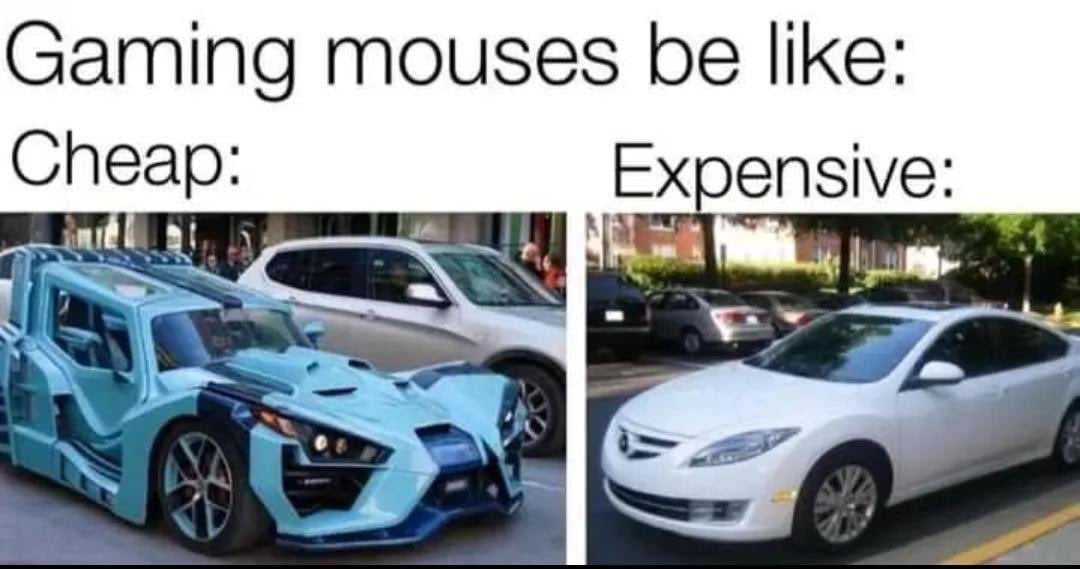
I won't buy any mouse that doesn't have extra buttons to configure. I'm totally going to configure all of them just give me time ok?
When I used to play wow I used all the buttons.
I definitely do with FFXIV. I'm awful at using keyboard shortcuts like f1-9. Bonus is that I can also use the buttons in fpses and switch weapons and shit that way as it's more natural for me.
Reloading while holding W+D+ctrl is nice, yeah.
For browsing/work, bind page up and down, and home and end to the fancy buttons. And of course forward/back and volume up/down.
I don’t think I can use a non-mmo mouse for productivity anymore.
Just to give other ideas: On my 16-button, I have Volume up and down, Ctrl (+click to open in new tab) and Win(acts like altdrag on awesomewm), Mouse4 and 5, ctrl+tab and ctrl+shift+tab(next/previous tab), Ctrl+t and ctrl+w(new tab and close tab), win+tab and win+shift+tab(next/previous window), and win+left/right/up/down which I'm to lazy to remap to something more useful now that I'm not on windows anymore. The 5 extra buttons on top are rapid click, doing 40 clicks per second while held down, and stock dpi up/down, lighting mode and profiles switches that I never use.
It was mostly empty and unused for years, but when it finally broke It felt like I had a hand chopped off, so I pretty much had no choice but to buy the same one again, even though it is heavy as fuck and the cable is stiff like rebar.