95
Should a toggle button show its current state or the state to which it will change?
(ux.stackexchange.com)
Welcome to the main community in programming.dev! Feel free to post anything relating to programming here!
Cross posting is strongly encouraged in the instance. If you feel your post or another person's post makes sense in another community cross post into it.
Hope you enjoy the instance!
Rules
Follow the wormhole through a path of communities [email protected]
Never said nothing about a button. Toggles are just check boxes with a different aspect.
EDIT: the thread is actually about actual buttons. Maybe should've clicked on the link where it explains what he means by "toggle button".
This whole thread is about buttons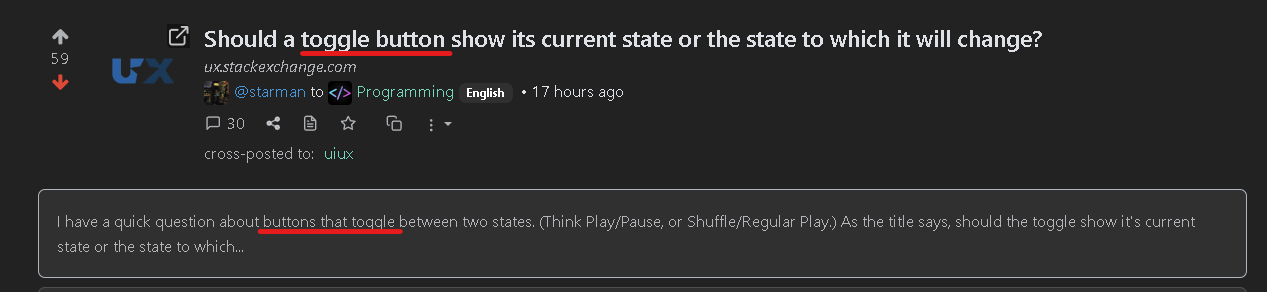
Toggle buttons are not normal buttons, they are toggles. Which have the same functionality as check boxes. They are a toggle between 2 states. The only difference is visual.
If they toggle more than 2 states, (like a discrete slider), it is the same as a drop-down menu.
Some widgets are the exact same as others, where the only difference is their visual representation.
Again you're talking about switches. The thread is about normal buttons which have 2 states (the example being given is a button which can be a play button or a pause button depending on the current state). Buttons aren't like check-boxes, switches are. A button triggers an event, check-boxes don't. e.g. on a settings page, you tick all the check-boxes you want first, then click on the Save (or Cancel) changes button - one event for multiple changes. You don't tick a check-box to start playing something, you press a play button (which in this case would then change into a pause button).
Yeah you're right. Didn't see it was a crosspost and infered from the title.
That's ok. Thanks for being big enough to admit you were wrong - these days a lot of people aren't!
In my opinion, any button in terms of graphical UI design simply dispatches an action with no arguments regarding state. There doesn't exist a dichotomy between a "toggle" mechanic and a "standard" button as far as the button itself is concerned.
Whether or not you want to update the visual representation of that button is a separate concern.
@calcopiritus
The OP says toggle button - that is what this thread is about.