I'm not sure which community on here this would be best fit in without the risk of it being removed by a moderator for some reason, but I started getting the following popup when trying to watch videos on YouTube as of yesterday while becoming a little bit worried my Youtube Account might get blocked permanently from watching any videos over someone's greediness.
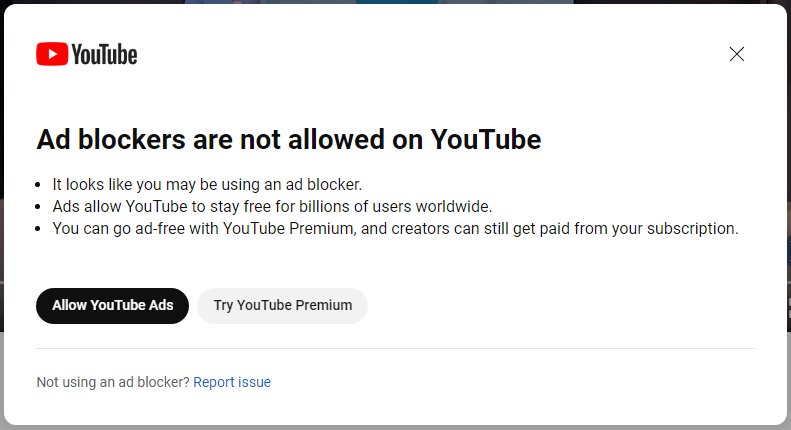
Anyway, I'm using Vivaldi Browser which is a Chromium Based Browser and this began happening while I was using Youtube and had AdBlock Plus enabled. So, I had to completely disable it and switch to using uBlock Origin instead since I discovered they do have a weekly thread open in their subreddit. I also ended up having to disable Privacy Badger on Youtube due to it causing the popup to appear and whatever is being blocked by it is probably causing Youtube to think that it is an Adblocker.
Right now, I have the built-in setting in Vivaldi set to blocking only trackers, not ads, and I only have Ghostery and uBlock Origin enabled on Youtube and able to play videos on Youtube without the popup coming up for the time being. And on a worse case scenario, I could choose to turn on Hoxx VPN Proxy and WebRTC Leak Shield while I'm making reports of the issue to the uBlock Origin Team, since I recently added them to have the option of changing my IP to one in another country.
The only other extensions I currently have in Vivaldi are the following.
- AdBlock Plus (completely disabled at this time)
- DuckDuckGo Privacy Essentials
- FediAct
- FicLab
- Ghostery
- Google Translate
- Hoxx VPN Proxy
- Lemmy Go
- Link Redirect Trace
- Nextdoor Pixel Helper
- Privacy Badger (disabled on Youtube)
- Privacy Pass
- Save Image As PNG
- Session Manager
- Shareaholic
- Tab Manager Plus
- uBlock Origin
- Video Downloader Unlimited
- Video Screenshot
- WebRTC Leak Shield
Anyway, one of the main things I have been using Youtube before is to put on a ten to twelve hour or longer video to listen to either the sound of a rainstorm or rain falling (either light or heavy), the sound of a flowing river, or the sound of waves crashing on shore for relaxation to help me think or help me to fall asleep, and I have already tried to use piped.video for that, but when I pull up any video on it, it just keeps spinning and spinning and doesn't load shit for some reason like this may be fucking it up. Apparently though, I can get the desired videos to play while in invidious, but it tends to stop after a while for some reason and I'm wondering if there is anyone who I can contact that may be able to help me find a solution. I really don't want to do something that would likely open me up to a high risk of getting hit with malware and spammy stuff, or some kind of really long malwaretisement.
Also, I'm currently somewhat worried that my Youtube Account may be at risk of being blocked or suspended over what is going on here, as I currently have a bunch of movie purchases on the account that I don't want to lose.

Yeah, I have tried using Firefox with uBO and I wasn't getting the popup there at this time, but I prefer using Vivaldi. The reason I have all those extensions is because I prefer to keep my privacy and have helpful stuff. And since I was not aware of Ghostery having a history of selling user data, I may go ahead and disable that completely and just leave uBO as the only enabled adblocker on Youtube.
If you care about privacy, you shouldn't be using Vivaldi in the first place.
Anyway, in whatever browser you decide to use, uninstall adblock plus, DDG privacy essentials and ghostery. Just install uBlock Origin, it replaces all the others.
Ghostery has been caught selling data. Use privacy badger.
Well, you should take a look at Vivaldi's private policy here before saying I shouldn't be using it.
In that case, it looks like Vivaldi might be the issue. I won't tell you what to use of course, but Firefox is better if you care about privacy. Also, the fact that FF with uBO can block the popup while Vivaldi with uBO can't means it's probably a browser issue. I don't use Vivaldi so I unfortunately don't know how it works under the hood, but maybe there's some setting in there you can change. I'll let people who are more familiar with it answer instead.
Any idea why there are so many Chrome forks? One would think using Firefox engine would be more aligned with privacy and the spirit of own source.
Chromium makes style compatibility and security easy.
I didn't say anything about Vivaldi with uBO is not blocking up popup, since it is currently blocking the popup at this time.