this post was submitted on 11 Sep 2023
3198 points (99.1% liked)
Microblog Memes
6658 readers
3403 users here now
A place to share screenshots of Microblog posts, whether from Mastodon, tumblr, ~~Twitter~~ X, KBin, Threads or elsewhere.
Created as an evolution of White People Twitter and other tweet-capture subreddits.
Rules:
- Please put at least one word relevant to the post in the post title.
- Be nice.
- No advertising, brand promotion or guerilla marketing.
- Posters are encouraged to link to the toot or tweet etc in the description of posts.
Related communities:
founded 2 years ago
MODERATORS
you are viewing a single comment's thread
view the rest of the comments
view the rest of the comments
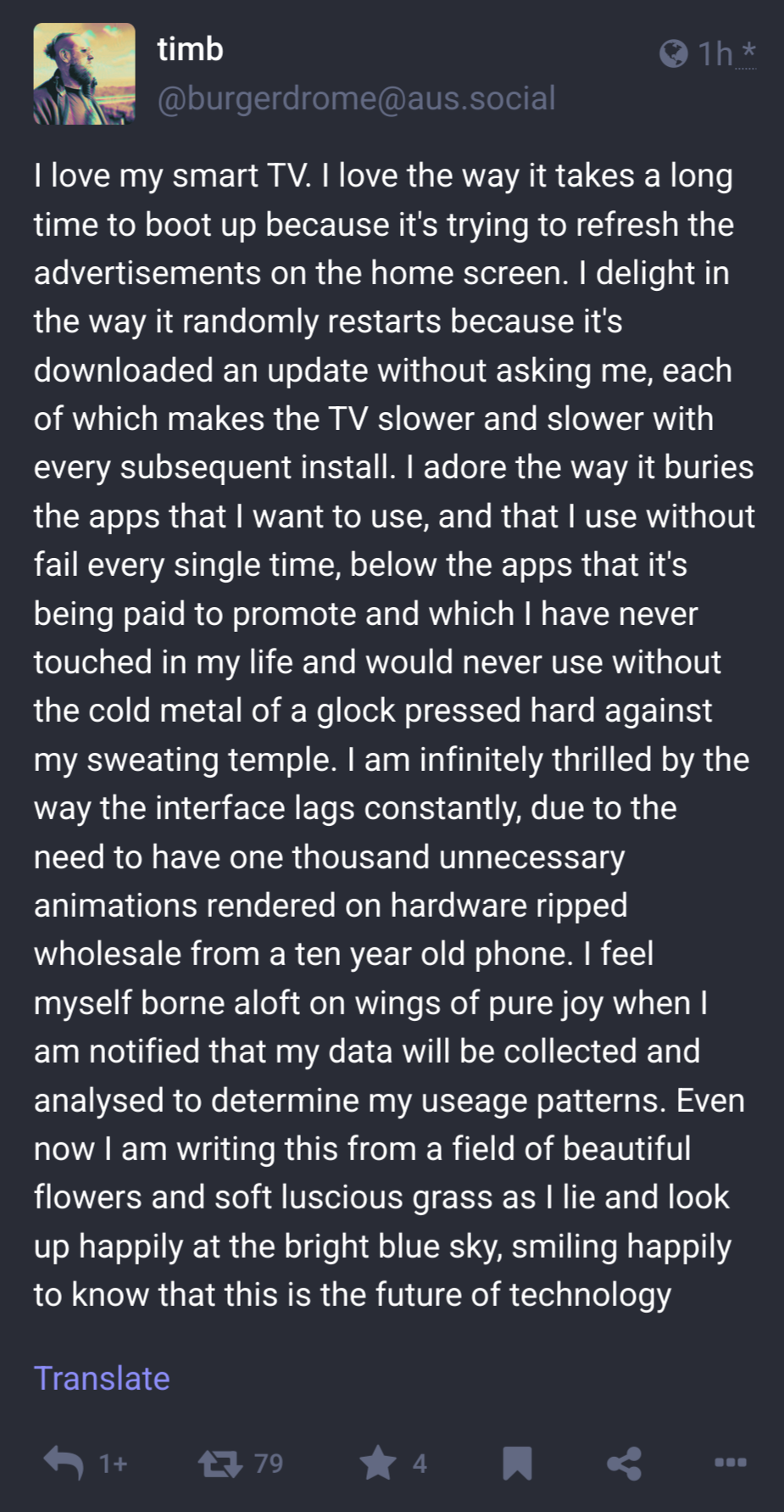
Raspberry pi with Kodi hooked up to a projector and a NAS serving files works well for me.
This is the way, although the pi is to slow for me at this point and I replaced it with shields.
Also why the are people connecting tvs to their networks...fuck that noise.
I'm waiting for the Raspberry Pi 5 to set up as a media PC behind my tv. There are really good, reliable, and high quality sites that let you stream any movie or TV show. No need to vpn or torrent. Firefox with ublock origin streaming anything I want in 1080 for free.
I should add I have a RP4 and it's not beefy enough to stream 1080p full screen from a browser to my 4k tv.
Just get a micro desktop, better airflow and has all the ports you may need.
Intel Nuc, Dell Optiplex are really cheap secondhand. And you can run 4K content on them.
I love rpis but damn did the 4s get sold out and then spike in price almost instantly. I'm not holding out much hope for the 5 to be much better.
Better or worse than Ps5s
I use an RP4 and it's fine with streaming 1080p h.265 stuff off my NAS drive, though it did struggle a bit with serving up the Planet Earth videos. It claims to be able to decode 4k, but probably not very well.
Yea, the 3b was struggling hard for larger mkv videos in even 1080p. The 4s while much better seem to not be able to handle 265 at all in 4k.
Good to know, I'll probably hold off upgrading my projector to 4k until the next-gen raspi then, or some other platform.
We call it the pirate box and use it all the time. OSMC FTW!
Y'arrrrrr! Blessed be thee who take to the sailing the seven seas!
Without any regard as to veracity:
https://koditips.com/install-hulu-kodi-addon/ https://howtomediacenter.com/en/install-netflix-kodi-addon/ https://koditips.com/install-the-amazon-prime-video-kodi-addon/
Do your own googling, I got bored after 3 :p
Of course they can.
I also use my pc as a TV with a big monitor. I can watch Netflix/streams through Firefox and control the pc with my PS5 controller connected through bluetooth.
On windows you can just install the Netflix app or use Edge and it's not limited to 720p, and you can just use a long hdmi cable and have your pc plugged into a normal monitor as well.
That is all true. It just saves me money not buying a TV 😅.
I haven't tried. Through a Web browser, maybe. There's a Kodi netflix addon, I know that. It's just a Debian box, so any solution that'd work on a Linux machine would probably be okay.
What do you mean? I gave you a couple of Kodi plugins that cover most of what you mentioned, plus, you could probably just use a Web browser.