this post was submitted on 17 Aug 2023
611 points (93.6% liked)
Firefox
18600 readers
22 users here now
A place to discuss the news and latest developments on the open-source browser Firefox
founded 5 years ago
MODERATORS
you are viewing a single comment's thread
view the rest of the comments
view the rest of the comments
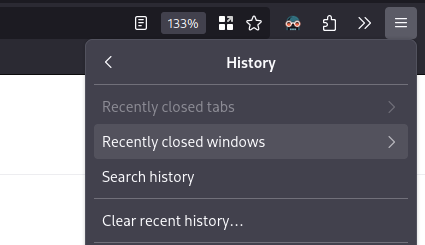
Command + Shift + T on mac os, and Ctrl + Shift + T for Windows
You're welcome
Don't forget Ctrl + Shift + N
Or Ctrl+Shift+P for Firefox
I'm not a fan of that shortcut though:
It breaks the nice pattern.
Yeah it does break the pattern but there isn't much of an option that keeps everything super clean like tjat, unless it's something like ctrl alt N for a private window.
Yeah, I think that would be a better option, and then an eventual private tab would be intuitive too.
I save that one for secret fun time
That's last closed tab, not window.
Edit: actually it will reopen a window too if the last closed tab was on it.