this post was submitted on 05 Aug 2023
20 points (95.5% liked)
Steam Deck
15740 readers
411 users here now
A place to discuss and support all things Steam Deck.
Replacement for r/steamdeck_linux.
As Lemmy doesn't have flairs yet, you can use these prefixes to indicate what type of post you have made, eg:
[Flair] My post title
The following is a list of suggested flairs:
[Discussion] - General discussion.
[Help] - A request for help or support.
[News] - News about the deck.
[PSA] - Sharing important information.
[Game] - News / info about a game on the deck.
[Update] - An update to a previous post.
[Meta] - Discussion about this community.
Some more Steam Deck specific flairs:
[Boot Screen] - Custom boot screens/videos.
[Selling] - If you are selling your deck.
These are not enforced, but they are encouraged.
Rules:
- Follow the rules of Sopuli
- Posts must be related to the Steam Deck in an obvious way.
- No piracy, there are other communities for that.
- Discussion of emulators are allowed, but no discussion on how to illegally acquire ROMs.
- This is a place of civil discussion, no trolling.
- Have fun.
founded 3 years ago
MODERATORS
you are viewing a single comment's thread
view the rest of the comments
view the rest of the comments
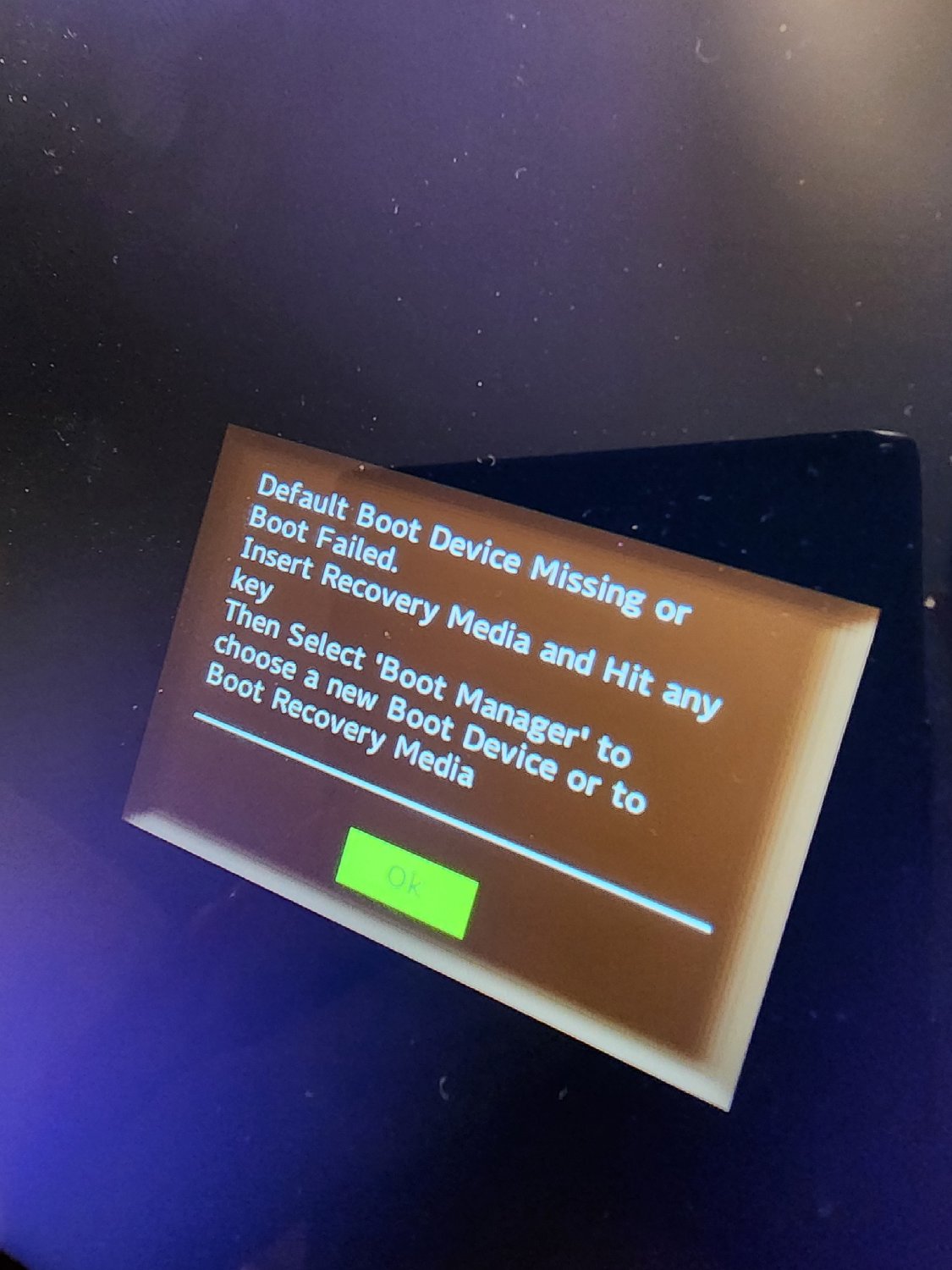
If you can’t access bios, that means that your motherboard is in cause. It’s even worth than a SSD issue. Contact support, i think it's your best option for now.
Are you sure you are doing it right to access the bios ? You need to give more details about how you’ve already troubleshooted your issue…
For info it’s seems some peoples are doing it wrong si here is what actually work : Hold Volume Down/Up + Power, once you hear the beep, immediately stop holding Power.
Yeah I'm getting into the stock steam deck bios by doing as you said. It has worked numerous times before. The problem is that I do get into the BIOS I am just unable to select anything in there. It's like it's frozen or the controls aren't being recieved, even if I use an external keyboard.