Mildly Infuriating
Home to all things "Mildly Infuriating" Not infuriating, not enraging. Mildly Infuriating. All posts should reflect that.
I want my day mildly ruined, not completely ruined. Please remember to refrain from reposting old content. If you post a post from reddit it is good practice to include a link and credit the OP. I'm not about stealing content!
It's just good to get something in this website for casual viewing whilst refreshing original content is added overtime.
Rules:
1. Be Respectful
Refrain from using harmful language pertaining to a protected characteristic: e.g. race, gender, sexuality, disability or religion.
Refrain from being argumentative when responding or commenting to posts/replies. Personal attacks are not welcome here.
...
2. No Illegal Content
Content that violates the law. Any post/comment found to be in breach of common law will be removed and given to the authorities if required.
That means: -No promoting violence/threats against any individuals
-No CSA content or Revenge Porn
-No sharing private/personal information (Doxxing)
...
3. No Spam
Posting the same post, no matter the intent is against the rules.
-If you have posted content, please refrain from re-posting said content within this community.
-Do not spam posts with intent to harass, annoy, bully, advertise, scam or harm this community.
-No posting Scams/Advertisements/Phishing Links/IP Grabbers
-No Bots, Bots will be banned from the community.
...
4. No Porn/Explicit
Content
-Do not post explicit content. Lemmy.World is not the instance for NSFW content.
-Do not post Gore or Shock Content.
...
5. No Enciting Harassment,
Brigading, Doxxing or Witch Hunts
-Do not Brigade other Communities
-No calls to action against other communities/users within Lemmy or outside of Lemmy.
-No Witch Hunts against users/communities.
-No content that harasses members within or outside of the community.
...
6. NSFW should be behind NSFW tags.
-Content that is NSFW should be behind NSFW tags.
-Content that might be distressing should be kept behind NSFW tags.
...
7. Content should match the theme of this community.
-Content should be Mildly infuriating.
-The Community !actuallyinfuriating has been born so that's where you should post the big stuff.
...
8. Reposting of Reddit content is permitted, try to credit the OC.
-Please consider crediting the OC when reposting content. A name of the user or a link to the original post is sufficient.
...
...
Also check out:
Partnered Communities:
Reach out to LillianVS for inclusion on the sidebar.
All communities included on the sidebar are to be made in compliance with the instance rules.
view the rest of the comments
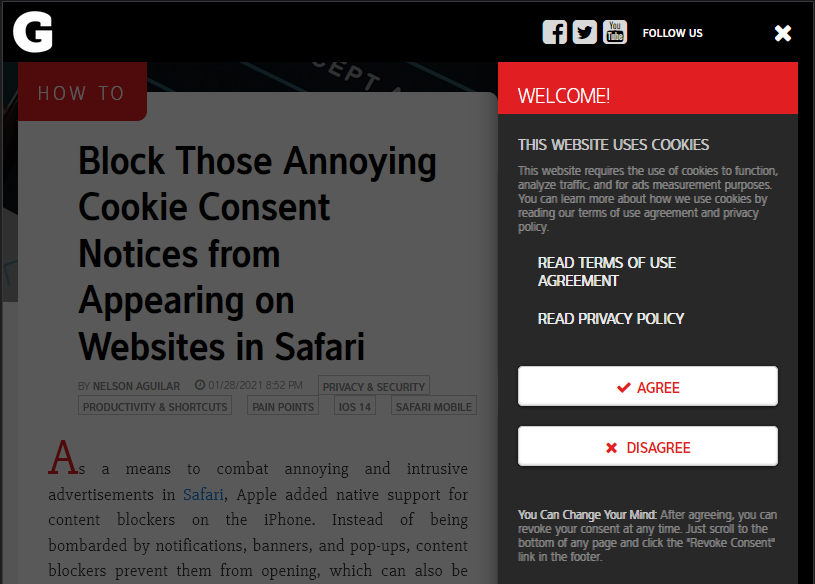
I wish I could toggle a switch natively in firefox (without a fishy extension) to set a flag, that sites have to respect/follow. Cookie banner are only the frontend result of something that could be implemented in software. In the same way as the EU can make everyone follow these rules or get fined, they could extend the rules to acknowledge my set flag automatically in the browser or get fined. Maybe in the future… I can’t believe my children will still have to click deny on every website in the year 2030.
There is consent-o-matic for Firefox which will answer these for you to say reject everything. It is run by a team in a Danish University.
Do you know why it is so badly reviewed? 4.3 is not that high. I skimmed the reviews and saw some people say it only works 30% of the time and another said it "does not work in FF but in Brave" (so relatively sure its just a astroturfing comment). I see they have a github, so I could go the way of reading the JS code and package it myself into a extension somehow that never updates, but that is easier said than done.
I really wish there were more ways to trust extensions. There are so many shady extensions who update in the background and insert malicious code on a later state when they gained track, that it is really hard for me to trust any of them. Eespecially when those Extension ask for nothing less than all my data on all my visited websites. For this reason I really would like to see this implemented natively in FF and not via an extension. Extensions are good for edge cases. The GDPR consent request is not an edge case. It is something everyone has to click several times a day. This is screaming for a permanent solution.
I think I just saw a post earlier where someone noticed in the latest Android FF nightly there was an option for this built in. Maybe it will be available for desktop soon (or maybe it already is?)
Edit: oh look the guy below talked about it and you replied 🫣
Firefox nightly (the beta version of firefox) has been testing a native cookie denier. So we will probably get it soon.
This is the best thing I heard all day. Thank you!
This was a thing already, it was called Do-Not-Track
https://developer.mozilla.org/en-US/docs/Web/HTTP/Headers/DNT
Firefox tied it in to their existing Tracking Protection. Not sure how or if Chrome implemented it. Websites ignored the flag as you'd sadly expect, so it's been deprecated
That’s slightly different and more often than not completely ignored. This is a better alternative: https://feddit.nl/comment/1153941.
That already exist: https://community.mozilla.org/en/campaigns/firefox-cookie-banner-handling/. There is also a flag to enable it in the GUI (to let it appear in the settings).