this post was submitted on 20 Jul 2023
46 points (97.9% liked)
Blender
2868 readers
4 users here now
A community for users of the awesome, open source, free, animation, modeling, procedural generating, sculpting, texturing, compositing, and rendering software; Blender.
Rules:
- Be nice
- Constructive Criticism only
- If a render is photo realistic, please provide a wireframe or clay render
founded 2 years ago
MODERATORS
you are viewing a single comment's thread
view the rest of the comments
view the rest of the comments
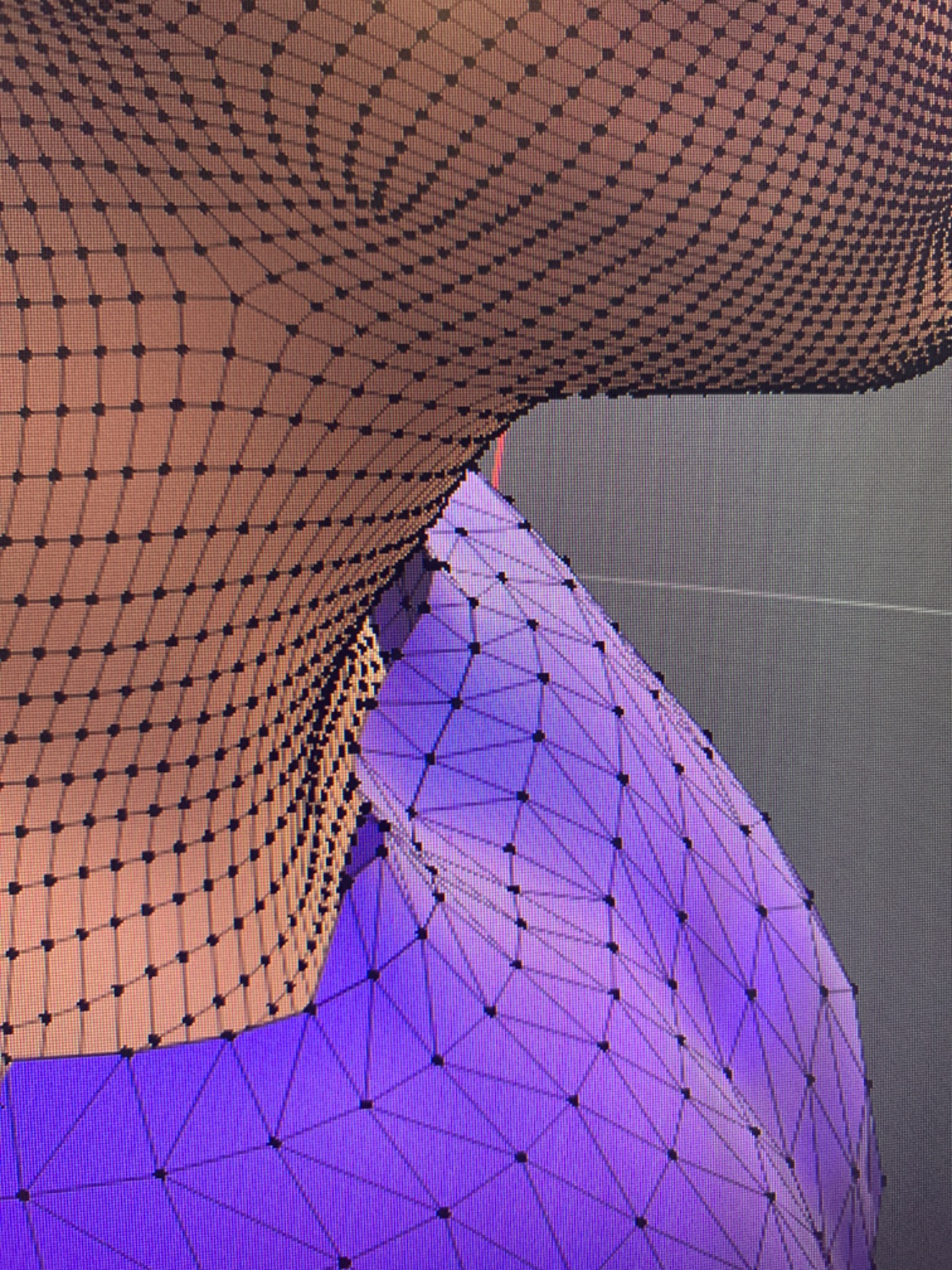
I'm not the best modeler on earth but I would probably try to merge vertices here, so make sure that your objects are one, get the vertices close together and then merge them (tbh I'd also need to Google where the specific options are but I do remember doing similar things so it's def possible).
Definitely possible, you have to select the vertices on the edge of each part (to avoid merging vertices in other places), then press "M" to merge, and select "By distance". You'll have a slider available on the bottom left to adjust the threshold until you are happy.
But this will merge the vertices in every way, so it might merge vertices from your head mesh together as they seem to be very dense and close to each other.
In this specific case i would recommand the other options that have been proposed, either the manual method (F to fill gaps) or the automatic (shrinkwrap modifier)
Of course, shrink-wrap is a great idea! The other problem with my idea is it could only work if both objects had similar mesh density so he'd have to re-topo first as well.
Thanks!! Will give this a go