this post was submitted on 11 Nov 2024
317 points (97.6% liked)
Shitty sysadmin
171 readers
11 users here now
Welcome to Shitty Admin!
This community is for shit posting about terrible things computer admin do. Cross posts are welcome and so is satire.
Please no politics or harmful content
founded 3 months ago
MODERATORS
you are viewing a single comment's thread
view the rest of the comments
view the rest of the comments
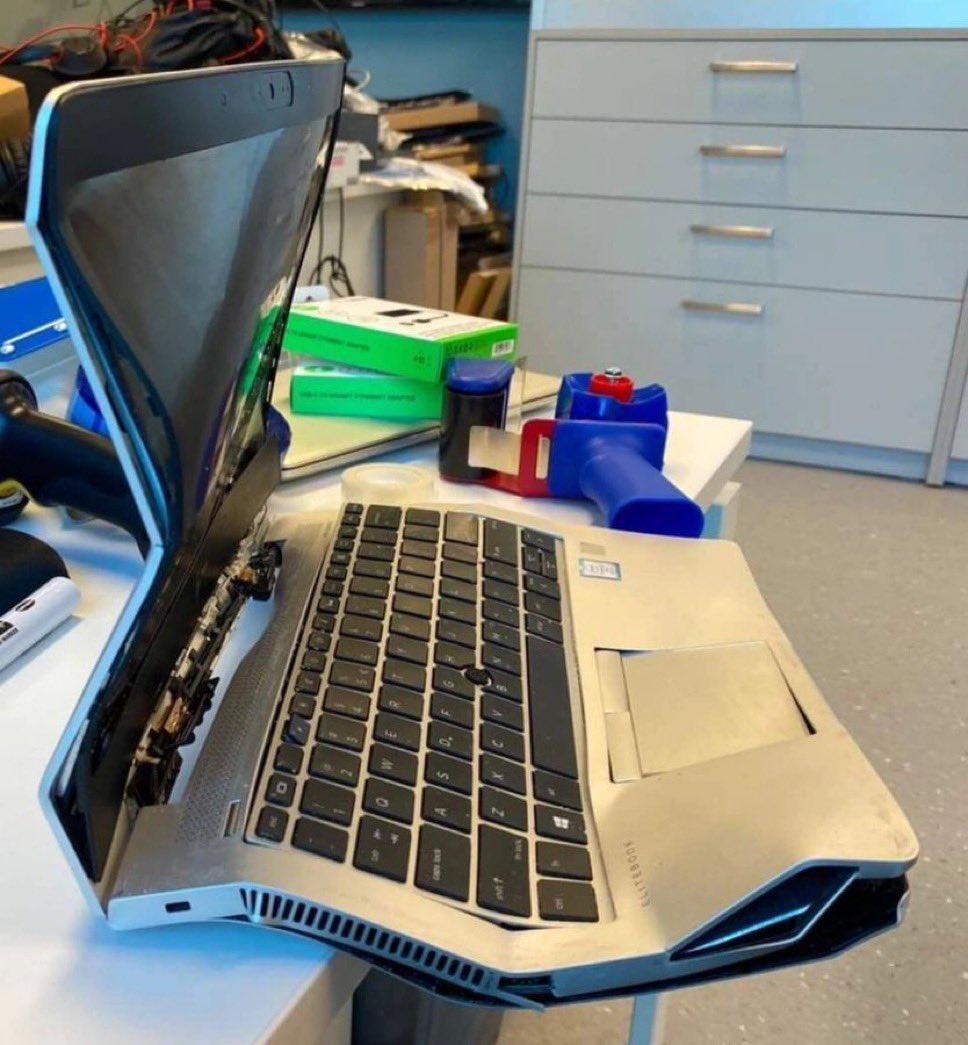
neither of these indicate any actual compression. I do know how compression works, there are around 10-15 major ways, from which i can compress with 2, using a sheet of paper and a pen, no computer involved. Here is tar's wikipedia: Filename extension .tar Internet media type application/x-tar Uniform Type Identifier (UTI) public.tar-archive Magic number u s t a r \0 0 0 at byte offset 257 (for POSIX versions) u s t a r \040 \040 \0 (for old GNU tar format)[6]
absent in pre-POSIX versions Latest release various various Type of format
File archiver (from file archiver wikipedia page: " The Unix tools ar, tar, and cpio act as archivers but not compressors.")
https://en.m.wikipedia.org/wiki/Tar_(computing) https://en.m.wikipedia.org/wiki/File_archiver
Basically, the key is to know the difference between a file archiver and a file compressor. Most tools are somewhat both, but tar, ar, cpio are exceptions, just like some very rare formats that doesn't create an archive, only compresses raw data and prints in stdout, in the same format (just like i would do on a paper)
Well, I certainly wouldn't want to get into a disagreement with someone who clearly knows more about file compression than I do.
I was trying to make a joke where his crushed computer was merely compressed and I was using a terminal command to decompress the computer, as if it were a file.
I wasn't specifying tar as a file format. I was running the program "tar" using a terminal command.
I think that if you pointed the command I used at a compressed file, it'd decompress it but what do I know?
Yeah, you're right and your "achsully" buddy doesn't know how modern tar works. Yes, basic tar doesn't compress, but adding -z triggers the use of gzip (hence .tar.gz) to add compression. You can also use other options to specify different compression algorithms/programs to use (eg lzma)
i know, but after you add a compression method to it, tar still doesn't compress. Only the other, actual compression algorythm you add to it, like gz, xz, bz2, zst, rz, etc. I do know how modern tar works, but no matter how modern it is, it still can't compress files. It only calls a file compressor at most
What does it matter? The OP never implied tar itself compresses, just that the mentioned command could try to decompress regardless of what happens underneath.