this post was submitted on 12 Nov 2024
1148 points (98.6% liked)
Greentext
5282 readers
2056 users here now
This is a place to share greentexts and witness the confounding life of Anon. If you're new to the Greentext community, think of it as a sort of zoo with Anon as the main attraction.
Be warned:
- Anon is often crazy.
- Anon is often depressed.
- Anon frequently shares thoughts that are immature, offensive, or incomprehensible.
If you find yourself getting angry (or god forbid, agreeing) with something Anon has said, you might be doing it wrong.
founded 1 year ago
MODERATORS
you are viewing a single comment's thread
view the rest of the comments
view the rest of the comments
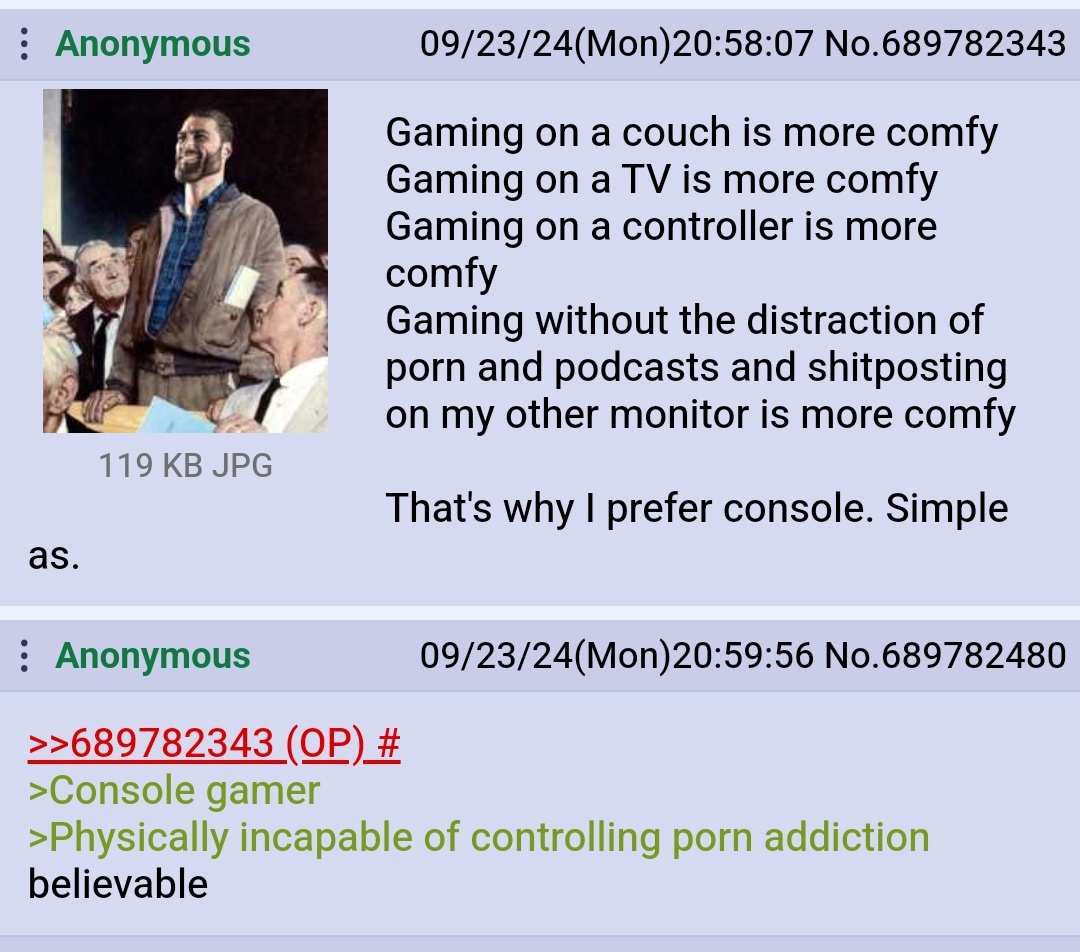
After I graduated college and got my first place on my own, I had my desk set up in the corner of the living room with a long HDMI cable strung around along the baseboards and into the TV. It was clean. It was a Vizio 37" panel from 2011 so it had no smart features. I kept a Logitech keyboard/trackpad combo on the coffee table and that's essentially how I had a smart TV running full blown Windows 8 Pro in 2013. Tired of desk gaming? I got a DualShock 4 and a Bluetooth adapter so all I had to do was turn the controller on and walk to the couch. Sometimes, switching my sound device did mean saving and restarting my game. Some games handled the Alt + Tab to the Control Panel just fine. I put a Blu Ray drive in my computer too so with some software, I used it as a Blu Ray player.
These days, I have 10 TB on board so I keep my movies stored on my disk, and I stream them over my local network. I'd like to build a proper always on NAS one day, but for now, my gaming PC is also my network share.
Hell yea mate! Wonder if it would be possible to somehow over engineer it to automatically switch. Theoretically should be possible, but yea, some games are really stubborn when it comes to sound outputs.