this post was submitted on 15 Jul 2023
1994 points (98.4% liked)
Technology
65745 readers
6237 users here now
This is a most excellent place for technology news and articles.
Our Rules
- Follow the lemmy.world rules.
- Only tech related content.
- Be excellent to each other!
- Mod approved content bots can post up to 10 articles per day.
- Threads asking for personal tech support may be deleted.
- Politics threads may be removed.
- No memes allowed as posts, OK to post as comments.
- Only approved bots from the list below, this includes using AI responses and summaries. To ask if your bot can be added please contact a mod.
- Check for duplicates before posting, duplicates may be removed
- Accounts 7 days and younger will have their posts automatically removed.
Approved Bots
founded 2 years ago
MODERATORS
you are viewing a single comment's thread
view the rest of the comments
view the rest of the comments
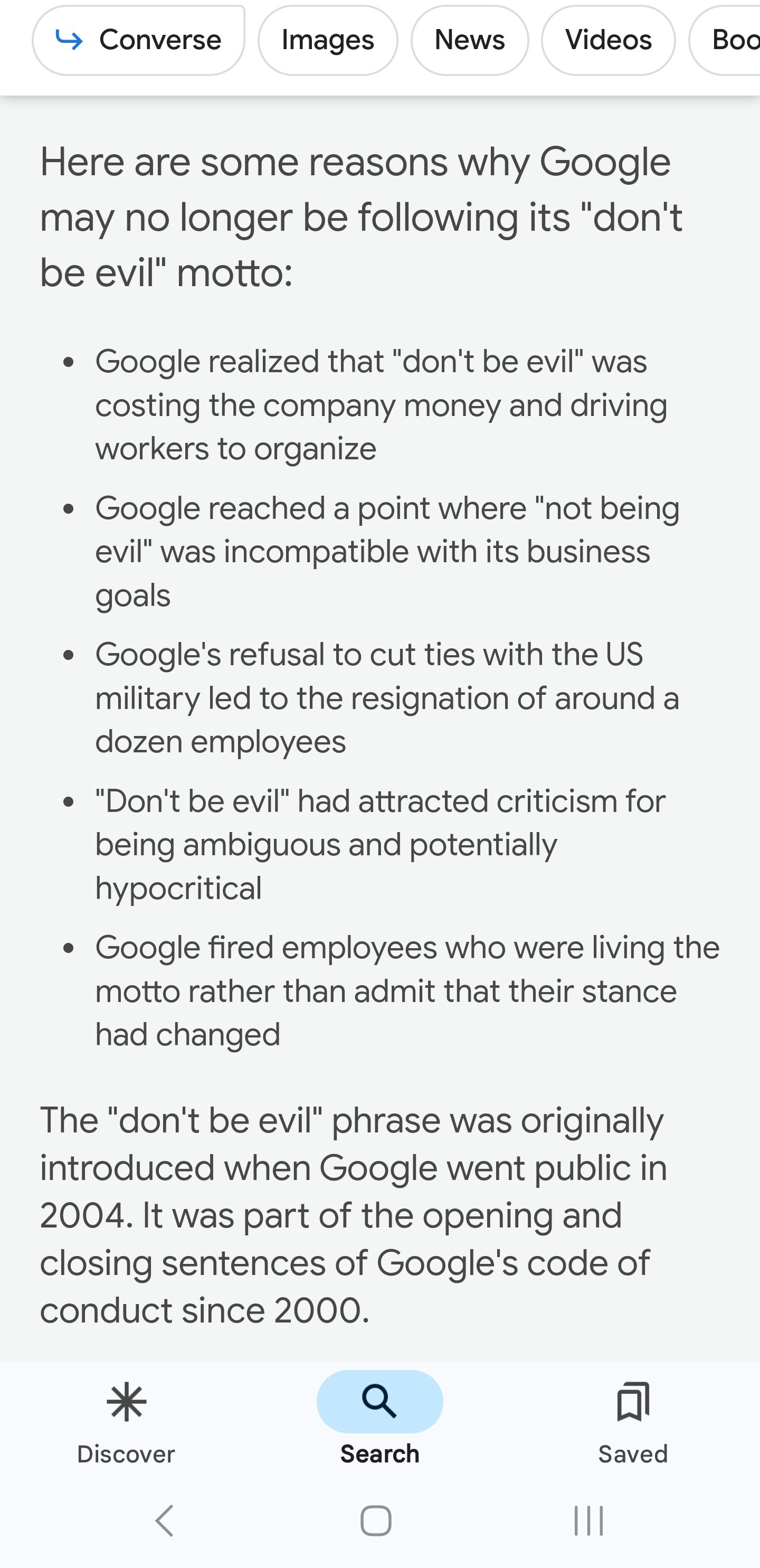
They're about to
kill -9the AI process that wrote this and make all the other processes watch.Haha,
kill -9all Google processes, and the little daemons they rode in on too.Just added it to the massive Google graveyard next to Stadia, wave, hangouts, plus, music, etc etc
I am shocked and appalled that Google Reader didn't get called out in this list and is relegated to the "etc" category.
It deserves more than "etc."
You ain't wrong but Google just stacks so many bodies it's impossible for me to remember em all.
They do! It's really surprising a company that big throws so much shit at the wall.
"kill" (stopping a software process) okay,
... but what's the "-9" here ?
Kill is the main command and 9 is the specific signal. Google SIGKILL
More specifically kill normally sends a SIGTERM which is the equivalent of clicking the X button in Windows. It's a polite request that the program close itself. Signal 9, also known as SIGKILL shuts the program down immediately and is the equivalent in Windows of opening the task manager and pushing the end process button. It terminates the program immediately without giving it any time to do anything it might still have pending, but in the event that the program is unresponsive might be the only way to successfully close it.
TIL. And thanks for the Windows analogues. I like learning about stuff like this.