this post was submitted on 17 Sep 2024
89 points (94.1% liked)
Linux
48879 readers
1023 users here now
From Wikipedia, the free encyclopedia
Linux is a family of open source Unix-like operating systems based on the Linux kernel, an operating system kernel first released on September 17, 1991 by Linus Torvalds. Linux is typically packaged in a Linux distribution (or distro for short).
Distributions include the Linux kernel and supporting system software and libraries, many of which are provided by the GNU Project. Many Linux distributions use the word "Linux" in their name, but the Free Software Foundation uses the name GNU/Linux to emphasize the importance of GNU software, causing some controversy.
Rules
- Posts must be relevant to operating systems running the Linux kernel. GNU/Linux or otherwise.
- No misinformation
- No NSFW content
- No hate speech, bigotry, etc
Related Communities
Community icon by Alpár-Etele Méder, licensed under CC BY 3.0
founded 5 years ago
MODERATORS
you are viewing a single comment's thread
view the rest of the comments
view the rest of the comments
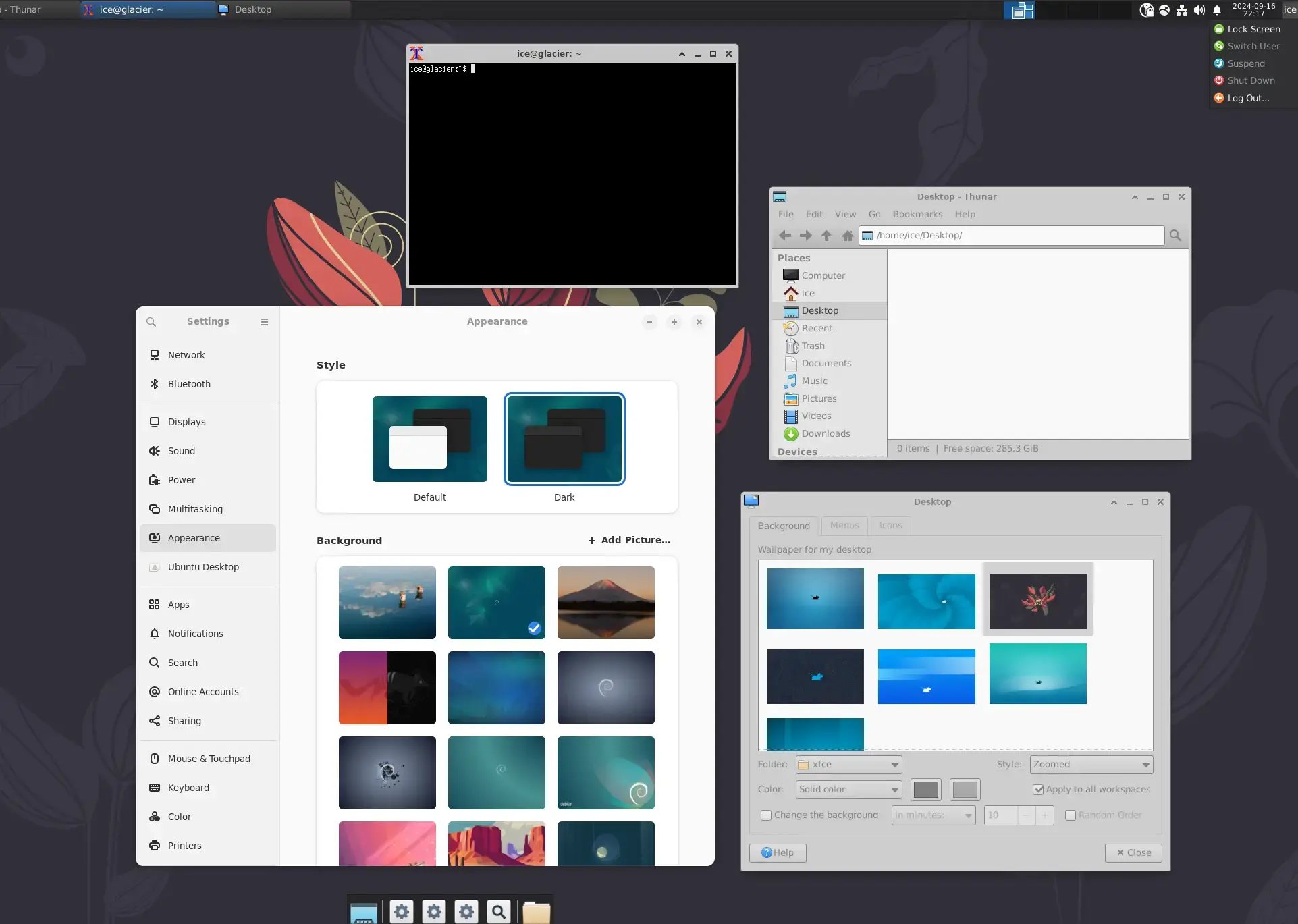
That makes a lot of sense. I'll work on logging into the machine locally and see what I can figure out from there. Thanks!
EDIT: I can’t figure out how I set this up. Somehow I routed the main display to the RDP session, meaning if I plug in a monitor I get a black screen instead of the desktop. I have to figure out what file I edited to do that. None of the tutorials that I can find now use whatever method I used roughly 6 years ago.
You could try finding changed config files by running:
Note that this won't catch all. There are files that packages install and don't touch afterwards. I my case for example it does catch that
/etc/gdm3/custom.confwas modified to enable autologin among other things.