this post was submitted on 12 Jul 2024
1812 points (99.0% liked)
linuxmemes
22389 readers
2052 users here now
Hint: :q!
Sister communities:
Community rules (click to expand)
1. Follow the site-wide rules
- Instance-wide TOS: https://legal.lemmy.world/tos/
- Lemmy code of conduct: https://join-lemmy.org/docs/code_of_conduct.html
2. Be civil
- Understand the difference between a joke and an insult.
- Do not harrass or attack users for any reason. This includes using blanket terms, like "every user of thing".
- Don't get baited into back-and-forth insults. We are not animals.
- Leave remarks of "peasantry" to the PCMR community. If you dislike an OS/service/application, attack the thing you dislike, not the individuals who use it. Some people may not have a choice.
- Bigotry will not be tolerated.
- These rules are somewhat loosened when the subject is a public figure. Still, do not attack their person or incite harrassment.
3. Post Linux-related content
- Including Unix and BSD.
- Non-Linux content is acceptable as long as it makes a reference to Linux. For example, the poorly made mockery of
sudoin Windows. - No porn. Even if you watch it on a Linux machine.
4. No recent reposts
- Everybody uses Arch btw, can't quit Vim, <loves/tolerates/hates> systemd, and wants to interject for a moment. You can stop now.
5. 🇬🇧 Language/язык/Sprache
- This is primarily an English-speaking community. 🇬🇧🇦🇺🇺🇸
- Comments written in other languages are allowed.
- The substance of a post should be comprehensible for people who only speak English.
- Titles and post bodies written in other languages will be allowed, but only as long as the above rule is observed.
Please report posts and comments that break these rules!
Important: never execute code or follow advice that you don't understand or can't verify, especially here. The word of the day is credibility. This is a meme community -- even the most helpful comments might just be shitposts that can damage your system. Be aware, be smart, don't remove France.
founded 2 years ago
MODERATORS
you are viewing a single comment's thread
view the rest of the comments
view the rest of the comments
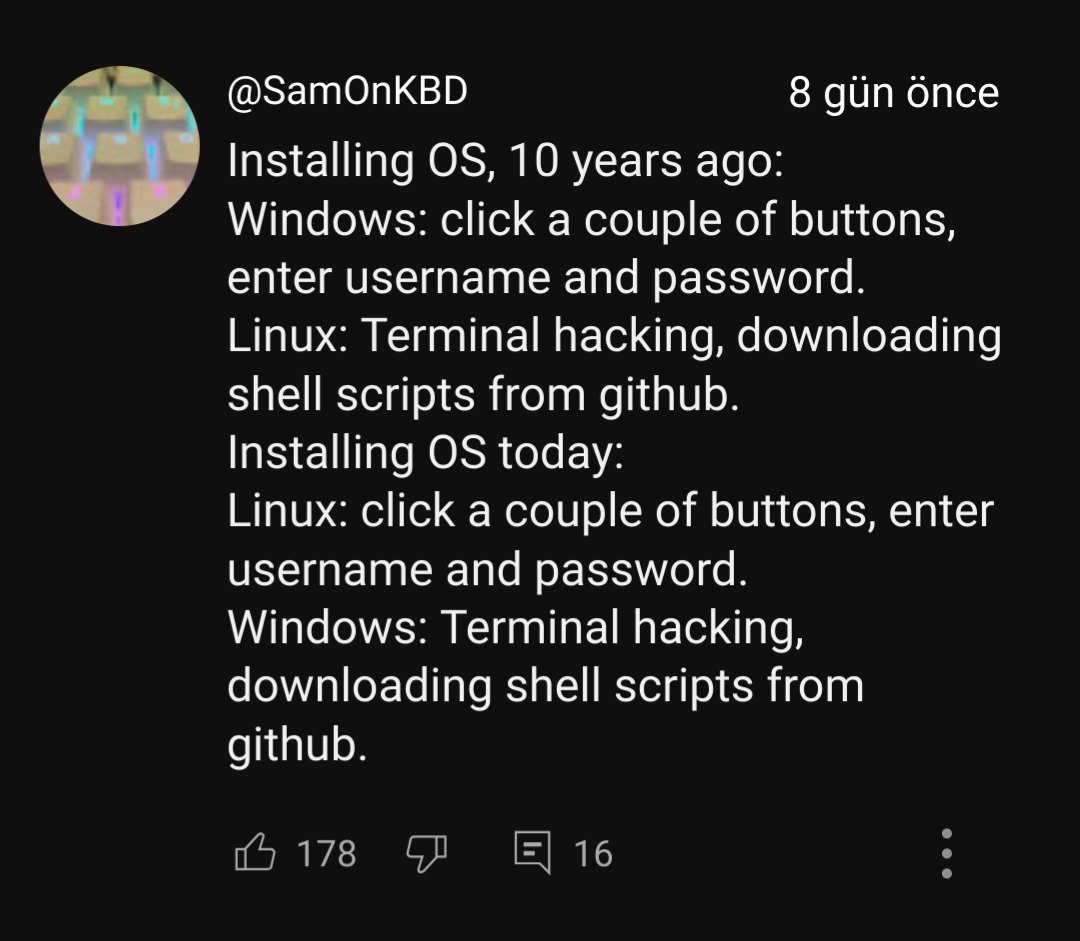
USB docking station should be supported (unless it's one of those external battery ones that plug into the bottom of the laptop). Remoting into work is fine but depends on the setup. For example, openssh with rdp works fine, can't vouch for other solutions but I'm sure you could get them working.
Edit: I have been informed that displaylink docks require additional software. I didn't even know those were a thing so I don't know how difficult it would be to setup.
I had to manually install displaylink on Fedora in order to use my USB-C docking station. Its not included in the fedora repos. But it drives 4x1440p monitors
That’s true for any OS though. DisplayLink dock is software dock and must have proper drivers installed to work.
dodos is claiming that it should be supported by the distro (meaning work out of the box).
Well, hardware-designed dock station would work, sure. They don’t require any additional software. For example, for M1 MacBook Air with MacOS there are two options: HW docks would work out of the box, no software or tinkering needed. But you are limited with only one external display (Apple decided so). SW docks (DisplayLink) work great and give you multiple displays and stuff, but require drivers. And also after reboot you have to log in before dock can launch its software companion. Also, since it’s software, OS updates can cause malfunction and/or incompatibility. I expect situation be more or less the same with all OS.
I had no clue those were a thing, thanks for letting me know. Does the dock require additional software on windows as well?