this post was submitted on 02 Jun 2024
1329 points (98.6% liked)
memes
10885 readers
5982 users here now
Community rules
1. Be civil
No trolling, bigotry or other insulting / annoying behaviour
2. No politics
This is non-politics community. For political memes please go to [email protected]
3. No recent reposts
Check for reposts when posting a meme, you can only repost after 1 month
4. No bots
No bots without the express approval of the mods or the admins
5. No Spam/Ads
No advertisements or spam. This is an instance rule and the only way to live.
Sister communities
- [email protected] : Star Trek memes, chat and shitposts
- [email protected] : Lemmy Shitposts, anything and everything goes.
- [email protected] : Linux themed memes
- [email protected] : for those who love comic stories.
founded 2 years ago
MODERATORS
you are viewing a single comment's thread
view the rest of the comments
view the rest of the comments
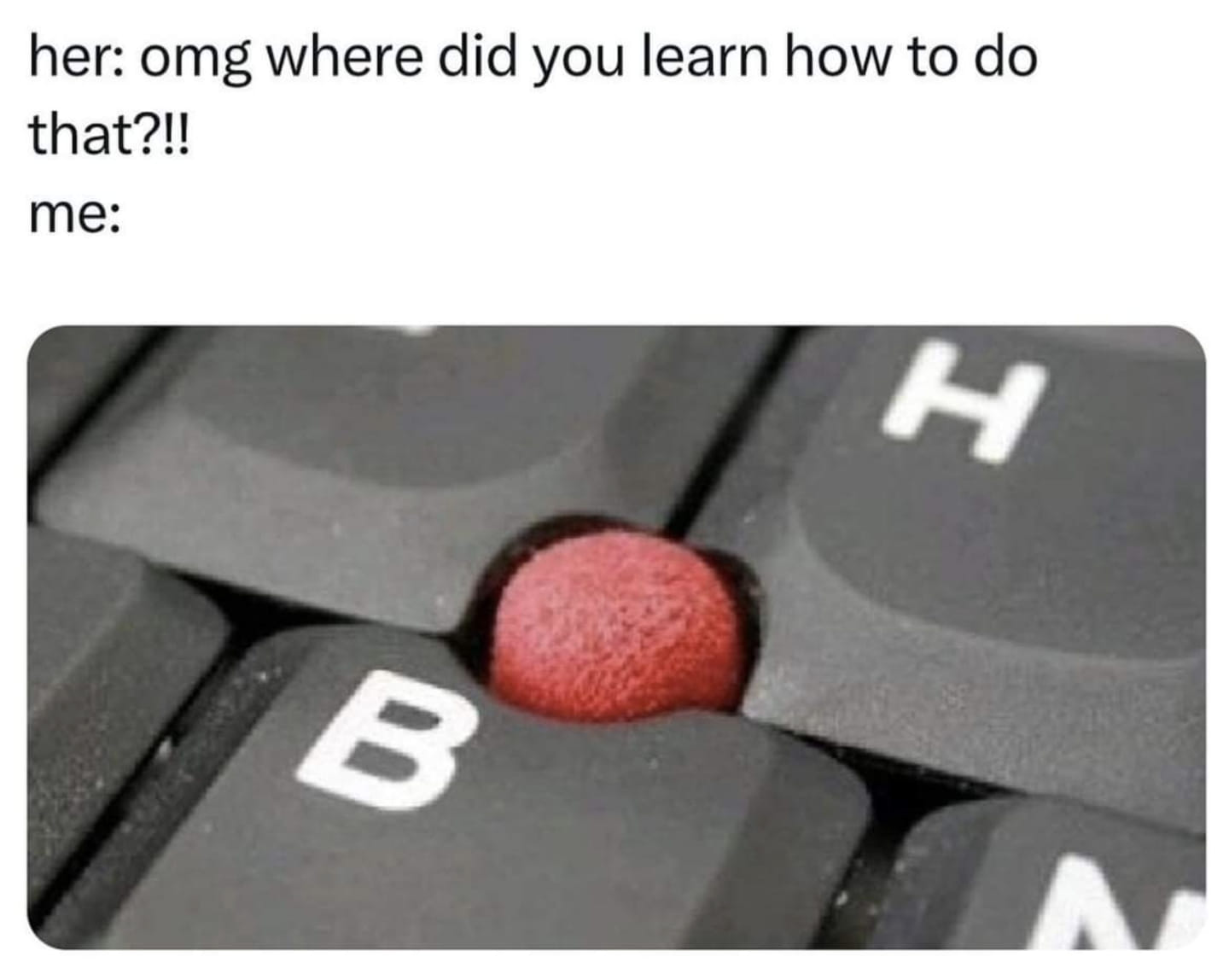
I still don't get how anyone can efficiently use these. How does your pointer not go all over the place?
Well, like any new user interface paradigm… you adapt to it. And if you don’t like it, don’t use it.
At one point my main computer was a Thinkpad, I got so good at using this that I played total annihilation and mech warrior 5 solely with the nub.
The best part is when your finger goes numb and falls off.
I developed tendonitis from the pressure i'd use with it. I eventually had to remove the nub so that I couldn't use it and forced myself the use the trackpad instead.
That sucks man. At least something like that doesn't have to be permanent.
mouse & touchpad >>>> keyboard central analog stick wat
Not if you type more frequently than you mouse, so having a pointer right on home row can be super convenient.
I find that after using it, it was faster than taking my hands off the keyboard to engage the trackpad.
turn up your touchpad cursor speed. thing is a monster.
Ya man. It's a productivity machine. I love it.
practice and more practice thats it and also disabling the trackpad in bios
you can do that in the settings too
You control how fast it goes by how much force you apply. It’s fairly sensitive too so you don’t need to apply too much. If it still goes too fast, you can always turn the mouse speed down :). It’s pretty much like a touchpad but your finger just stays in place and without the bad parts of typical touchpads. It’s been a couple years since I last used these but I remember them being a lot more comfortable and reliable than every touchpad I’ve ever used (except for maybe the one on my MacBook because that one is actually good)
I've already put the sensitivity to the minimum value and I still find it difficult to use but maybe it takes some getting used to