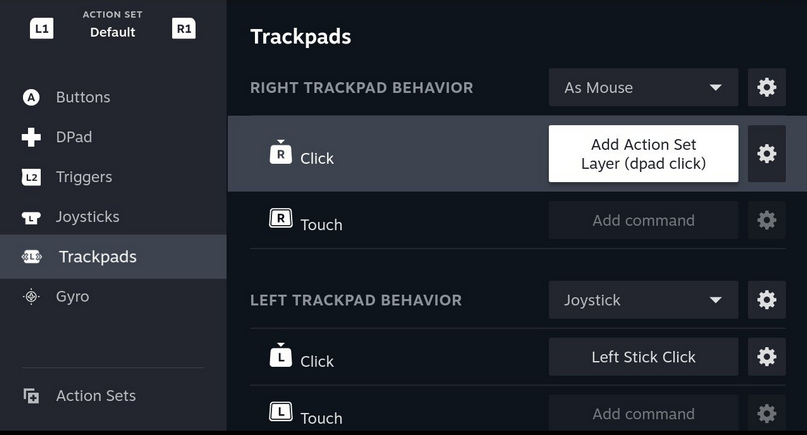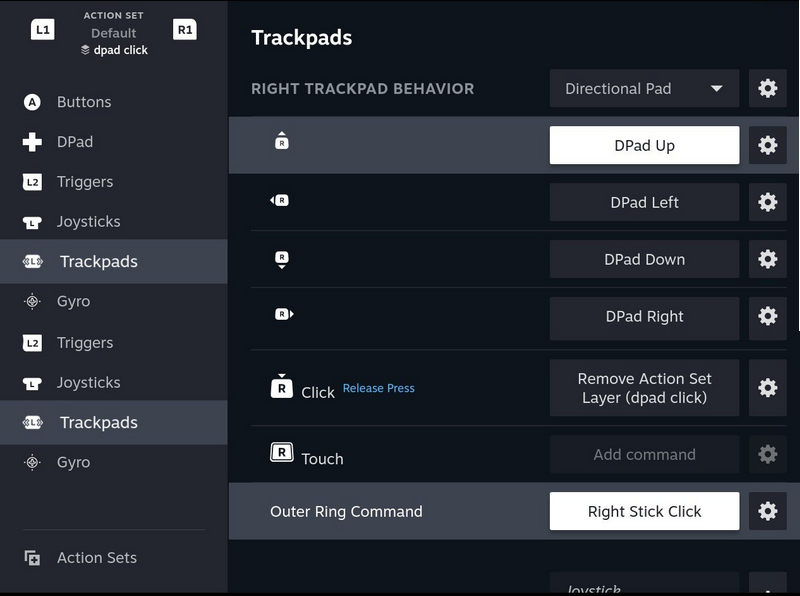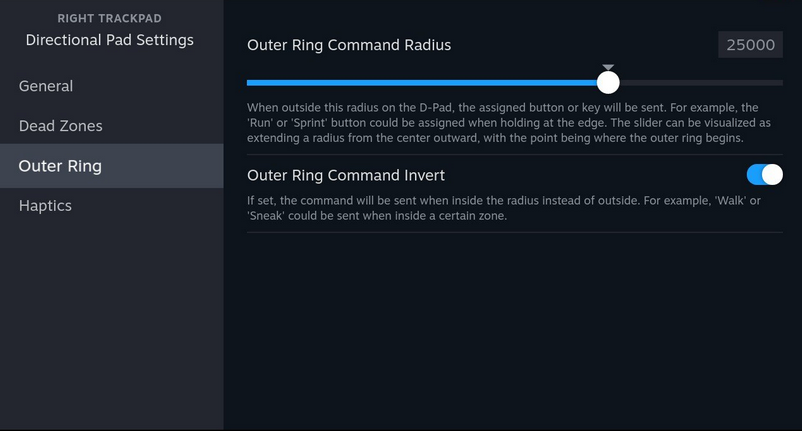Steam Input and Steam Controller
182 readers
1 users here now
A community for the Steam Input Configurator, Steam Controller, and the SIAPI
Share any interesting ideas or innovative configurations. Help requests are also welcomed
- Official Wiki
- Mennenth ¦¦ youtube
- Steam Controller Fan Club ¦¦ youtube
- RambleCan ¦¦ youtube[^1]
- Critical Input ¦¦ youtube
- Space_Pad ¦¦ youtube
- /r/SteamInput ¦¦ reddit
- /r/SteamController ¦¦ reddit
- GlosSI[^2]
- OpenGamepadUI[^3]
- Games that support SIAPI
- Games that support Simultaneous Input (PCGW)
- Games that support Simultaneous Input (Aimpad)
[^1]: previously RambleTan, or ExistentialEgg
[^2]: formerly GloSC
[^3]: i personally haven't used this
founded 2 years ago
MODERATORS
1
2
3
4
5
6
7
8
9