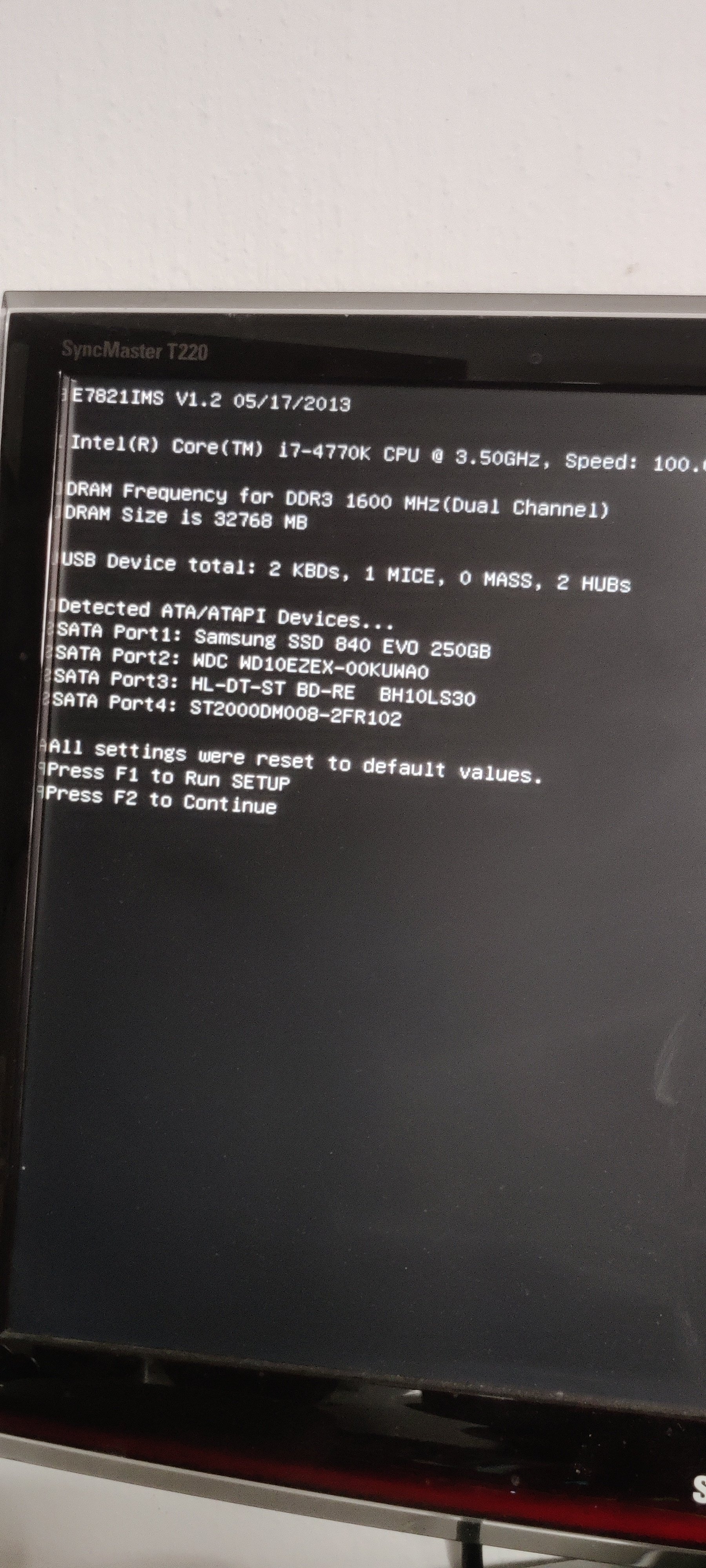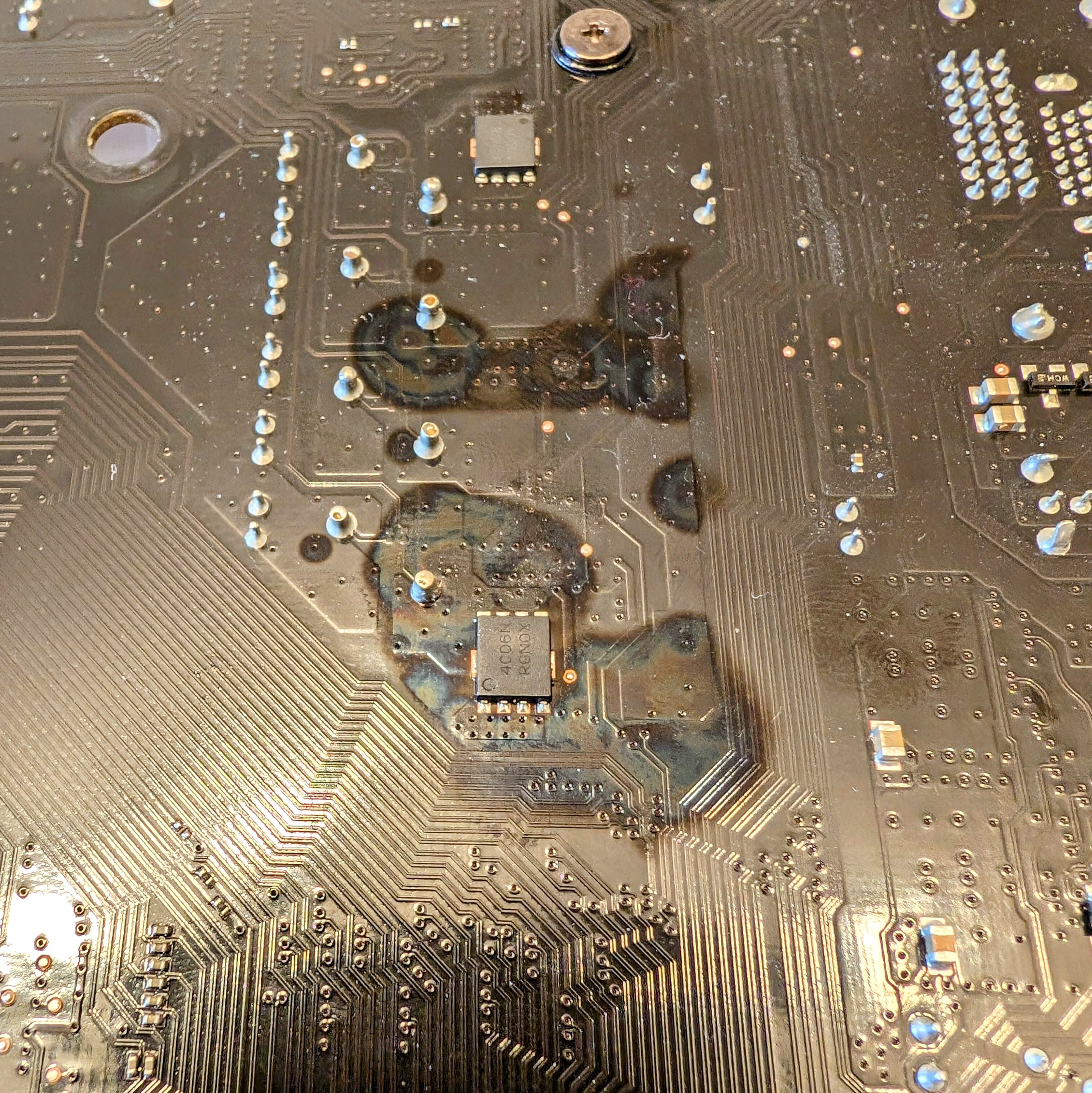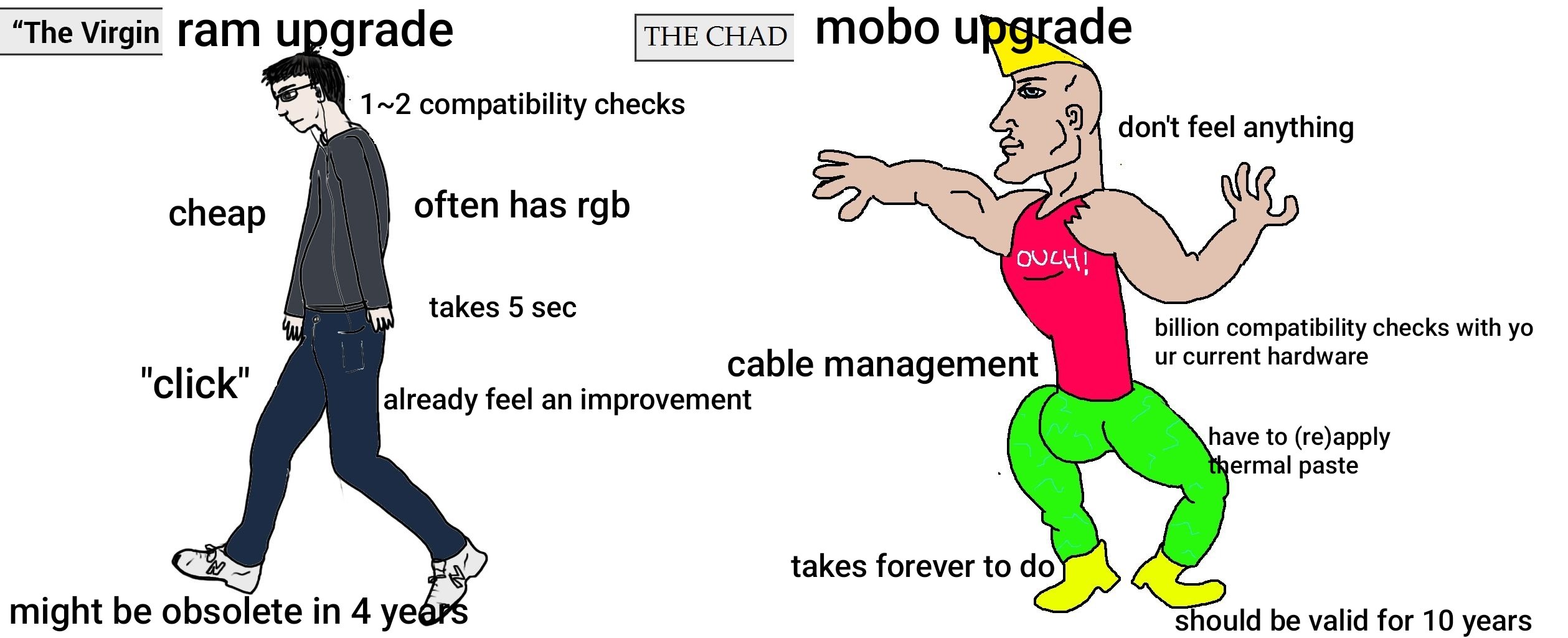PC Master Race
15153 readers
1 users here now
A community for PC Master Race.
Rules:
- No bigotry: Including racism, sexism, homophobia, transphobia, or xenophobia. Code of Conduct.
- Be respectful. Everyone should feel welcome here.
- No NSFW content.
- No Ads / Spamming.
- Be thoughtful and helpful: even with ‘stupid’ questions. The world won’t be made better or worse by snarky comments schooling naive newcomers on Lemmy.
Notes:
- PCMR Community Name - Our Response and the Survey
founded 2 years ago
MODERATORS
26
27
29
28
29
43
Is it time for me to get a whole new pc, or is there anything I can salvage from this one?
(self.pcmasterrace)
30
31
32
33
34
35
36
37
38
39
40
41
42
43
44
45
46
47
48
49
50