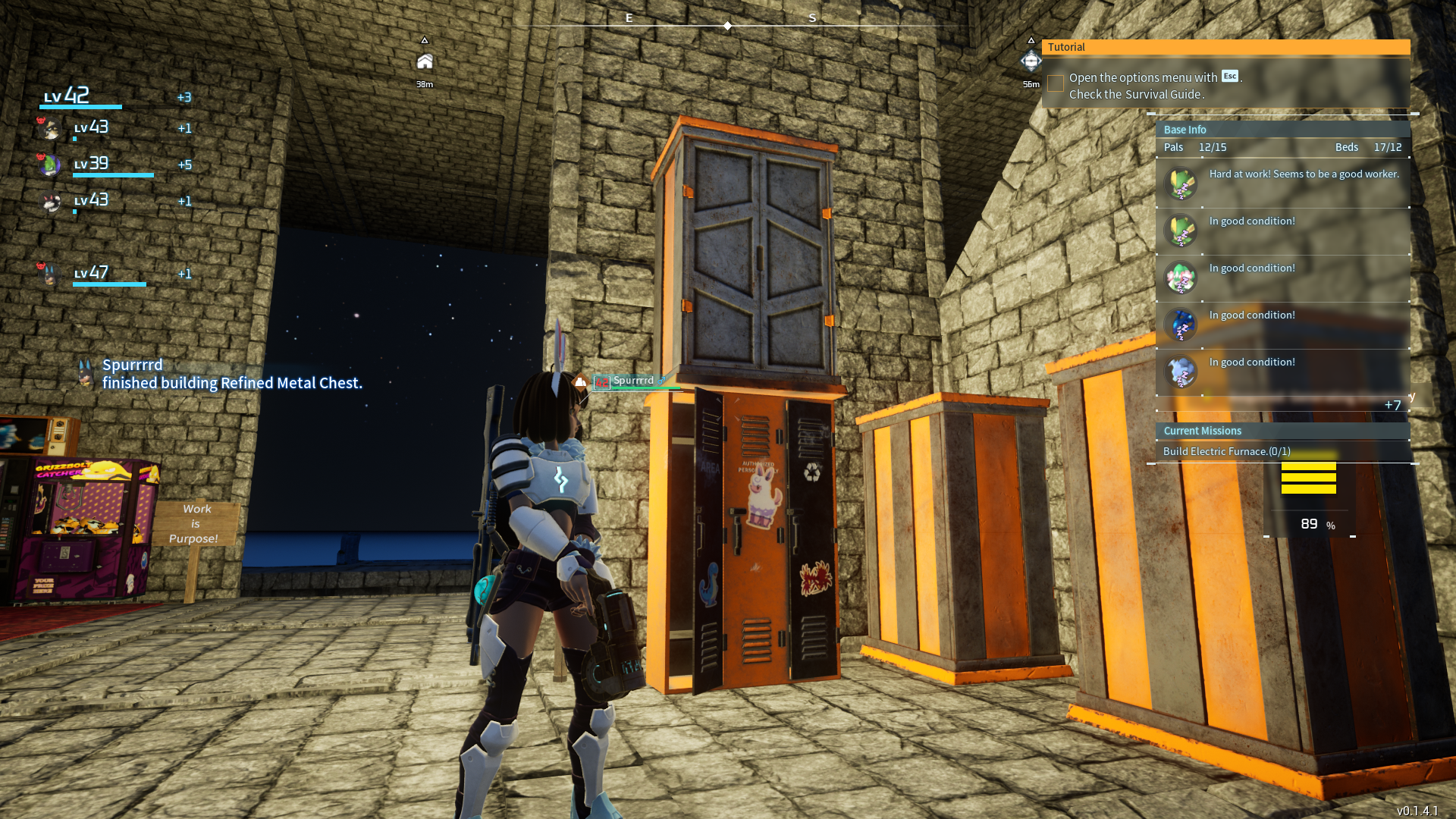Increase Pal Storage
-
Shut down the server
-
Make a backup of your local or server save file (level.sav) and the player files just in case.
-
Download the python utility below:
https://github.com/touchfluffytails/Palworld-Palbox-Slot-Injector
- Download "PalWorld Save Tools"
https://github.com/cheahjs/palworld-save-tools/
- Run the command on the save file (you did back it up, right?)
inject_box_slots.cmd
(select 17-64 pages, 30 pals per page)
- Start the server back up
And that's it, you can skip the rest of the listed steps in the tool pages, why?
Just running the tool against your save file, you will be able to see and interact with the additional storage in the Pal and Black Market merchant "sell pal" screen.
The extra steps that are listed in the tool's page (UE4SS, injector, download and install the "Bigger and Better Palbox" mod on the server and for each client, etc will only do two things if you get them all to work:
- The extra slots (pages 17+) will be visible in the PalBox
- New players will automatically have their save data adjusted to give them the extra slots.
If you just want the extra storage with the caveat that it can only be seen, reorganized and pals on pages 17+ moved to pages 1-16 at a pal or black market merchant, then you only need my 5 steps above and it only needs to be done once on the server (and again if any new players join to give them the extra slots).
No additional mods needed and the players connecting to the server won't have to do anything else.
I submitted a request in the official PocketPair PalWorld discord "ideas-and-wishes" channel to implement the UI from the pal vendors (when selling) in the Condenser. If they implement that idea, then with just the modified save file you would be able to condense the pals you have on pages 17-64 without visiting a Pal Merchant to move them to pages 1-16 first.
https://discord.com/channels/505994577942151180/1066919387921137724
Adding bases
This one is simple:
- Download "Duck's Progressive Bases"
https://www.curseforge.com/palworld/patch-pak-mods/ducks-progressive-bases/files/5059584
-
On the Server create a "~mods" folder (no quotes) in the Pal/Content/Paks folder
-
Put the pak file from zip you downloaded in that folder
-
Do the same for each client that will connect to the server.
-
Restart the server!
Other mods
Pretty much any mod that comes as a .pak and does not need UE4SS can be installed easily on a Linux Pal server.
Server Only Mods:
These mods only need to be installed on the server (change backend stuff like loot drops)
Client Only Mods
These change UI items that don't require coordination with the server
- Pal IVs (shows the pal inherent stats) Requires UE4SS installed
Server and Client Mods
These make changes that the server has to "allow" and the clients have to be aware of:
- Duck's Progressive bases (if installed on the server only, the players won't see the option to build more than 3 bases).
I'll add more to this list as I test out and find more mods.