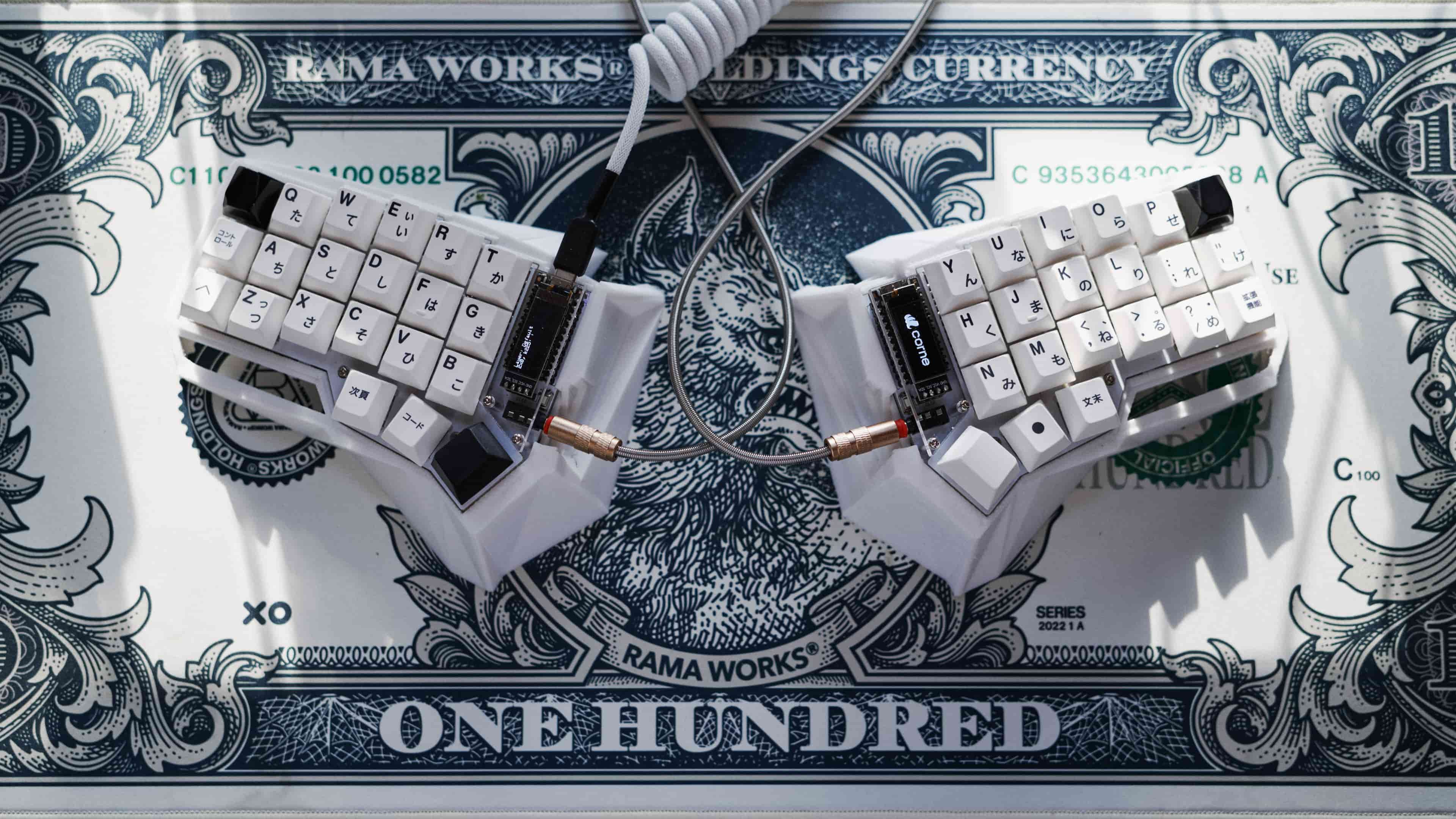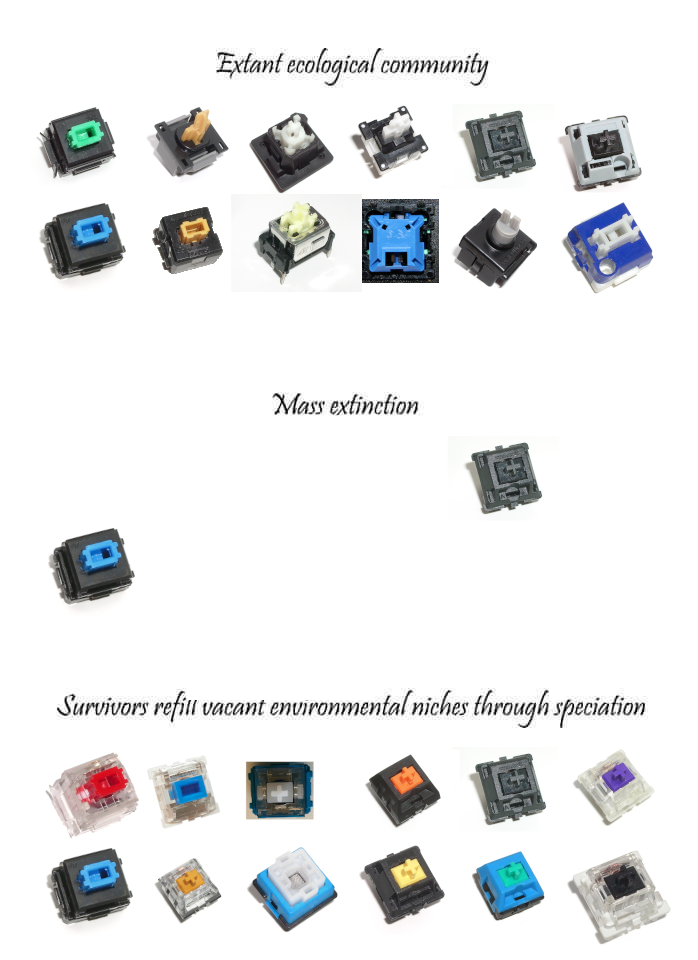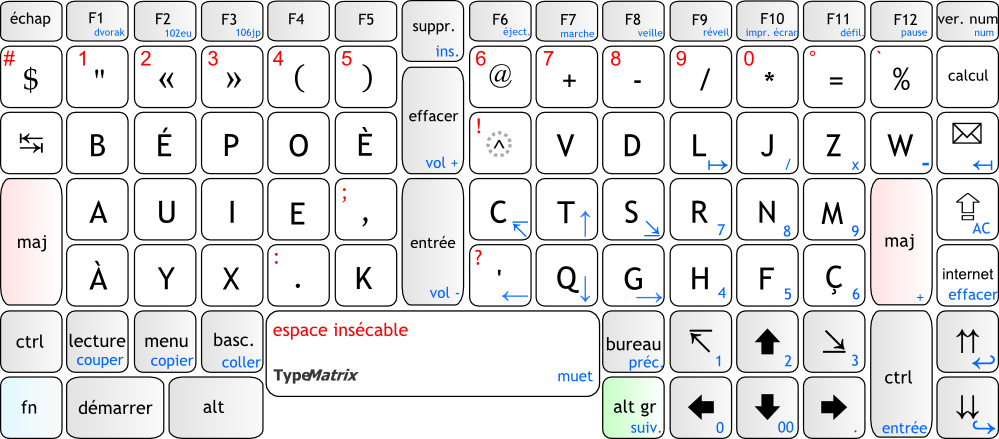Mechanical Keyboards
8120 readers
1 users here now
Are you addicted to the clicking sounds of your beautiful and impressive mechanical keyboard?
If so, this community is for you!
Here you can discuss everything about mechanical keyboards (and only mechanical keyboards).
Banner by Jay Zhang on Unsplash
founded 4 years ago
26
27
28
29
30
31
32
33
34
35
36
37
38
39
40
41
42
43
44
45
46
47
48
49
50