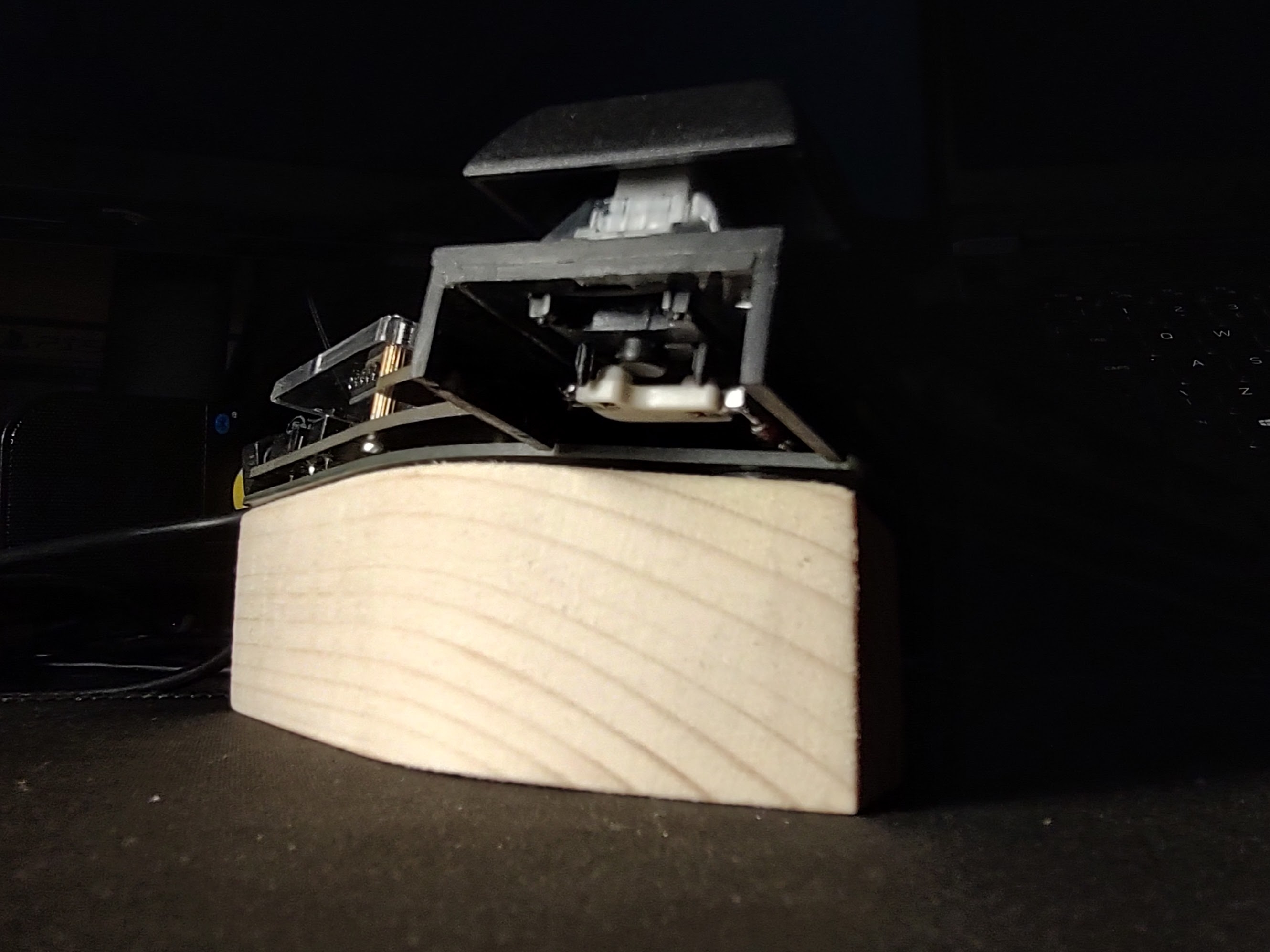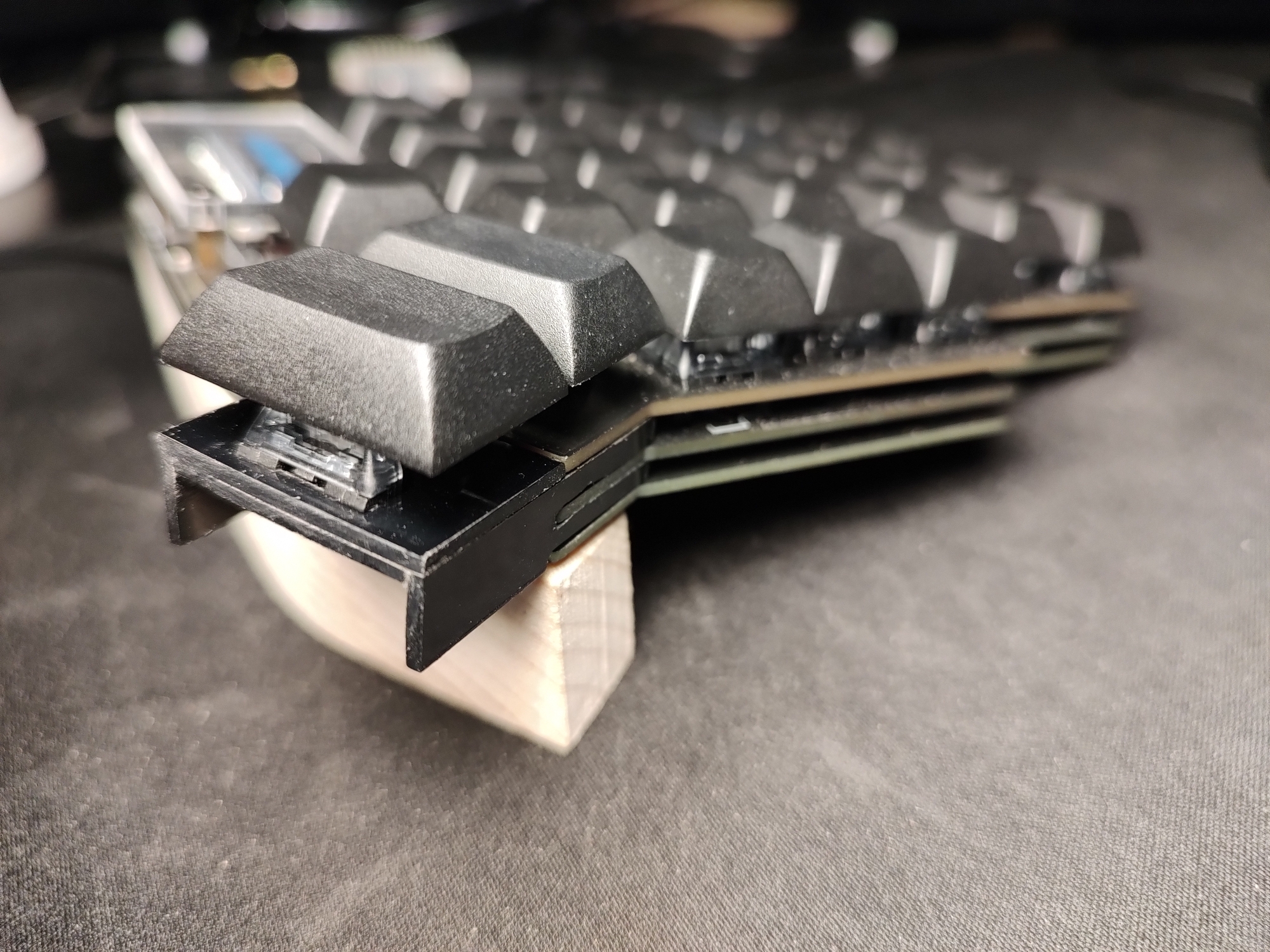Hi Everyone,
This is HiexaKey. We are glad to meet you here. Today, we will introduce the first custom keyboard of the brand new G series: Hiexa G60.
I am sure everyone has childhood memories, some of which you still feel nostalgic for until today. One of the essential parts of mine is my passion and love for video games, especially handheld console games. However, for some reason, I've never been able to have a handheld game console of my own when I was a child. Now, I can combine it with the keyboard, which is also a way to make up for the regret of my childhood!
Design
Front design---Combining the classic elements and the double L-shaped bars is a decoration and part of the structure, practical as well as elegant and aesthetic. There are WK, WKL, and HHKB layout options.
Side design---It adopts an upper, middle, and lower splicing method and combines it with geometric protrusions for visual features. The RGB strips are embellishments, and you can adjust the colors and brightness of RGB lighting for different atmospheres. The side of the bottom case shell utilizes cutting techniques to create a three-dimensional visual effect!
Back design---It combines game and handheld game console styles, with multiple CNC parts matching each other to make the overall style more complete!
Structure
-
Ball Catch Structure---We have adopted a suitable ball catch for the keyboard case, which can be symmetrically distributed on the shell.
-
Quick-release Button---We have added a convenient quick-release button to the bottom case. By pressing it, you can now quickly and easily release the ball catch system with one hand.
-
Limit Stopper---It prevents scratches caused by the case's disassembly and assembly and serves as a limit for the keyboard inner.
-
Magnetic Connector---It is the same as the Hiexa V series, which can simplify the assembly process.
-
Brass Internal Weight---It integrates two batteries(Tri-mode) inside to make the interior flat for a better typing sound. Although the internal cannot be seen after assembly, we still designed patterns to make the overall design more perfect!
New Mounting
The G60 adopts the new spring buffer structure. Through continuous testing, we finally found the appropriate spring data. With the support of a spring, the buffer of FR4, and the silicone socks, we have obtained the spring structure we need.
Typing Sound
- Wired HS PCB
- Tri-mode HS PCB----wired, Bluetooth 5.0, and 2.4G mode.
- Support QMK/VIA
- Support multiple layouts
- Include 4400MHA capacity battery(Tri-mode only)
- Foam----PORON plate foam + IXPE foam + EPDM case foam and PET insulating foam.
- Plate----POM, FR4, ALU
Color Option and Finish
Glitter Spray-coated Case: Sand-blue, Wine Red+milky, Orange-black, Purple-white, Pink-white, Black-colorful, Red-blue, White-dark purple, White-turquoise
Anodized Case: Silver
Note: The Weight of silver is make by alu not brass,due to need to keep the color same as the case.
Specification
- Typing angle: 7°
- Front height: 19.2mm
- Front length and width: 298.6*116.5mm
- Structure
- Support PCB stabilizers
Content List
- CNC Case x 1
- L-shaped bars x 2
- Brass Weight x 1
- Brass Internal Weight x 1
- Plate x 1
- HS PCB x 1
- IXPE Foam x 1
- 3.5mm Poron Foam x 1
- EPDM Foam x 1
- PET Insulation Sheet x 1
- Footpads x 1
- 2200mAh Battery x 2 ( Only for the tri-mode)
- 2.4GHz Receiver x 1
- Silicone pack x 1
- Extra Screws pack x 1
- Carry case X 1
Price
Around USD219
Sale Method
Limited in stock and Group Buy
Please fill out the IC form to share your thoughts with us. It means a lot to us. Thanks.
We welcome you to join our server for faster updates and discussion.
Thank you so much for your time.
Best Regards
HiexaKey