Perhaps they have a lot of Spanish speaking employees.
uranibaba
joined 2 years ago
Had the same issue before, cable was the cause.
OVPN.com ain't bad either.
If you asked why I checked against Iran, it was because that was the only other country that the website had checks for.
unredestop
I like this one.
My initial thought was that each picture/text was AI and then put together. But from reading the comments now, looks like a real picture book went through an AI somehow.
Is it just me or are the images and text AI generated?
Send it to a news paper.
What was almost impossible! All monsters in the cage nuked me.
If I still watched TV, I the risk of me doing that accidentally is very high.
view more: next ›

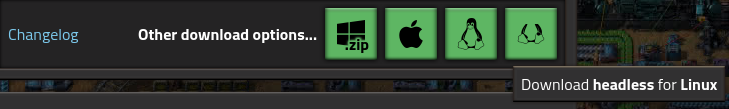
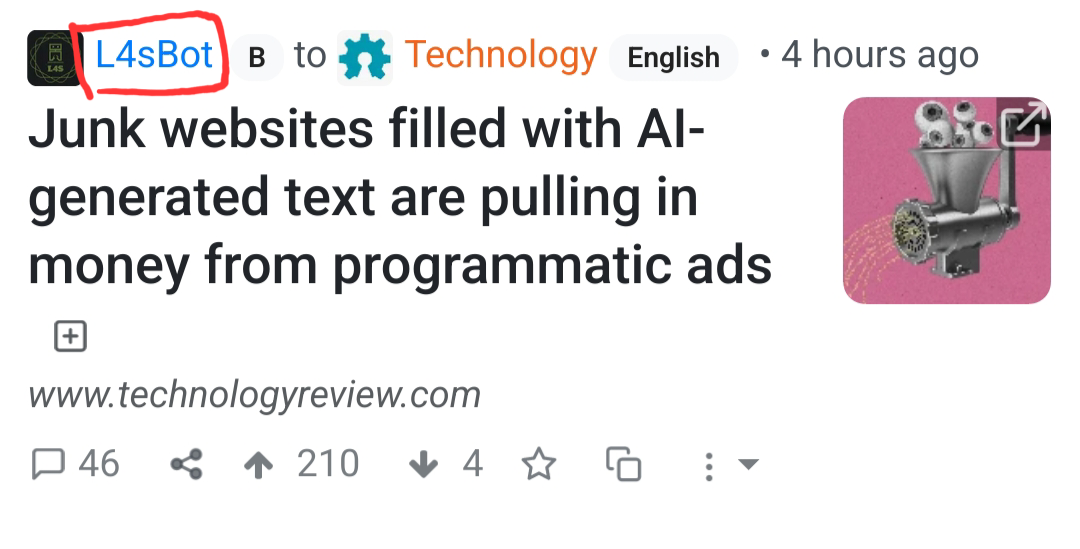
There is also annas-archive.