I see, I am using gnome.
philthi
The refresh rate is 59.12
I don't know what quality the cable is, however considering the image quality is fine at that resolution with the default drivers makes me suspect that the cable is not the problem.
Is there something about OnePlus that I don't know? I care about my privacy but have a OnePlus phone, so genuinely would appreciate some education if I've missed something.
Secondly, are there alternative android phones with better privacy reputations?
I don't really understand the solution there, how do I apply that flag? How do I even know if I'm using plasma?
Eventually the entire screen is flickering and flashing, but I can't upload a video.
Weirdly xrandr doesn't list 3840x1080 as an option, even though the display settings do (and it works fine at that resolution with the default driver).
It does seem pretty stable at 2560x1080, but it looks horrendous, stretched horizontally.
Just to confirm too, I've reinstalled the drivers and had it on the desktop for a while, the issue is very clear (I've uploaded some photos) but the GPU temperature is at 50°C.
Unfortunately, I cannot change the refresh rate, it's the same as with the default driver: 59.12.
It does go away on lower resolutions, which is interesting but none of the lower resolutions are a good ratio for my monitor.
Here are some photos:
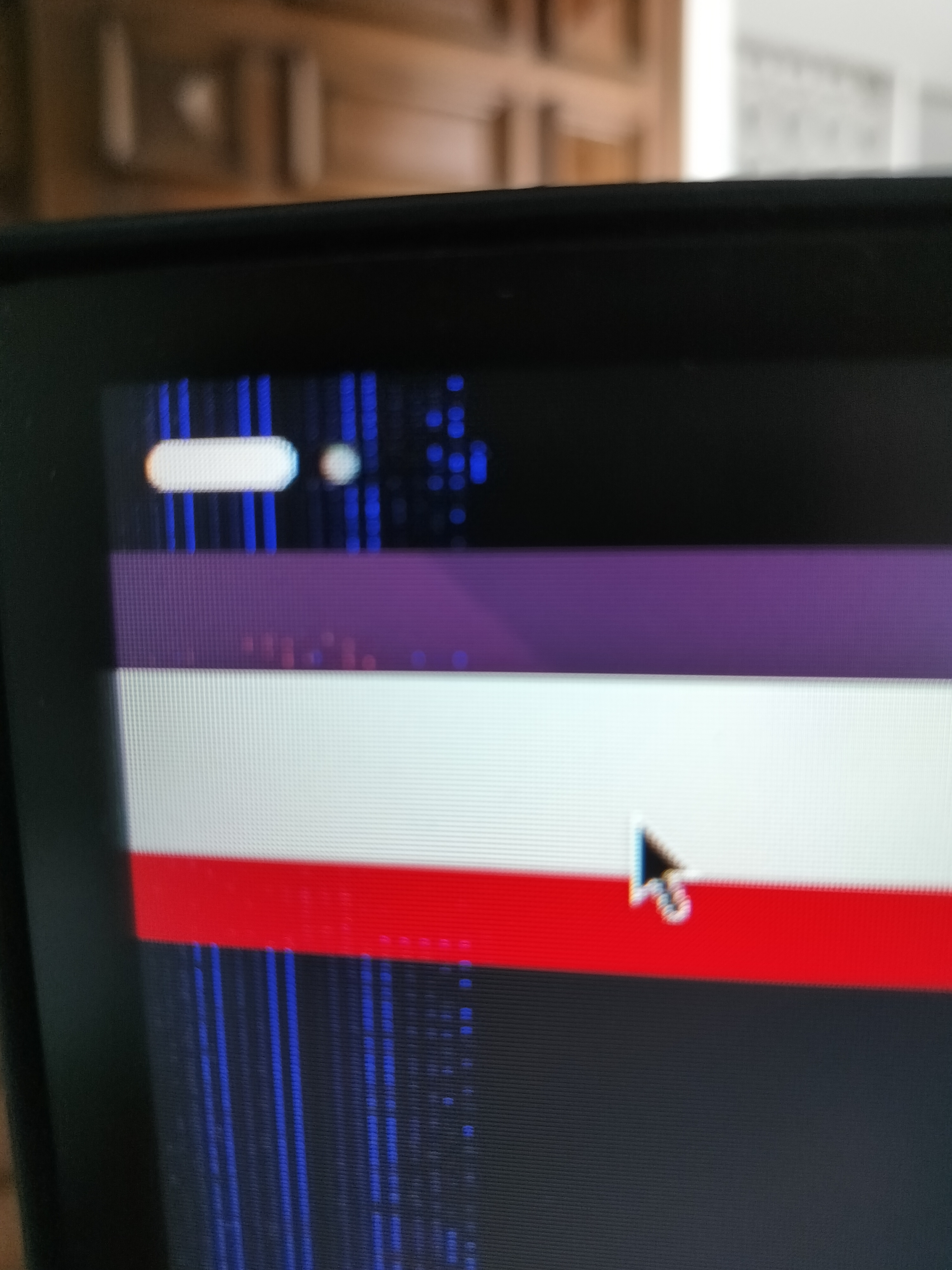
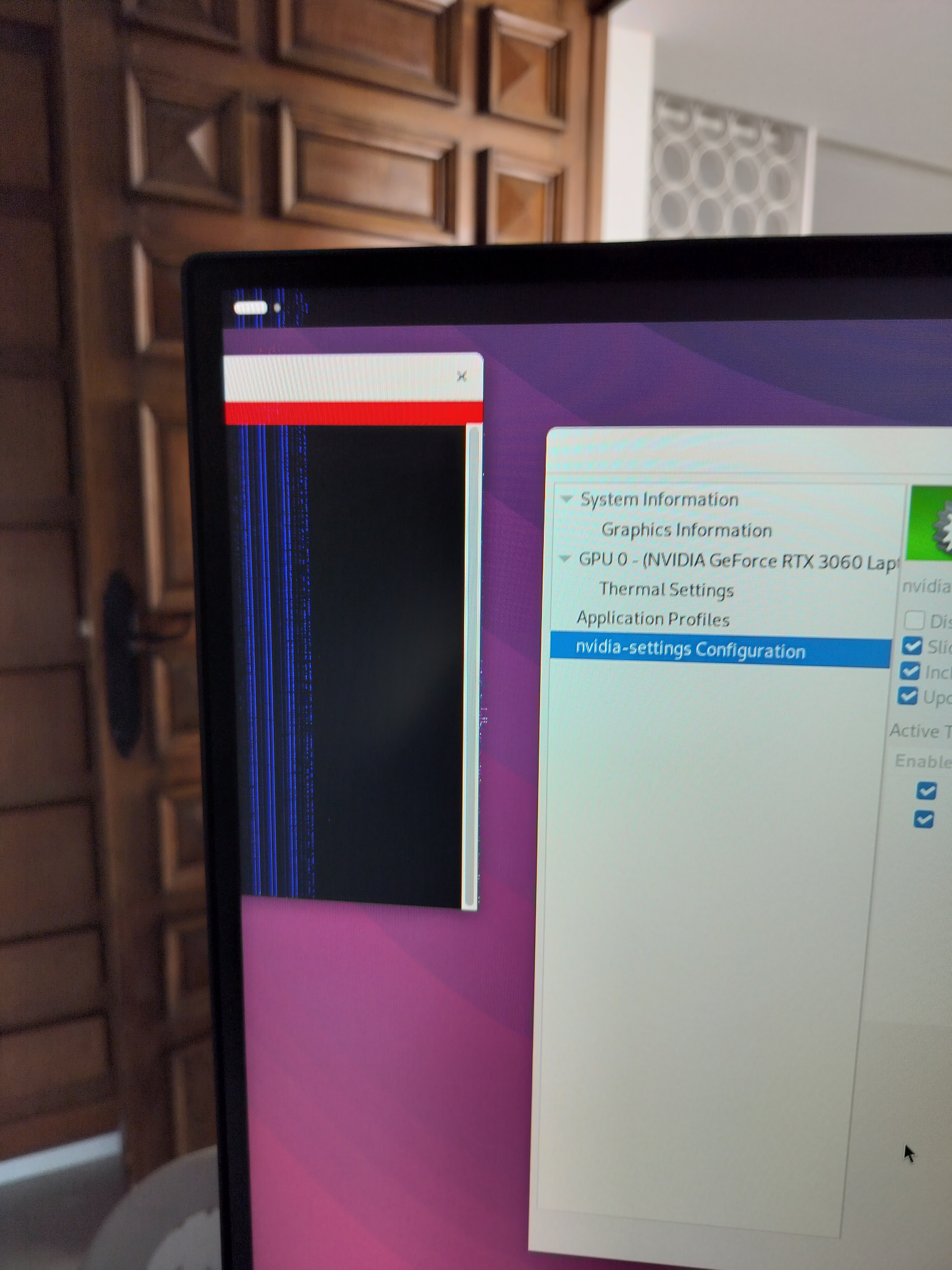
Thanks for the reply, but no, it's at all times on the ultrawide monitor, even just sitting on the desktop
Connections
Puzzle #614
🟩🟪🟩🟩
🟦🟦🟦🟦
🟨🟩🟪🟨
🟨🟨🟨🟨
🟩🟩🟩🟩
🟪🟪🟪🟪
Maybe if I lived in the countryside, here in a city, I only really notice the moon if I'm looking for it (which I do often, I love seeing our moon).
Ok, I'll look into what quality my HDMI cable is, thanks :)