Is there an app I can self-host that will let users upload stuff to my server? I need something where I can send a link to someone, and they can upload files & folders to my server (it doesn't matter much to me where, as long as I can transfer them out to wherever I need later).
For example, I'm working to archive my parents' family photos which right now live on a bunch of external HDDs. I need a way for my (non-technical) father to be able to upload a folder with potentially 10k plus files to my server. Because of his poor internet reliability, and the potentially large size, I need something that has resumability (so that if it fails, it can pick up where it left off and not re-start from scratch)
Security-wise, it would be nice to be able to only have uploads work when I send a link. Other than that, I'm not worried about malicious uploads or anything.
Does anyone have any recommendations for this? (Or, if nothing exists, would folks find this useful? I might end up making it if I can't find it)
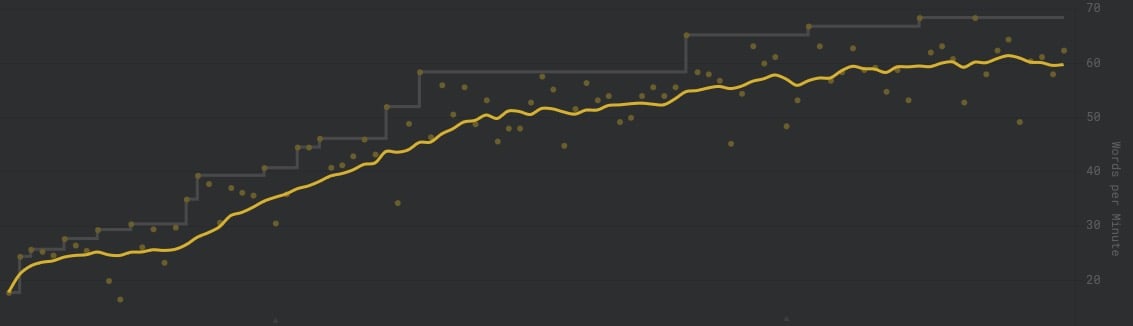
Maybe you can be the one to build it!
My guess is that nothing yet exists because A) the official app is generally pretty good and B) Bluesky is pretty newly popular so the demand wasn’t there yet