I have a TCL ROKU TV which is way too chatty on my network. It sends every single keypress on the remote to their servers (just look into the dev console which is easy enough to see what is logged). I have an adblock dns server on my network
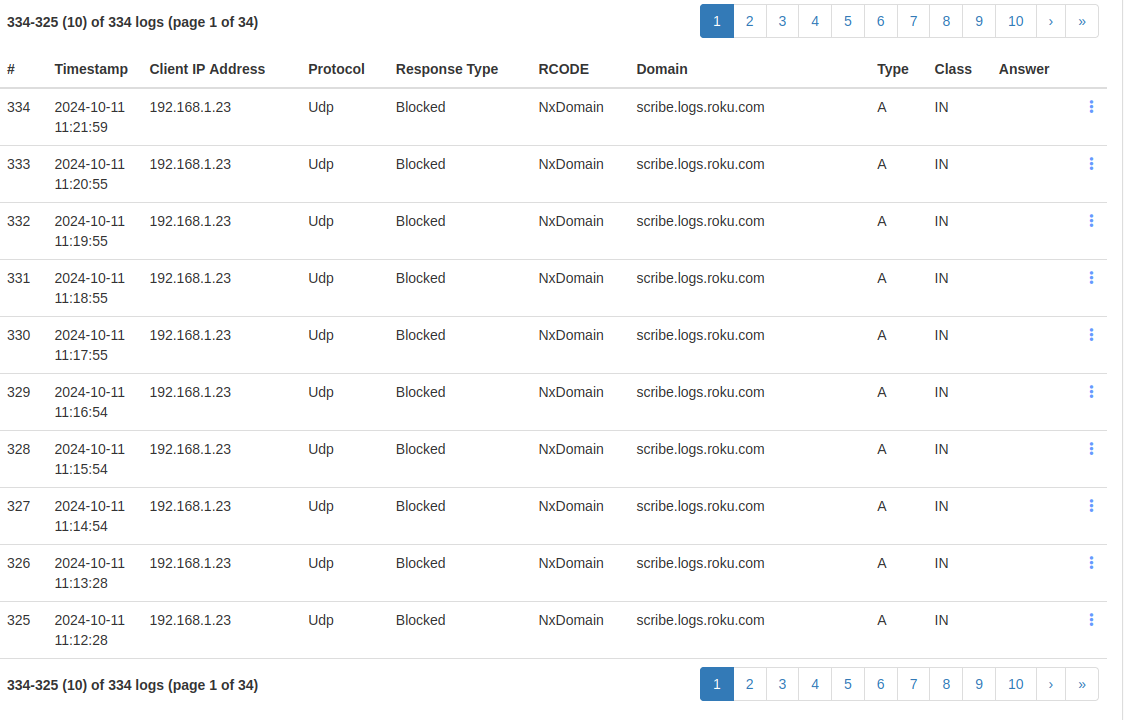
These are just in the last 23 minutes of the hour. As I understand, it's not always doing this if they are not blocked, but when you block them, it starts to panic!
The advantage of doing this is instead of having the ad on the right side of the home menu, I have a nice translucent adbox with nothing in it.. Also, if you look up the secret codes for Roku menus, you can also toggle the ad server they use so sometimes if some slip through, you get some in house tested ones which are sometimes funny. But that's extremely rare for us.
Our next TV will probably be a display or offline only and be a streaming box with custom firmware such as Librelec or something else when the time comes.
Some examples of using Tasker:
When a specific phone contact or contact calls, it raises the volumes to max. This is useful if you went to an appointment, set your phone on silent or vibrate but forgot to reset it. After the call has been completed, it returns the phone to the original volume you set.
When I scan a NFC Tag, i have it send a webhook to my August lock to unlock it. As an apartment dweller, if I go down to the car to unload groceries, the door by default auto locks. This means I have to pull the phone out, unlock it, open the August App, and then tell it to unlock the door and sometimes use the biometric to do so. Having the NFC tag do this means I can put it in my wallet and when I put my phone in the same pocket where the wallet it is, it triggers the door.
When connected to my computer only, it keeps the screen on all the time.
When I launch certain apps, it keeps the screen on until the app is closed. Very useful when you are at the grocery store working within a strict budget and want to see how much you have put in to the cart!
I have a widget on my screen which toggles my Private DNS on/off. This allows me to disable the adblock dns I use if I encounter a public wifi which insists I disable it. (I usually stay away from those, and use my mobile data, but sometimes it's unavoidable when there is so much interference your 5G goes to NONE and you have to be there for a while.)
Likewise, I have a widget which toggles my Tailscale connection on/off which comes in handy as well. Again, if the Wifi spot rejects custom DNS's and I'm in the scenario above.
If you have a Google Account (Sadly, this is the only way). You can view the list of profiles/tasks which other people have built. It's a growing list. https://taskernet.com/shares/
Using third party software such as Wake on LAN, when I come home and connect to my WiFi, it wakes my computer. (Or really any condition I set to trigger it).
I will say that the dev is very responsive and active in releasing updates and new features.
With that said, it has a slight learning curve which he(the developer) is working on to help simplify things and modernize it more. Since taking over the project from the previous owner, it's really grown.
I admit though, I used to have a lot more tasks and profiles, but it seems that Android is starting to bake those functions in so it's not as used on my end. But don't let it it sway you. Your imagination is the only limit with what you can do with Tasker.
Generally, for less than a cup of coffee, it's worth the purchase price. :)