I'd recommend everyone to try out cosmic-store (with cosmic-icons) when they get a chance. Whether you use COSMIC or not, it's fully functional with any desktop environment. It's packaged by default in Pop!_OS 22.04, available in Fedora 40 via ryanabx/cosmic-epoch, and the AUR.
I'd recommend everyone to try out cosmic-store (with cosmic-icons) when they get a chance. Whether you use COSMIC or not, it's fully functional with any desktop environment. It's packaged by default in Pop!_OS 22.04, available in Fedora 40 via ryanabx/cosmic-epoch, and the AUR.
Consumes less energy (CPU) while also rendering more responsively.
I'd just remove it with sudo apt remove pop-shop, and install cosmic-store (with cosmic-icons) instead.
Pop Shop
Install the cosmic-store (with cosmic-icons) and try it out!
Speaking of being defensive, not only are you being far more defensive than I, but these bullet points are both misleading and wildly inaccurate. It's also telling that you think none of my points are good, when they are the truth. Could you possibly be even more a hypocrite?
I think it already it is available on NixOS
Ubuntu is Debian with more up-to-date packages and a lot of additional third party packages. There's a lot of companies who produce development toolkits, frameworks, and applications that are explicitly built for the Ubuntu base. Some governmental agencies and organizations also require access to packages and repositories that have been audited by security agencies, which Ubuntu has gone through the process of getting certification for certain kernels and their Ubuntu Pro repositories. All of which are useful for real world customers.
Regardless of shortcomings in Snap, Pop does not rely on Snaps, and offers its own packaging for things that would otherwise require Snap on Ubuntu.
GNOME Shell extensions are JavaScript monkey patch injections to gnome-shell's JavaScript process. They're only compatible with the exact version of gnome-shell that they target because most of them require to override private internals of gnome-shell that are sensitive to order of injection and names of private variables and methods.
COSMIC uses a modern Wayland-based approach to shell interface design with layer-shell applets. Each applet is its own process, using the layer-shell Wayland protocol to render their windows as shell components, and communicating with the compositor securely with the security context Wayland protocol. The protocols they use are standardized, so they will be stable across COSMIC releases. Other Wayland compositors could integrate with them if they desire to.
There's a very large gap between having tiling, and having excellent auto-tiling capabilities with intuitive shortcuts and behaviors. COSMIC's autotiling was designed from the ground up to be just as usable with a mouse as it is with a keyboard.
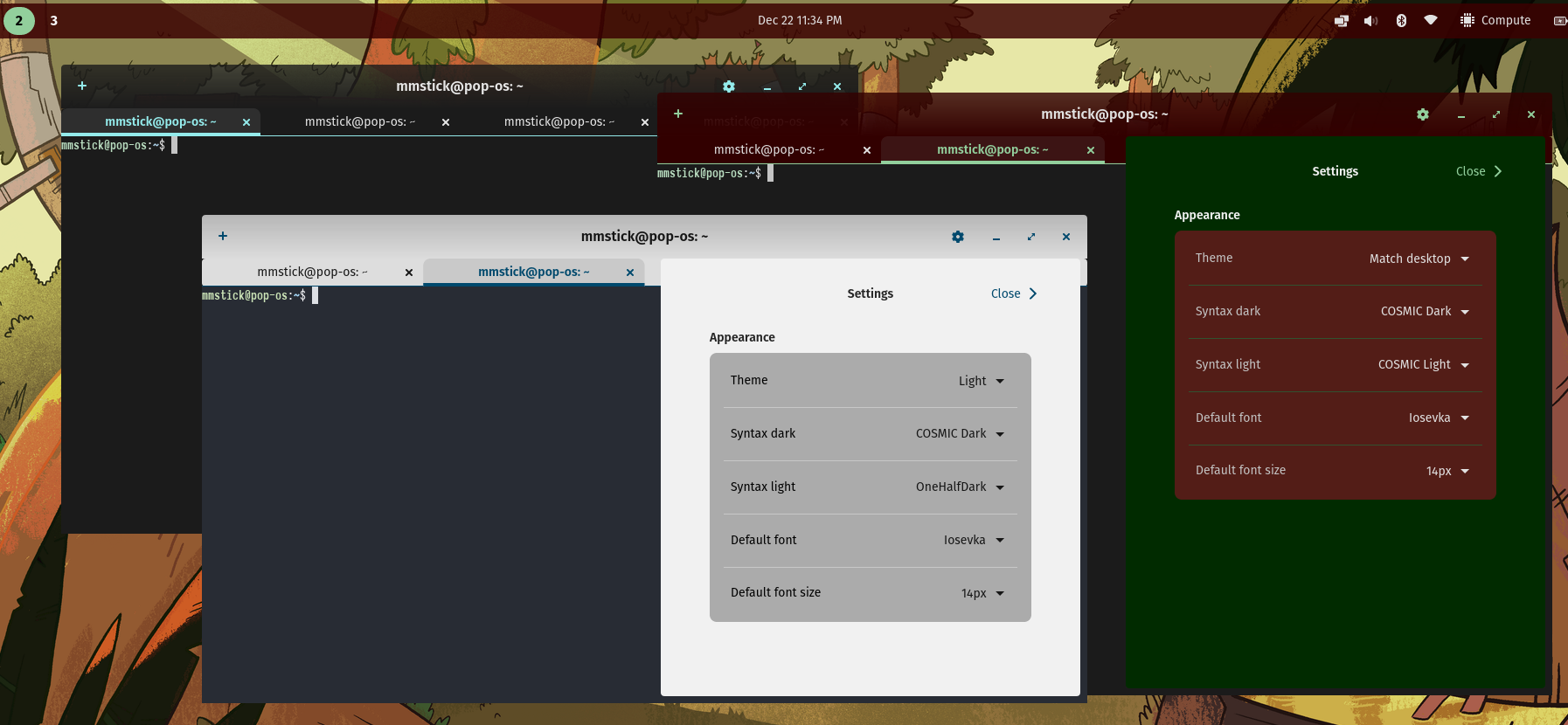
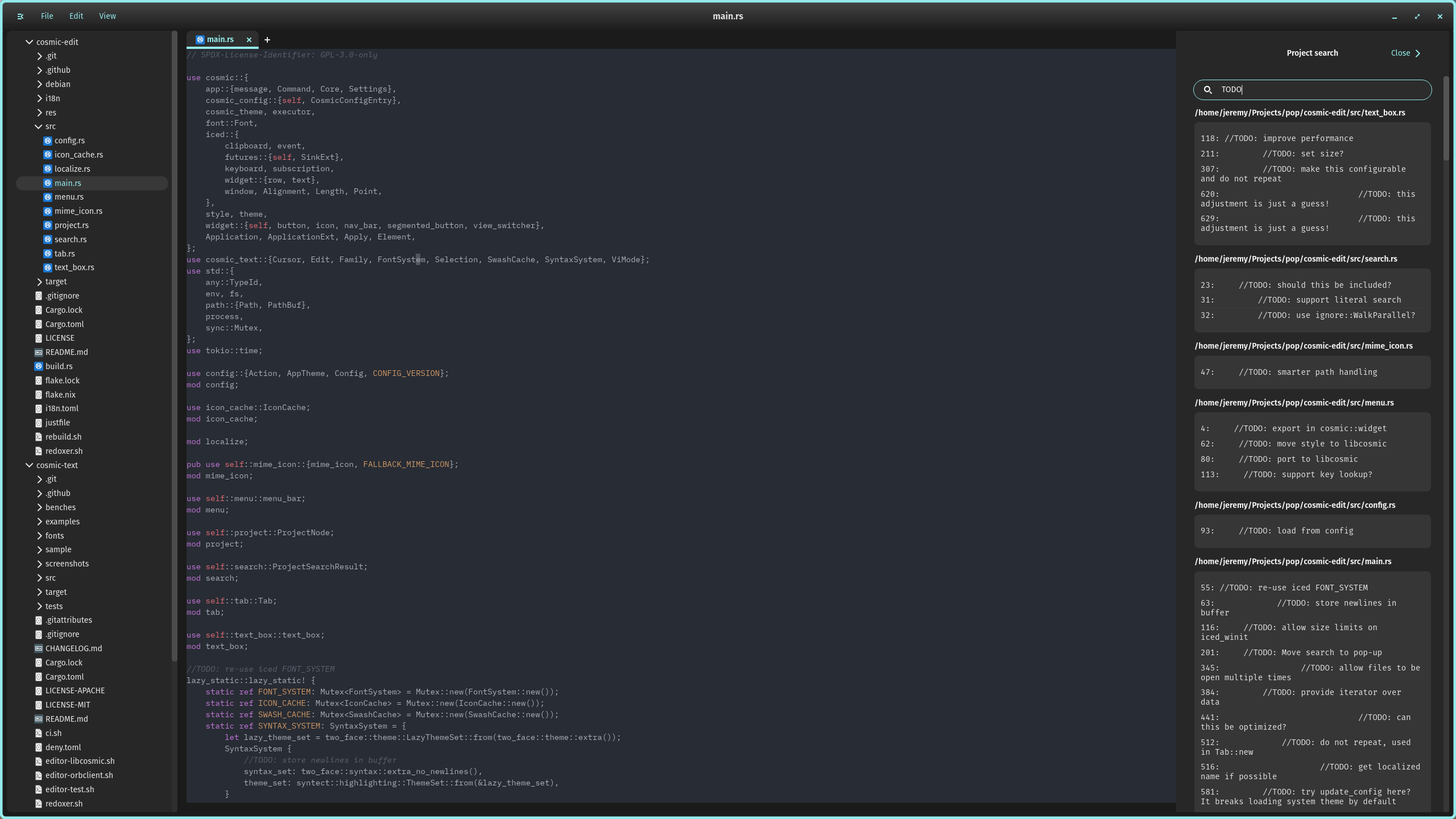
That's up to you. If you need it, you can always reinstall it.