cross-posted from: https://dubvee.org/post/4661
Welcome
Without an account, you can browse All on this instance and see posts/comments that were made to local communities or ones that are currently subscribed from other Lemmy instances.
Please note that this is not all that is available across Lemmy; just what other users have already subscribed to.
In order to search and subscribe to other Lemmy instances that aren't already in our list, you will need to be signed into an account.
Terminology
- Instance: Home Server. Your account has to live somewhere. The home server is the one you log into and shows you your feed. Somewhat like homeroom in school.
- Community: Subreddit
- Federation: It means different home servers interact and share content with each other.
Signup
If you do not have an account, you can sign up for one on this server.
To register an account, provide a unique username, email address for password resets, and set your password.
Signup Troubleshooting
If you're trying to sign up and the submit button just spins forever, then it means there's an error. The UI for Lemmy is a bit rough around the edges right now, unfortunately, and certain errors are not shown.
Common problems with signup:
- Username and display name each must be 20 characters or less
- Password must be 60 characters or less
- Email must be unique for this instance
Email Validation
After your signup application is accepted, you should receive an email with a link. You'll need to click that link in order to validate that your email address belongs to you.
How to Find and Subscribe to Communities
There are two ways to find communities through Lemmy:
To browse communities that others in your instance are already subscribed to, tap the “Communities” tab at the top of the page and choose the “All” scope. Tapping on a community name will open it through your instance.
Finding a Community That Exists on a Different Lemmy Instance
-
Open a new tab to the Lemmy Community Browser
-
Use the search to look up a community that interests you.
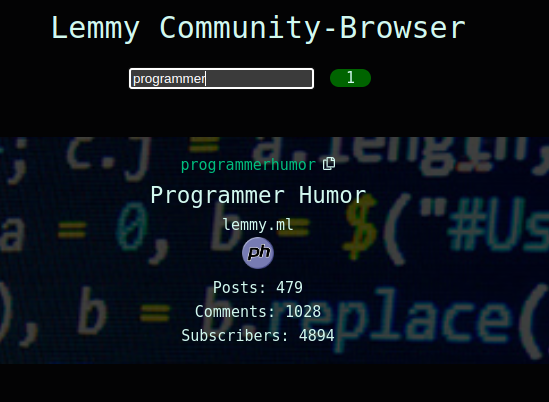
-
When you've found a community of interest, you can open its link in a new tab to preview the posts.
-
If you decide you want to subscribe to that community, copy its URL.
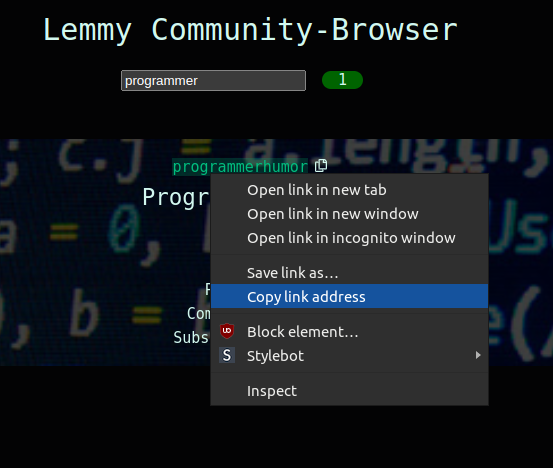
-
Switch back to the tab for this Lemmy instance and hit the 🔍 button in the upper toolbar.
-
Make sure that you have chosen “All” for each of the four filters: “Type”, “Scope”, “Community”, and “Creator”.
-
Paste the community’s URL into the search field and tap “Search”.
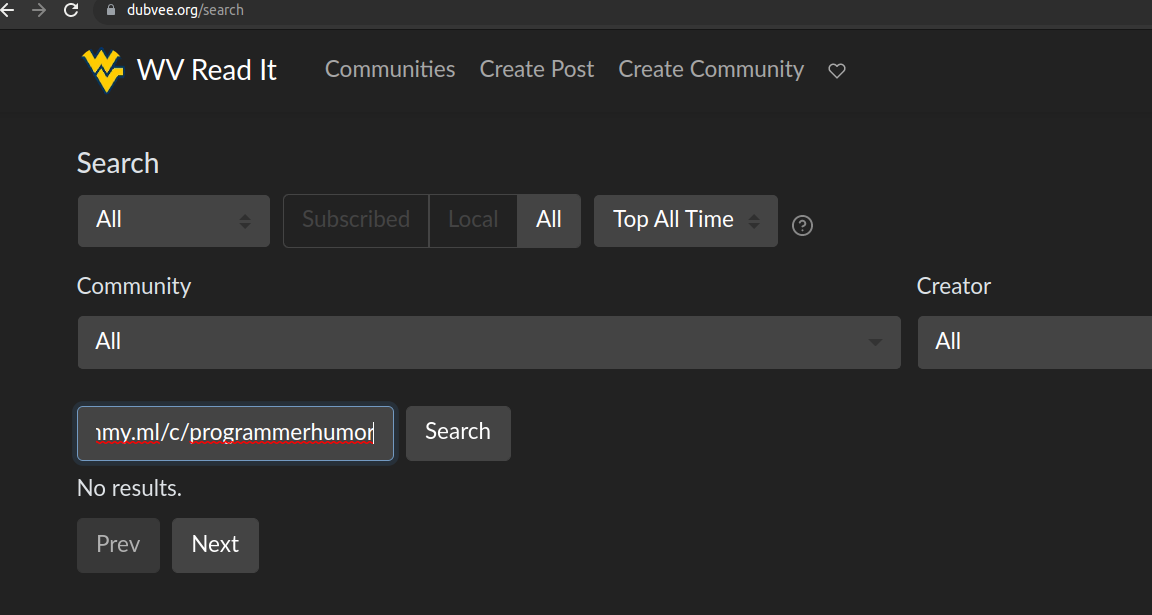
-
You will see that it says "No results". This is normal and will hopefully be addressed in a future update.
-
Wait 5 or 10 seconds and hit search again. This time you should see a result. It should be the community shown as an icon, a name, and a subscriber count. If it doesn't show up, wait a bit longer, and search again.
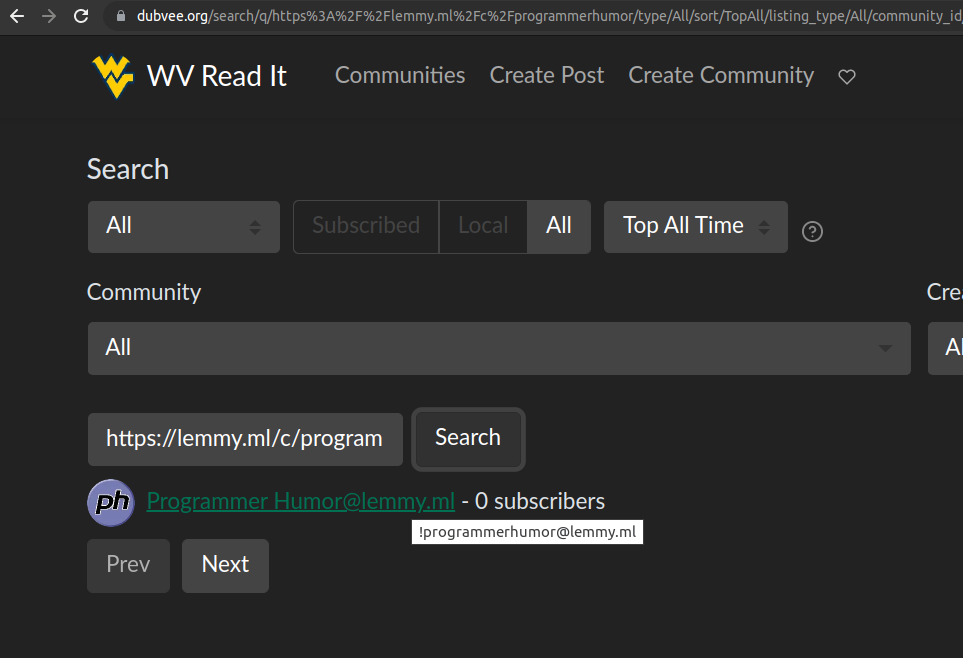
-
- If you do not see it, or it is buried too deep in the search results, try changing “Scope” to “Local”. If that does not work, you may need to wait a bit and try again.
-
Tap on the community in the search results to open it in your instance.
-
Once a community is open in your instance, subscribe to it by tapping on the “Subscribe” button at the top of the sidebar.
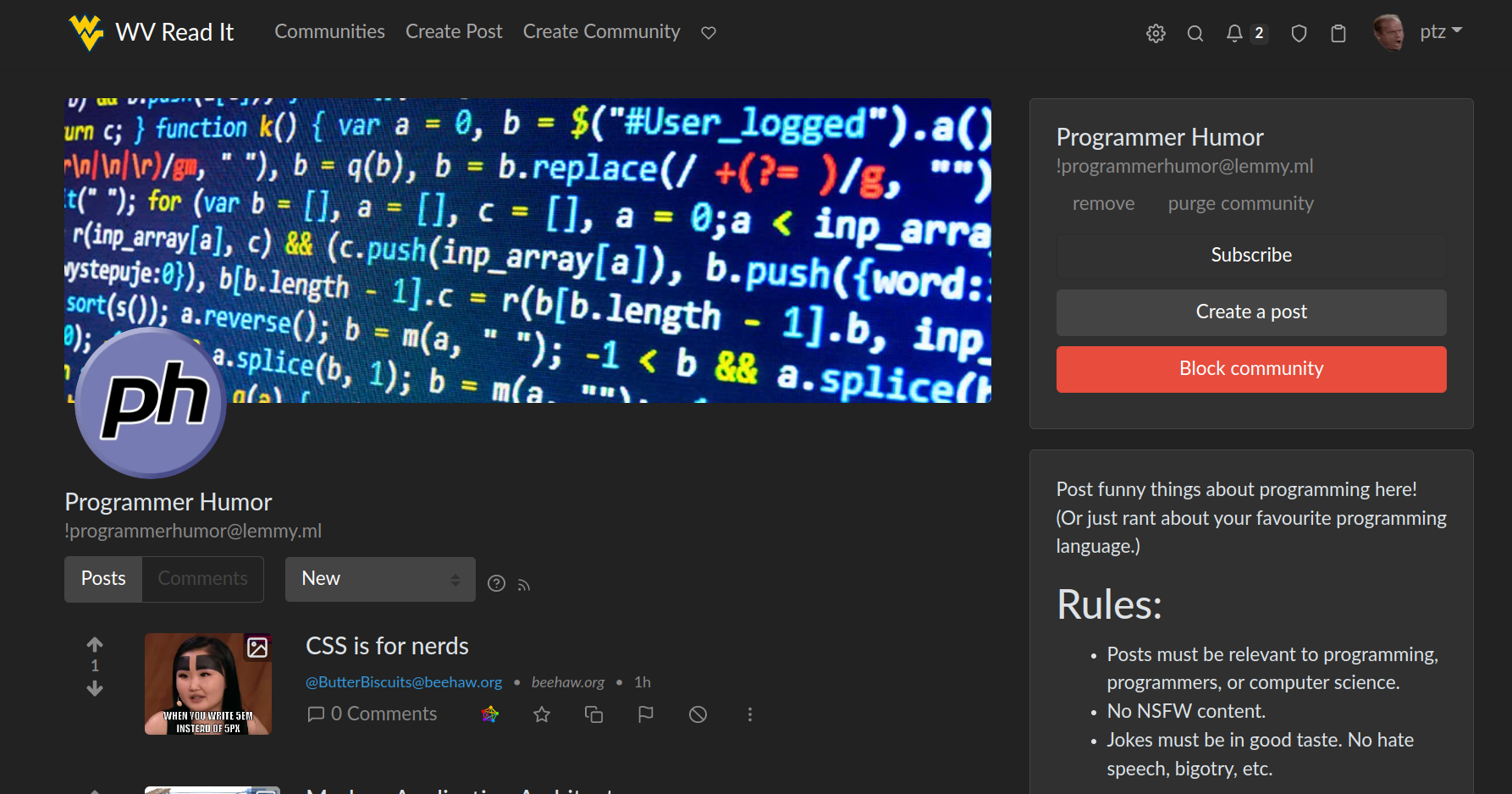
- You should then be subscribed to the community and see it in your feed.
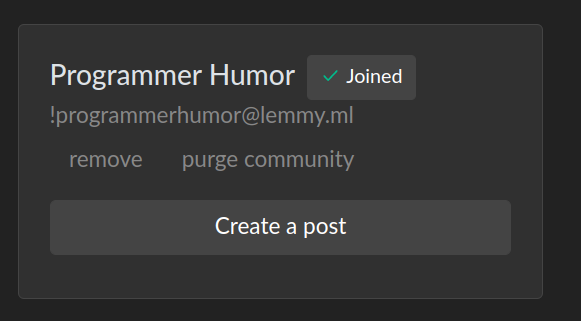
Yes, this is very convoluted, and we are aware. The discovery process for remote instances has much room for improvement, and there are various discussions on how best to address it.
Can’t find a community you’re looking for?
If there's no community for a topic you are interested in, and if you're willing to act as a moderator, feel free to create a new community here.
Tips
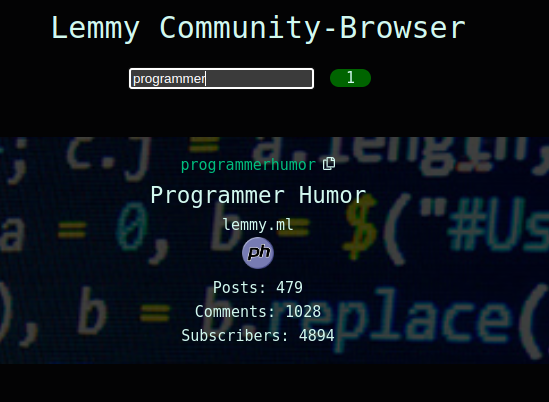
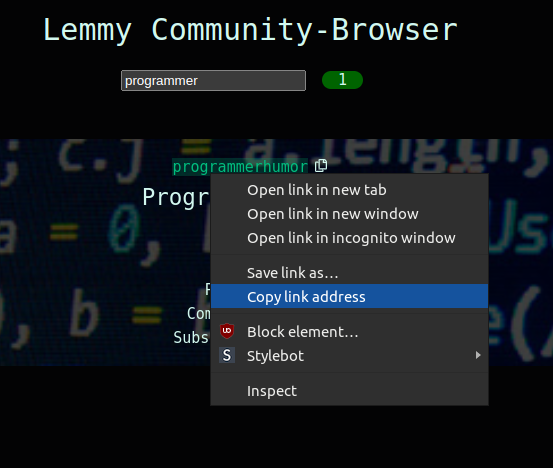
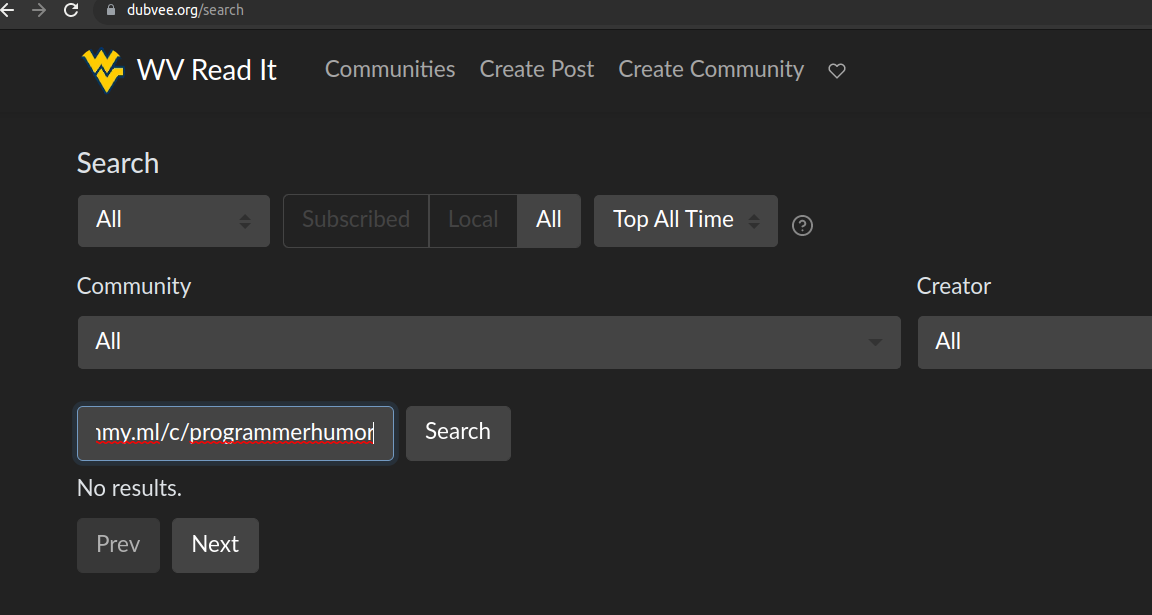
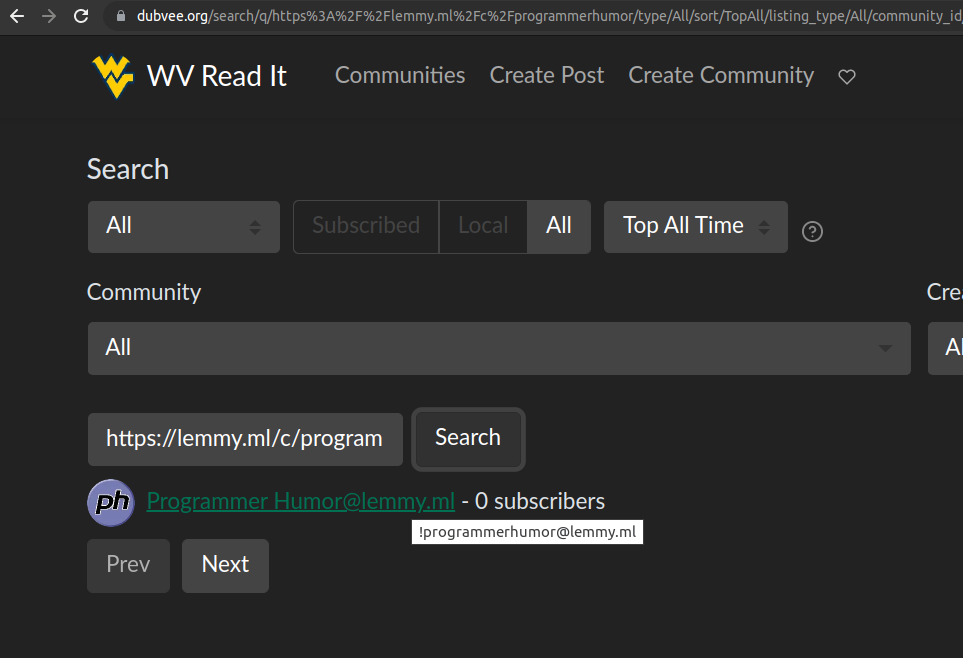
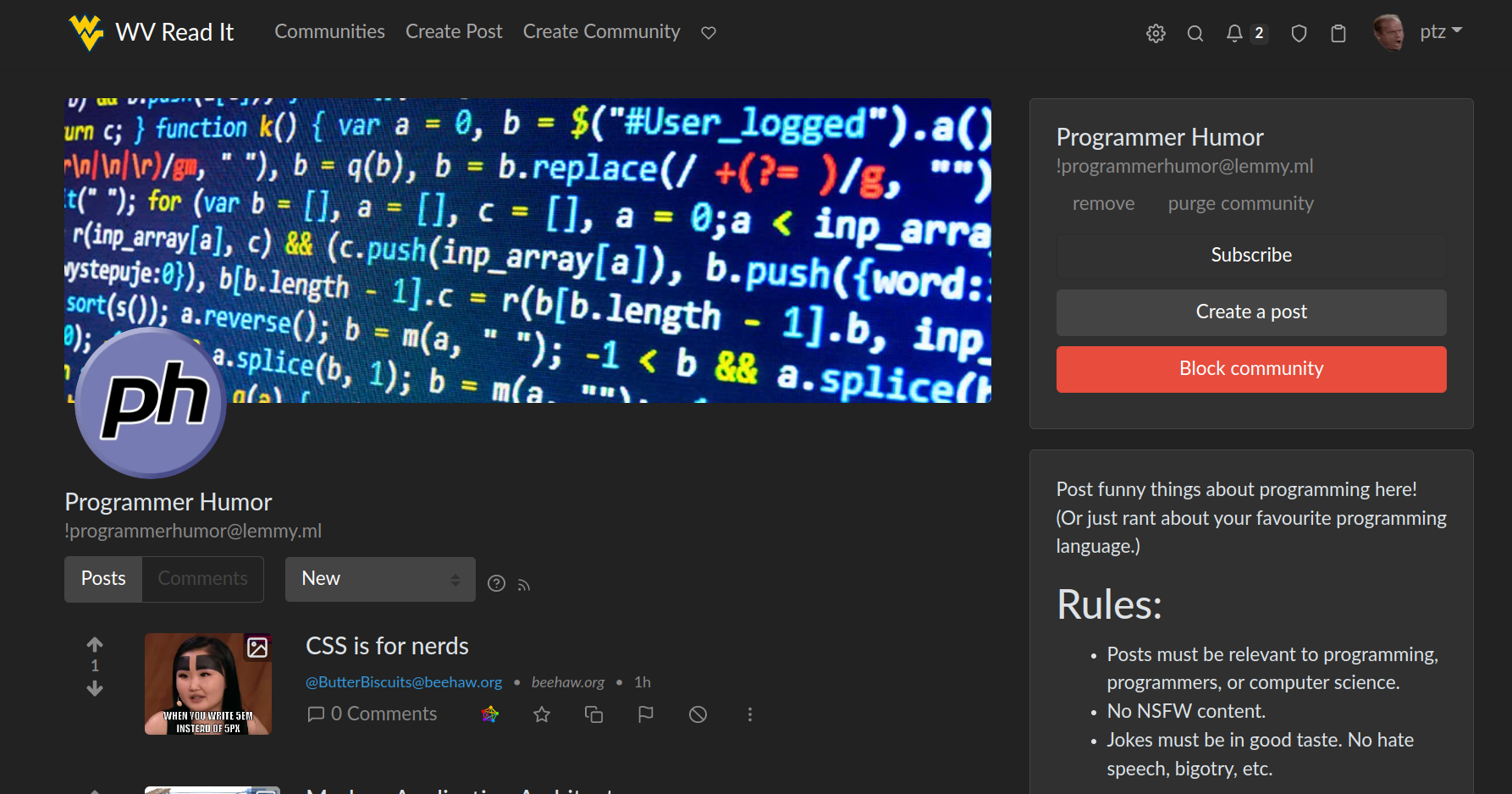
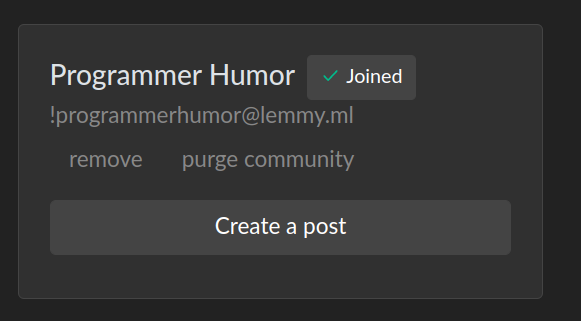
Someone told me it is all just the same stuff as from Taste?