Please return to windows.
christos
Welp, also solves the 'Which distro to use?' issue.
IMPORTANT UPDATE: Since many youngsters who unlike me, a senior citizen, live on the edge and hate vim keys or arrow keys, have requested an alternative navigation keys set up, I have just implemented a configuration option that satisfies just that.
By editing the config file (either within the application or just editing ~/.config/tui-mines/tui-mines.config, and changing the NAVIGATION_KEYS value from vim+arrows (default) to aswd+arrows, the user can use the aswd keys to navigate in the game grid, just as requested.
No other commands or hacks are needed.
Arrow keys remain hardcoded, because they remind me of my youth, as an archer, during the Peloponnesian War
And to see the correct cheatsheet as well: sed -i 's/hjkl/awsd/' tui-mines.sh
Let me know if it works.
Here is the solution just for you:
- get to the
tui-mines/directory - open a terminal there
- run this command
sed -i 's/k|A/w|A/;s/h|D/a|D/;s/j|B/s|B/;s/l|C/d|C/' tui-mines.sh
Run the script ./tui-mines.sh
You can now play using lower case awsd.
Wait up, I am preparing one command for you, you run it, and you use your keys as you wish. Just don' put caps lock!
It is not impossible. Are you up to modify 4 lines of code?
Thx, I think so, too!
The main difference is that the keybindings have nothing to do with the vim keybindings. In this script, these are totally configurable, and the default ones are quite easy and expected, ctrl-c for copying, ctrl-v for pasting, ctrl-x for cutting, ctrl-r for renaming, etc. And the use of fuzzy finder fzf.

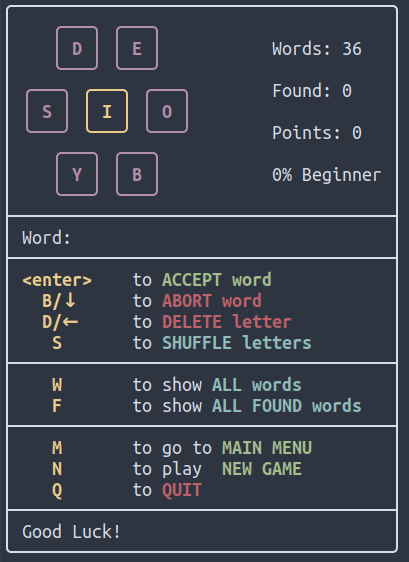







De gustibus et coloribus... I like bash.
It works for me.
About .local/bin/ not existing, or not being in the $PATH, that is why I also propose running the script locally, from the same directory with ./mneme.sh
Thanks, I am glad you like it.