Isn't weighting done with "^" folowed by number method? What's the difference between these methods? And how exatly do I use this one, do I put ":" between each choice and then before the number? Is the number above just a decimal or does the dot betweent 1 and 3 also have a function? Sorry for asking all this here, I tried looking up the tutorial but couldn't find the info there. If you have a tutorial you can send I would appreciate that too. Thank you.
Virus
joined 7 months ago
how does the "1.3" thing work? haven't used that yet. Is that like ratio? And does it have to be in brackets when used?
Tried that bud didn't work.
P.S. Yeah I was intending to post the specific promp I used that was more NSFW but in the end decided it was not needed but forgot to turn of the tag. XP Will turn it of now.

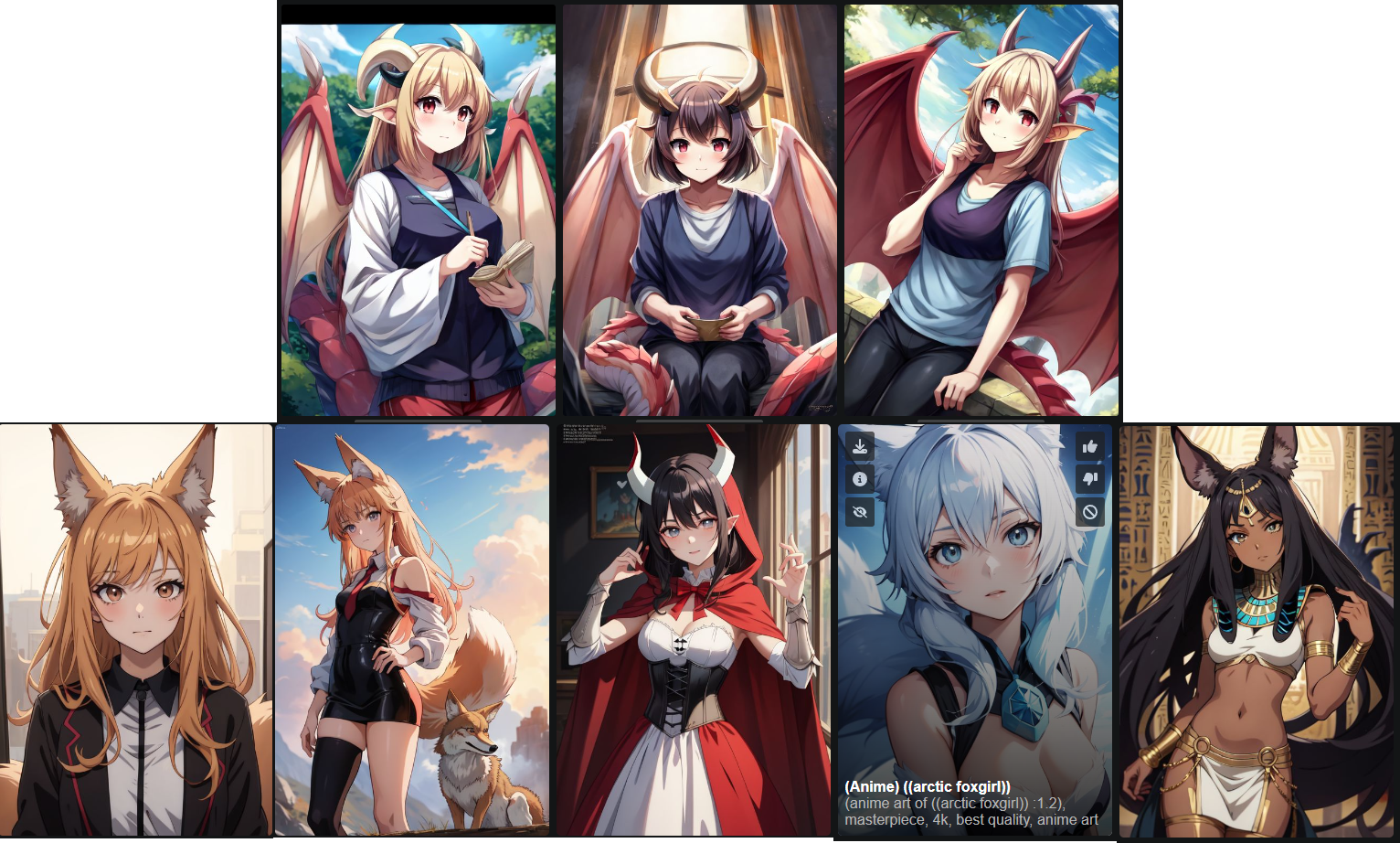
"btw. its realy complicatet to make a good pic with an “jackal girl” and multicolored hair. 🫣"
yeah dw, that's just a part of the promp relevant to the question. Didn't want to post entire thing here XP