Welcome to the Perchance Community!
Perchance.org is a platform for sharing and creating random text generators.
This Lemmy community is for:
- Asking for help with problems, issues, or requests about generators in Perchance
- Sharing and showcasing your created generators, templates, plugins, or pages in Perchance
- Starting friendly discussions about topics related to Perchance
Posting from Mastodon
Feel free to checkout this post to know how to post in this Lemmy Community through Mastodon.
Other Community Links
Rules
Here are some rules in this community:
- Please follow the lemmy.world instance rules.
- Be kind and friendly.
- Please be kind to others on this community (and also in general), and remember that for many people Perchance is their first experience with coding. We have members for whom English is not their first language, so please be take that into account too :)
- Be thankful to those who try to help you.
- If you ask a question and someone has made an effort to help you out, please remember to be thankful! Even if they don't manage to help you solve your problem - remember that they're spending time out of their day to try to help a stranger :)
- Only post about stuff related to perchance.
- Please only post about perchance related stuff like generators on it, bugs, and the site.
- Search through the Community Before Posting
- Please Search through the Community Posts here (and on Reddit) before posting to see if what you will post has similar post/already been posted.
Posting
Here are some optional tags to add in your title to categorize the posts. These are merely tags, you still need to title your post effectively.
- [Bug] - if you think you find any bug in Perchance, use this tag.
- [Question] or [Help] - this is to denote that your post is a question or requesting for help
- [Suggestion] - for any suggestions in Perchance
- [Feedback] or [Appreciation] - for any feedback or appreciation to any generator or to Perchance in general.
- [{Generator Category}] - Used to share any generator with the specified category
- Text, Image, Template, Hub, Plugin, Preprocessor, Community/RP, Game, Experiment, Useful Generator
- [Fluff] or [Non-Generator] - Non-generator posts but about Perchance
- [Tutorial] or [Guide] - for any Perchance related tutorials or guides to help others
AI Plugins Posts
Here is a FAQ for the AI tools in Perchance.
We would like to ask to refrain from posting here needing help specifically with prompting/achieving certain results with the AI plugins (text-to-image-plugin and ai-text-plugin) e.g. "What is the good prompt for X?", "How to achieve X with Y generator?"
There are guides, tutorials, and resources on the internet that can be applied when prompting in the AI tools in Perchance.
We will still be helping/answering questions about the plugins as long as it is related to building generators with them.
If you need help in prompting, please post on the 'sister' forum at Casual Perchance
Getting Started with Perchance
To get started with Perchance, check out the Perchance Tutorial or the Beginner Tutorial at the Perchance Hub Learn Tab to get to know the website.
Asking for help
Feel free to ask for help but please check out these tips on searching for an answer:
- Check the following pages, to see if your question has already been answered or talked about or a plugin has been made for it. We recommend using the browser's search function (
ctrl+f) and searching for similar keywords to your question/problem.
- If you didn't find anything about your problem there, feel free to search through the posts/articles here:
- If you can't still find anything related to your problem, feel free to post a thread here.
- Please title your post effectively.
- Please provide a link to your generator with your attempts of solving the problem.
- Try to explain what you want it to do and what example output it should be doing.

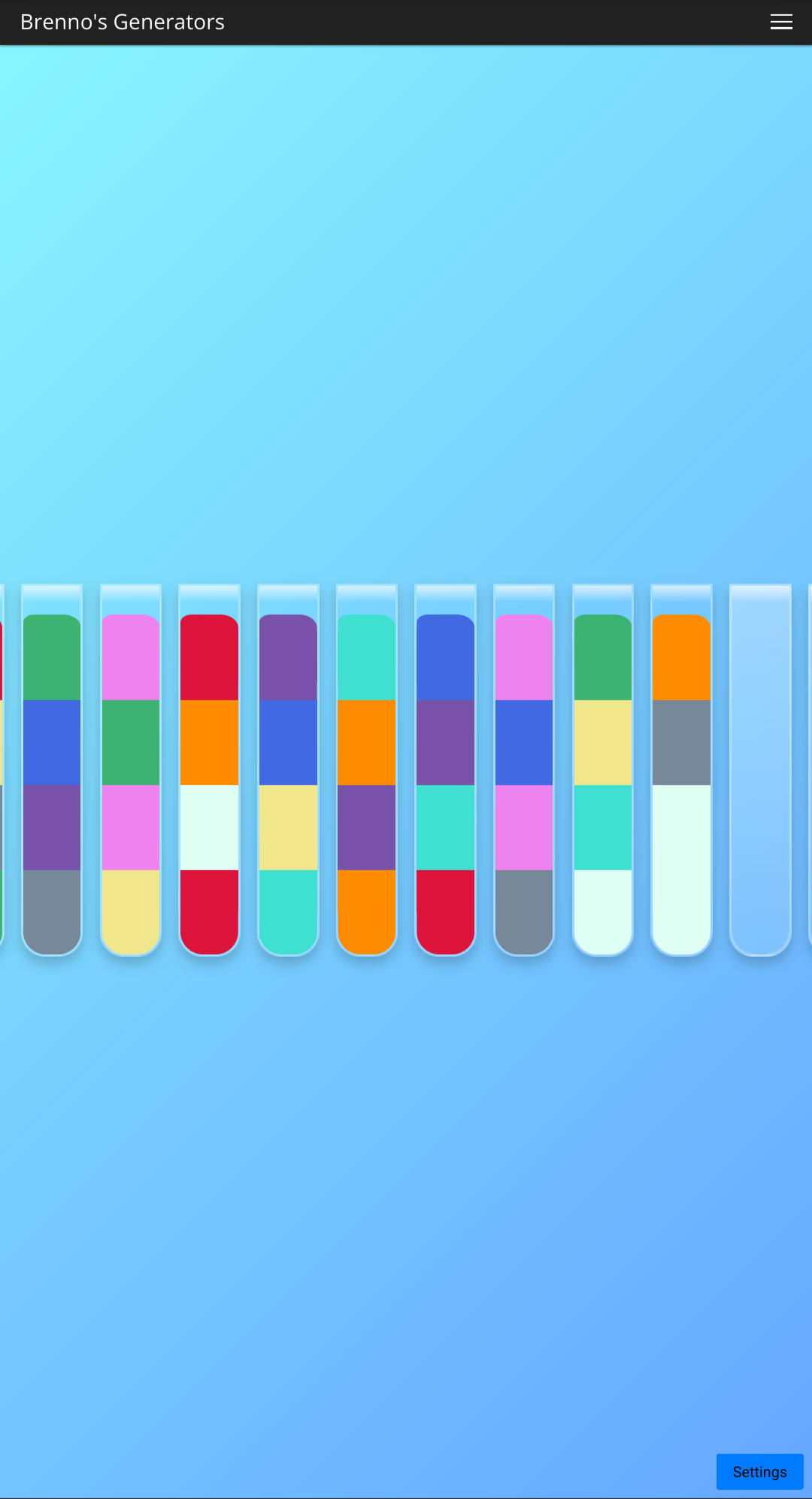

 Between 855px and 820px the 'save' button disappears on mobile.
Between 855px and 820px the 'save' button disappears on mobile.

 Feel free to use the Lemmy Community @
Feel free to use the Lemmy Community @
The endpoint for getting the generator stats/metadata is
https://perchance.org/api/getGeneratorStats?names={names}, it would return a list of data based on the generator names inputted and it would give a metadata property per generator that you can access.Here is an example of using it: https://perchance.org/generator-list-with-stats-2-template#edit