Can you send me the character link again. I would assume that you do not have [input.description] on the prompt or [input.negative] on negative on the pasted style like so:
...
"Professional Photo": {
// When adding a new prompt, you need to add [input.description] to help the code know what would be the prefix and suffix of the prompt. [input.negative] is not as required.
prompt:
"[input.description], {sharp|soft} focus, depth of field, 8k photo, HDR, professional lighting, taken with Canon EOS R5, 75mm lens",
negative:
"[input.negative], worst quality, bad lighting, cropped, blurry, low-quality, deformed, text, poorly drawn, bad art, bad angle, boring, low-resolution, worst quality, bad composition, terrible lighting, bad anatomy",
},
...
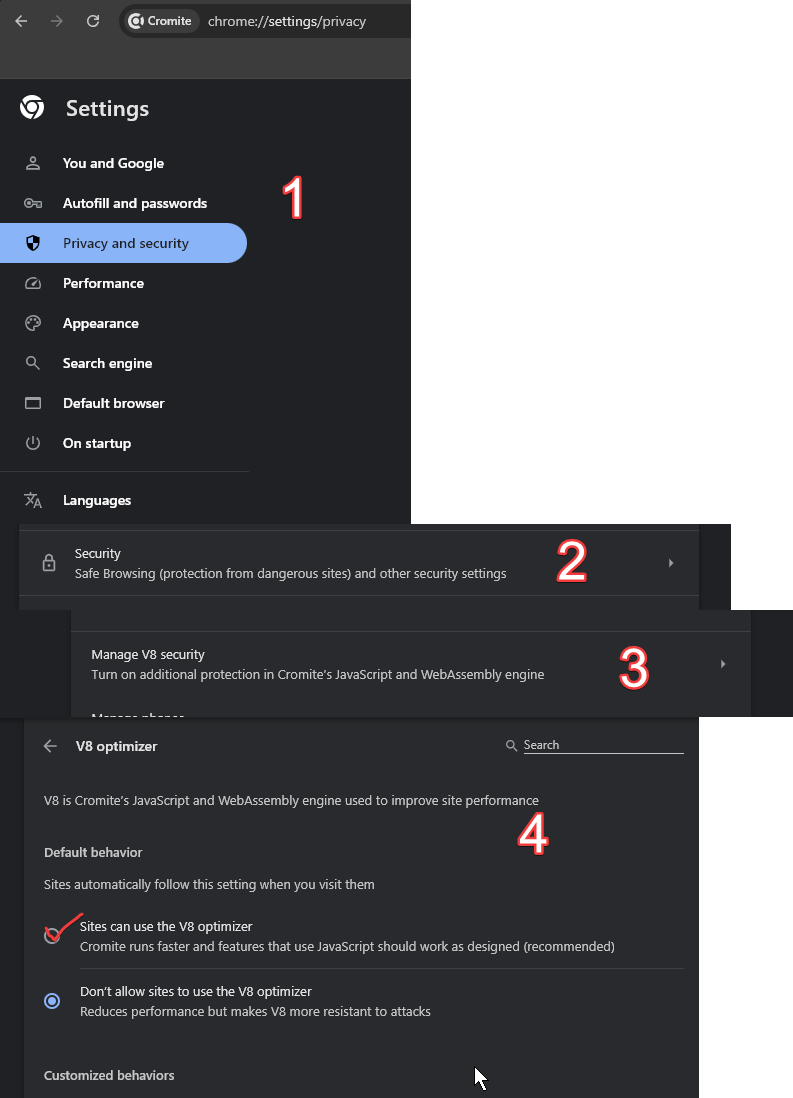
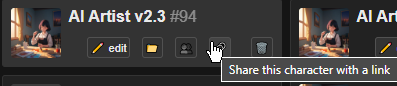
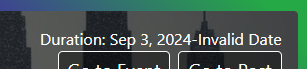

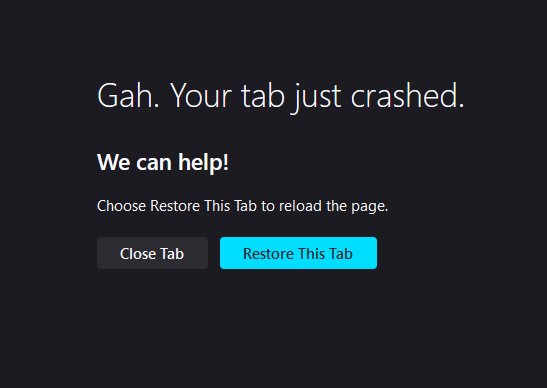


AI Celebrations Quiz
https://perchance.org/ai-celebrations-quiz
An AI Powered Multiple Choice Question about Celebrations in the world.