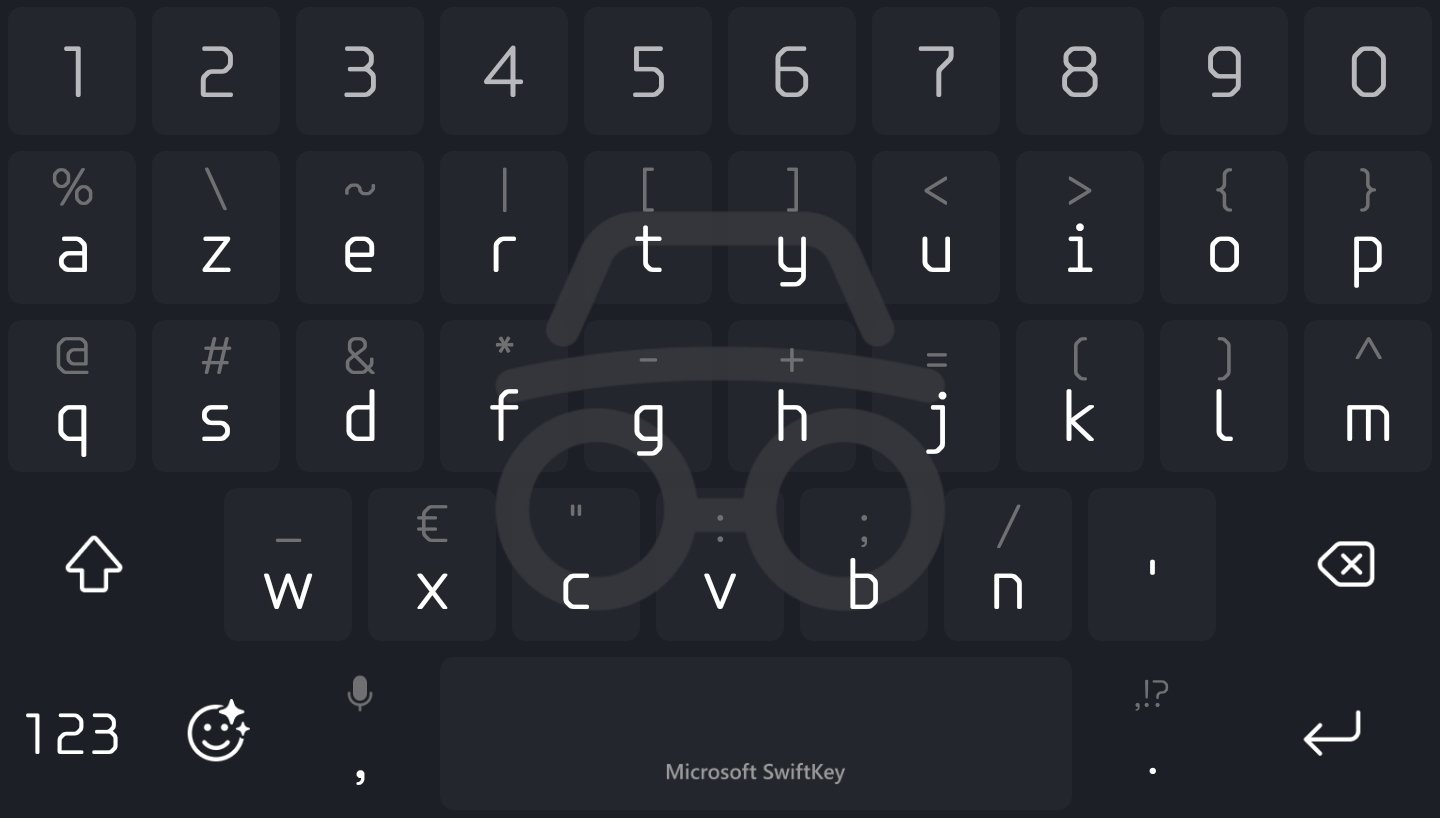Unexpected keyboard, was meant for termux but can be used for daily use. It’s difficult to get the habit of key positions though.
Privacy
A place to discuss privacy and freedom in the digital world.
Privacy has become a very important issue in modern society, with companies and governments constantly abusing their power, more and more people are waking up to the importance of digital privacy.
In this community everyone is welcome to post links and discuss topics related to privacy.
Some Rules
- Posting a link to a website containing tracking isn't great, if contents of the website are behind a paywall maybe copy them into the post
- Don't promote proprietary software
- Try to keep things on topic
- If you have a question, please try searching for previous discussions, maybe it has already been answered
- Reposts are fine, but should have at least a couple of weeks in between so that the post can reach a new audience
- Be nice :)
Related communities
much thanks to @gary_host_laptop for the logo design :)
I tried it, but couldn't find basic stuff like how to type áàâ from the letter a... Also no predictions
 Here, its with the secondary functions of letter D, J and N.
Yeah no predictions is not a feature but I like to scroll trough text with the space bar and delete backwards. Plus if you hold a key it keeps going like a regular keyboard which I like.
Overall I think its a good option for composing emails if you get the hang of it.
Here, its with the secondary functions of letter D, J and N.
Yeah no predictions is not a feature but I like to scroll trough text with the space bar and delete backwards. Plus if you hold a key it keeps going like a regular keyboard which I like.
Overall I think its a good option for composing emails if you get the hang of it.
The first two features mentioned are also available with OpenBoard (the Helium-Something fork) afaik
If your phone is rooted you can use any standalone keyboard app you like as long as you block it's internet access
Not rooted for once in a long time, but I'll think about it. How do you restrict an app's access?
If you do not have an LSposed framework or similar (formerly knows as Xposed Framework) you can either use Adaway for blocking the phone from reaching websites (keep in mind that this is globally, though) or e.g. AFWall+ for preventing single Apps to connect to the internet (Apps that don't try to get internet access are not shown is the list provided by AFWall+).
If you have LSposed or similar I believe it is possible to install XprivacyLua. This was/is(?) a very powerful tool to manage every single access an app is trying to get. Why would a sketchy chinese calculator app need access to the contacts and the internet even though this was never allowed in the system settings?
OP can't use adaway or AFWall+ without root.
I'm in the same boat as OP (I have a device without root for the first time in a long time) and I miss both apps. I do use a pihole+VPN for what adaway does. But there's no real replacement for AFWall/iptables without root. As pointed out, though, you can block individual apps in some modern versions of android. Fortunately, I have that.
Yes but they asked anyway, so I posted a few options
I recall swiftkey would require access to your texts and emails to train itself to your predictions.
I'm not a Microsoft fan, but I use SwiftKey anyway. It cannot read your SMS and mails. It asks for a few permissions, but you can deny them all. Also you don't need a Microsoft account. I guess if you use Microsoft for your mail, SwiftKey can read your mails then.
If I'm not wrong, if you don't connect with an email you lose the personalised dictionary function, which I think (?) is what is used to the customised predictions. I might try it again, maybe they changed how they work. Probability unsubstantiated: after it was bought by microsoft, I had found the predictions much less efficient, which was another reason back then to uninstall it
I think (but don't know) that you still get a personalised dictionary, but it will not be transmitted to a new phone or second device.
If you do use it, make sure to use a different email from your normal one.