Look up "drag soldering" on YouTube. That might be your best bet. Use a chisel tip for the soldering iron and lots of flux, which you can clean up after
Ask Electronics
For questions about component-level electronic circuits, tools and equipment.
Rules
1: Be nice.
2: Be on-topic (eg: Electronic, not electrical).
3: No commercial stuff, buying, selling or valuations.
4: Be safe.
I’ll give that a try, I was a little afraid to bend the pins of the connector but they seem really strong compared to regular QFP pins. I did also order some gel-like flux which seems, according to the videos I found, to work way better than the liquid one I have.
Does a regular chisel tip work good or should I better get something like this with an concave tip?
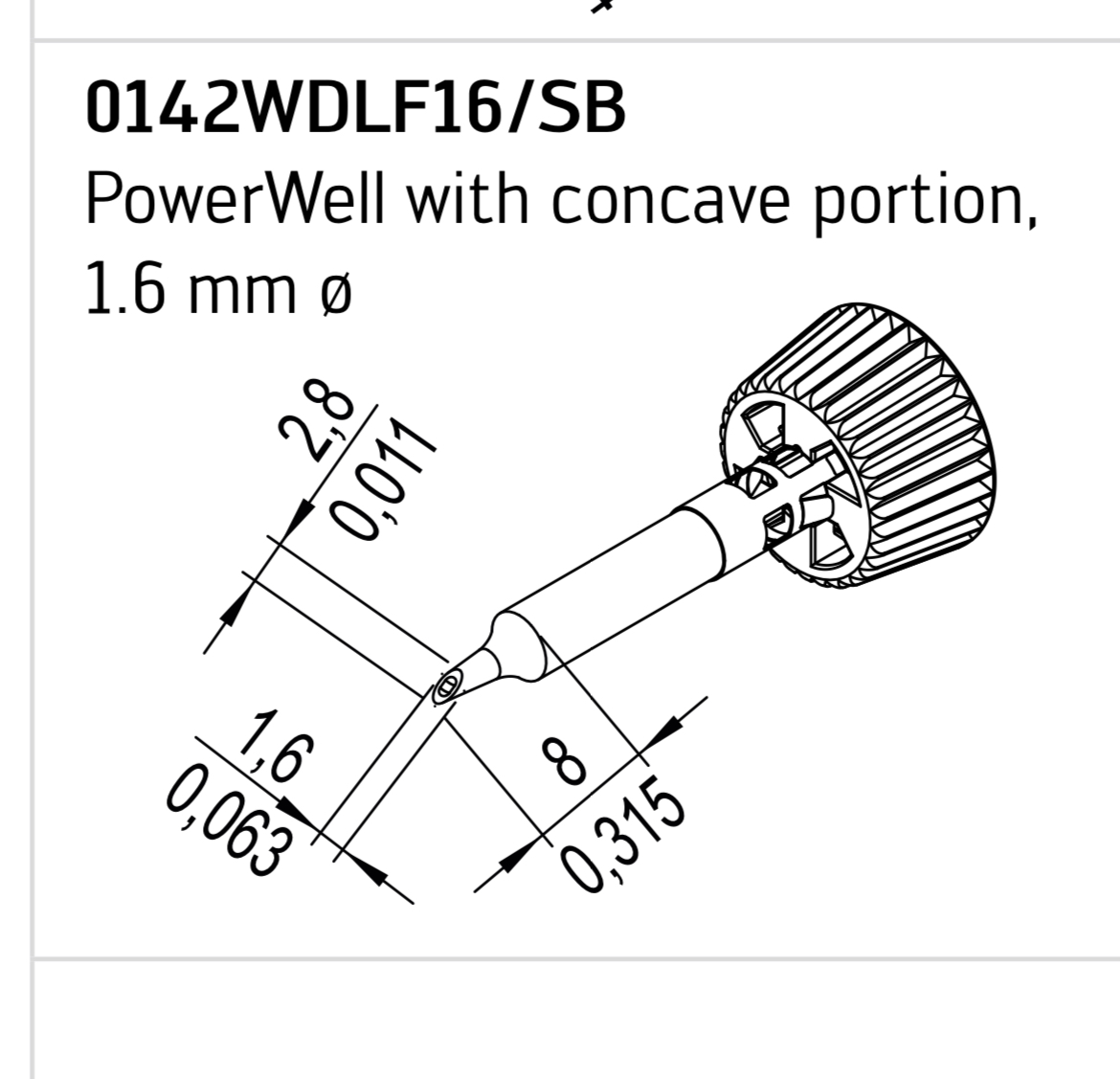
that's a good question--I've always just gotten the concave chisel tip because they're the same price and I didn't see any drawbacks to it under any circumstances.
I do tend to do a lot of work like this with K-tips, and those don't have a cup. I imagine that the non-concave tip would work ok. I would give it a try with your current equipment, and then think about getting a new tip if you end up doing this more.
I just received that gel-flux I ordered and gave it a try on some cheaper boards I got to practice :D. I did mess up one but the second one actually did come out pretty okay and wasn’t too much of an issue:
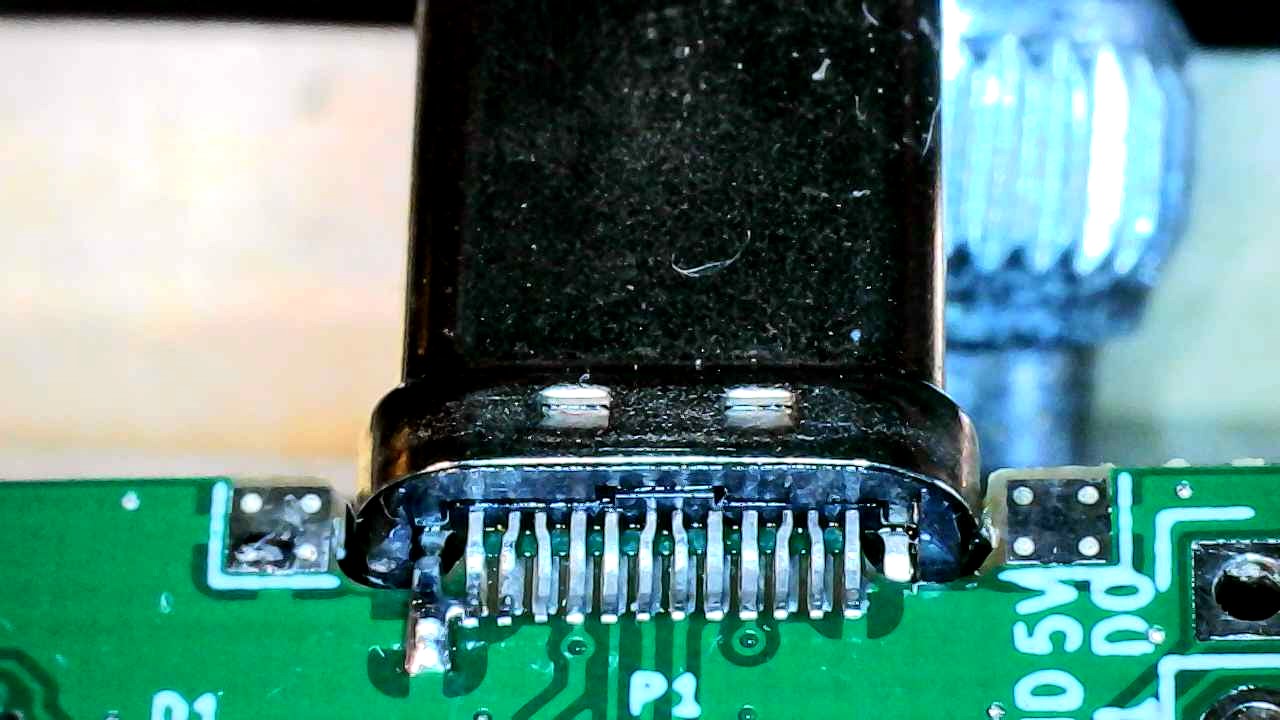 (The rightmost pins are connected anyways on the PCB)
(The rightmost pins are connected anyways on the PCB)
There's not enough pixels to really check for issues, but it looks very neat! Nice work!
Solder has very strong surface tension forces, when very fluid. So, if there is lots of flux gel present between the pads, and the bridge is broken only momentarily, the solder will draw back to create the minimum surface area on each of the pads. It's almost unbelievable to see, when it happens.
Almost all of my small workshop hand tools are stainless steel medical ones - the local Government Surplus Depot sold off warship's "First Lieutenant's Surgery Kit" and I bought one. Then went and got another one. They have this scraper tool that just needs to be drawn across the solder bridge and the solder snaps back to the pads.
It does need the area to be flooded with zero residue flux, though. Which both helps the solder to be really, really runny and follows the tool, so that the gaps are filled with flux.
I only have very runny liquid flux here but I did just order some gel "tack flux" and give that a try :).
I did just get the gel-flux I ordered (Chipquik SMD4300TF10) and it worked pretty well, didn’t expect that it makes that much of a difference :). See the other comment for a picture if you want, I didn’t want to spam it everywhere :D.
Not a massive fan of surface mount only USB connectors, I'd always use through hole, or at least make sure the case has a through hole mount but needs must...
If you're not capable of soldering stuff with that pitch, and it's nothing to be ashamed of because most people can't, then drag soldering is the way to go.
Sadly there aren’t many options when it comes to USB-C plugs, the only ones with different mountings were these (also surface mount only contacts and even less accessible): https://www.digikey.de/en/products/detail/USB4155-03-C/14305161 which seem to be an even huger pain, need a fixture and take up more board space.
Thanks for your tips everyone! Here’s the complete double sided practice-board:

It’s also the first time I tried double sided reflow, which worked nicely. I did somehow expect things to fall off but they were held in place nicely. I did the side with the larger amount of components first because there are less heavy items, reflowed it, flipped it over, populated the backside and reflowed again. The only thing I didn’t think about is that I couldn’t just use the stencil easily because of the now uneven bottom side, so I just applied the solder paste with a small needle on the syringe since there weren’t too many pads. At the end I assembled the USB connector using the tips you gave here (thanks!). I’m using a cheap (slightly modified) T962 oven and lead-free solder paste for the reflow process.
It’s by the way a simple two layer reference design from framework computer for their expansion card system.
