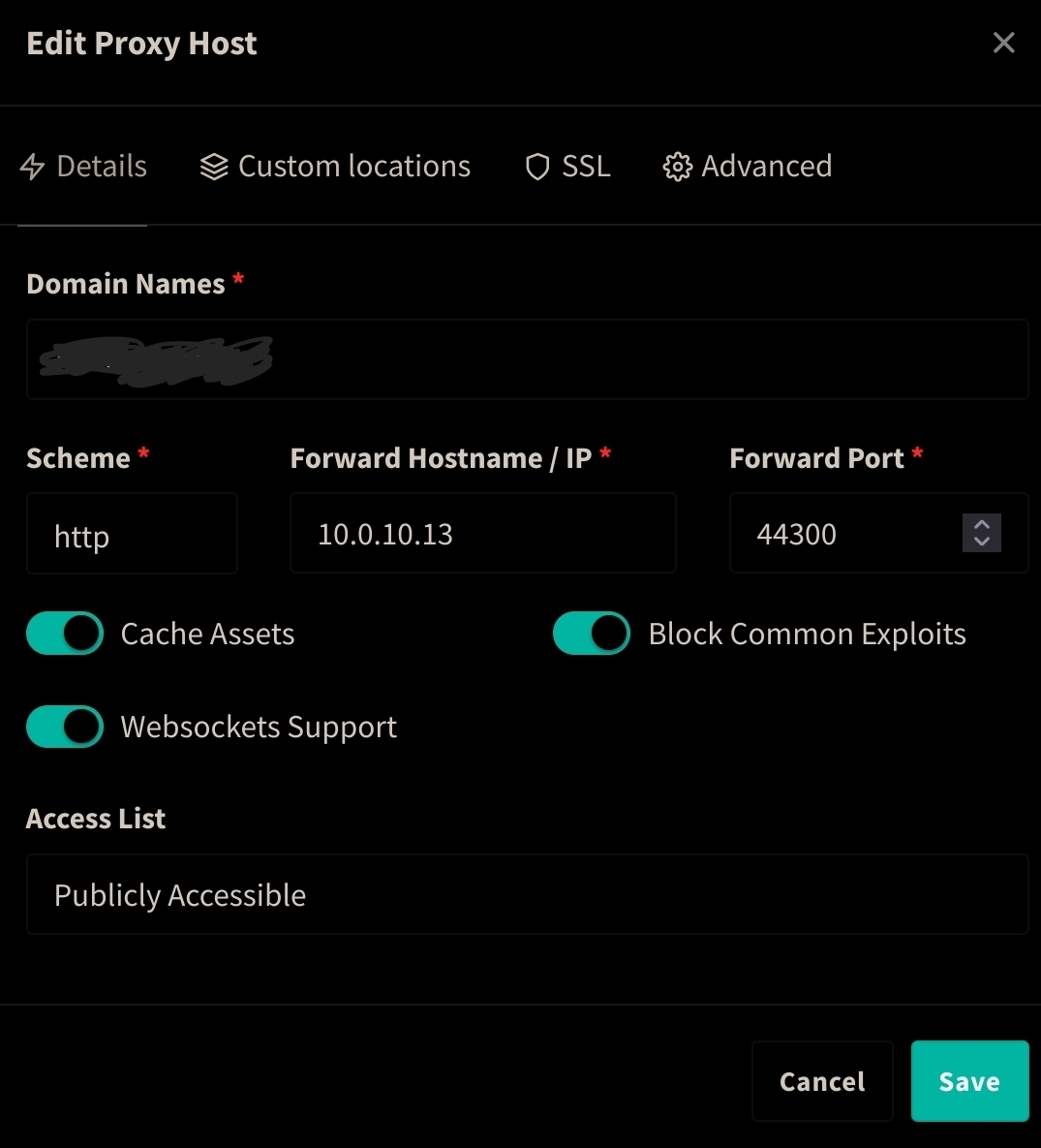When you created your containers, did you create a “frontend” and “backend” docker network? Typically I create those two networks (or whatever name you want) and connect all my services (gitlab, Wordpress, etc) to the “backend” network then connect nginx to that same “backend” network (so it can talk to the service containers) but I also add nginx to the “frontend” network (typically of host type).
What this does is it allows you to map docker ports to host ports to that nginx container ONLY and since you have added nginx to the network that can talk to the other containers you don’t have to forward or expose any ports that are not required (3000 for gitlab) to talk from the outside world into your services. Your containers will still talk to each other through native ports but only within that “backend” network (which does not have forwarded/mapped ports).
You would want to setup your proxy hosts exactly like you have them in your post except that in your Forward Hostname you would use the container name (gitlab for example) instead of IP.
So basically it goes like this
Internet > gitlab.domain.com > DNS points to your VPS > Nginx receives requests (frontend network with mapped ports like 443:443 or 80:80) > Nginx checks proxy hosts list > forwards request to gitlab container on port 3000 (because nginx and gitlab are both in the same “backend” network) > Log in to Gitlab > Code until your fingers smoke! > Drink coffee
Hope this help!
Edit: Fix typos