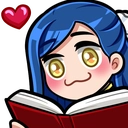Depends on device for me. For android I use Librera for books, Tachiyomi/Kotatsu for manga/comics, on the old Kindle I was gifted (Kindle Touch 2) I use KOReader so I can read epubs. For desktop I do use Calibre for reading, though I'm not a big fan of their reader. I mainly read textbooks on desktop and find the search features useful, which is the main reason for using it, it all works well enough. I had issues getting Okular to work well on my computer, but I've heard it's good? Here's hoping I can unify things a bit in the future.
Eta: I forgot I actually started using Seeneva for comics, since I like the speech-bubble zoom feature