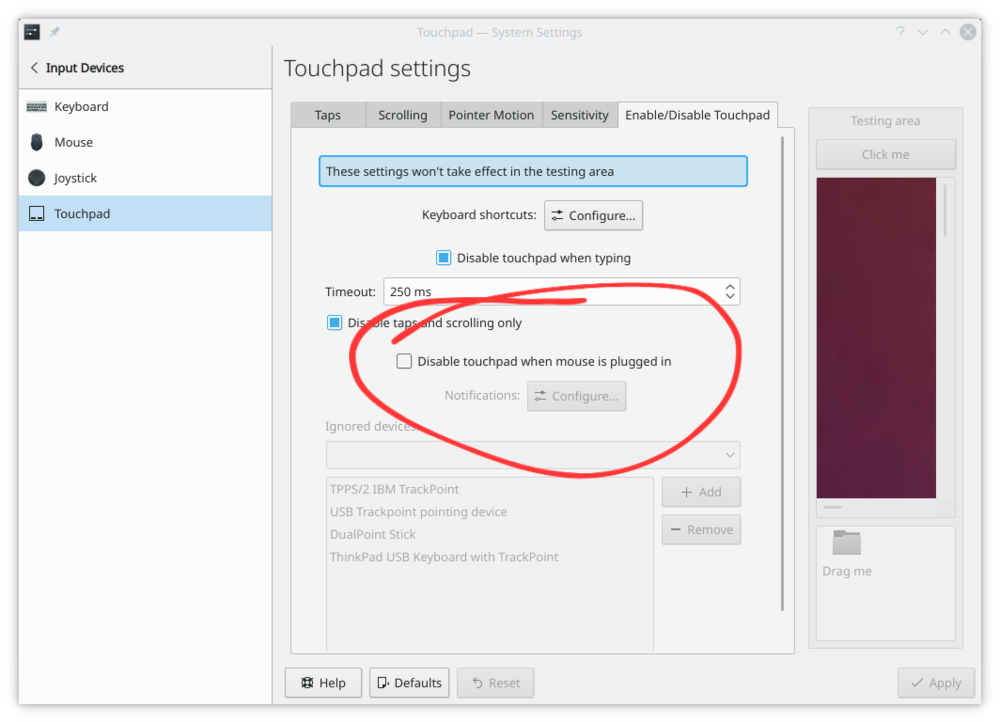That's just one specific issue. It doesn't mean that the whole plasma wayland session is a pain. Been using it for more than a year now.
Linux
From Wikipedia, the free encyclopedia
Linux is a family of open source Unix-like operating systems based on the Linux kernel, an operating system kernel first released on September 17, 1991 by Linus Torvalds. Linux is typically packaged in a Linux distribution (or distro for short).
Distributions include the Linux kernel and supporting system software and libraries, many of which are provided by the GNU Project. Many Linux distributions use the word "Linux" in their name, but the Free Software Foundation uses the name GNU/Linux to emphasize the importance of GNU software, causing some controversy.
Rules
- Posts must be relevant to operating systems running the Linux kernel. GNU/Linux or otherwise.
- No misinformation
- No NSFW content
- No hate speech, bigotry, etc
Related Communities
Community icon by Alpár-Etele Méder, licensed under CC BY 3.0
I was actually really confused, the title and post seemed so disconnected
I do agree, and I've never said that. All I'm saying is that Plasma Wayland on laptops is for many people pain to use (and it looks like many agree with me here too).
I do believe that this should be resolved as Plasma 6 is shifting towards Wayland-first approach, and this would annoy most laptop users.
Never been an issue for me; didn't even know that the setting was missing.
It could be a pain, yes, but not a showstopper.
What a nice and civilized way to say that title is misleading. Changing it rn. Thank you sir!
That's why Lemmy >> Reddit
Yeah. There's actual discussion instead of people repeating the same unfunny jokes to 'fit in' and gain 'karma.'
Hmm, I've never noticed this. Hope it gets added back.
If anything, plasma on a laptop specifically had been more usable a considerable amount of time before it became usable on desktop, due to a whole range of reasons. The touchpad has never been an issue for me, but depending on how yours works, it could be problematic
Well, even when using X11 I preferred manually toggling my touchpad, but usually my mouse stays plugged for more than a few days so even then it doesn't bother me that much to just toggle it once a week maybe. Not to invalidate the problem, it's just how my experience is with wayland currently.
me and lots of people with this issue accidentally hit it all the time while typing.
Can't you just use the disable while typing setting?
I've checked and not only for me this setting does not seem to work on Wayland. It is briefly mentioned in the linked bug report.
It works for me on Wayland
It does work, and it's pretty annoying when you discover it's on, by playing HTML games.
It works for me on wayland. I'm running KDE Plasma Version: 5.27.7.
My issue with wayland on my laptop is, ironically, scaling.
I need to turn scaling up to 125% to make things a decent size. On wayland, apparently the setting I use only affects some things and not others. I don't really feel like figuring out or configuring multiple scaling options when it works just fine for me on X.