16
Hey folks! I hope you're having a lovely day. I was using the "Lemmings fix" by @[email protected] for a while now and have been improving it to tailor my needs.
This one
- works even when browsing remote instances on remote instances
- adds the redirect button to the "sidebar"/community card
- works on mobile, too
Here are a couple of screenshots:
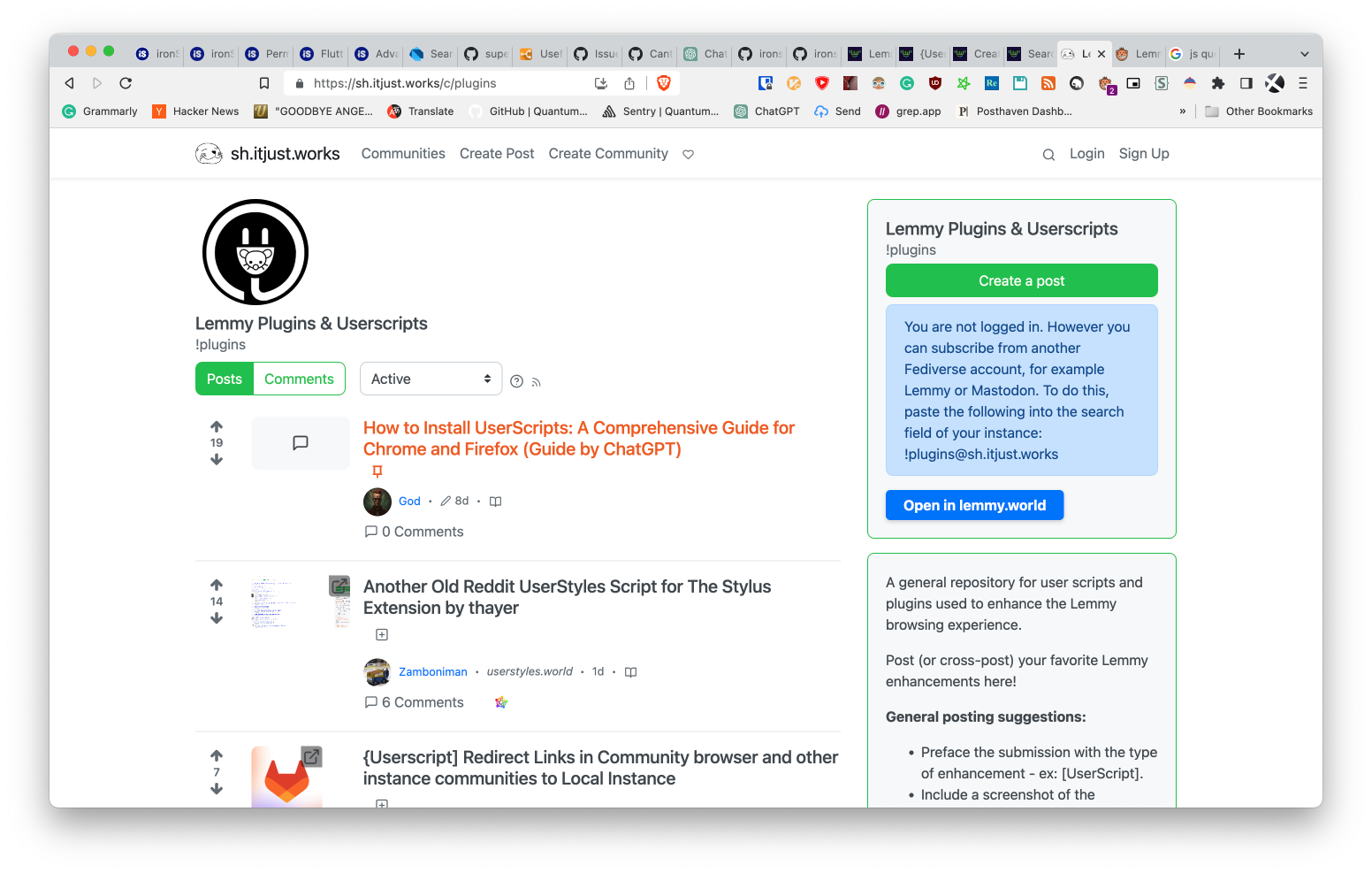

Here's the code (modify localLemmy before using):
// ==UserScript==
// @name Lemmings Fix
// @version 1.1
// @description Redirect to your local Lemmy instance
// @author @lemmy.world/u/soy, @lemmy.world/u/fperson
// @match https://*/c/*
// @icon https://join-lemmy.org/static/assets/icons/favicon.svg
// ==/UserScript==
(function () {
'use strict';
const localLemmy = 'lemmy.world';
const isLemmy = document.head.querySelector('[name~=Description][content]').content === 'Lemmy';
if (!isLemmy) {
return;
}
// Get URL info
const splitUrl = location.href.split('/');
const instanceUrl = splitUrl[2];
const community = splitUrl[4];
let localizedUrl = `https://${localLemmy}/c/${community}`;
if (!community.includes('@')) {
localizedUrl = `${localizedUrl}@${instanceUrl}`;
}
// Create redirect button if not on local
if (instanceUrl !== localLemmy) {
var zNode = document.createElement('a'); // create anchor tag
zNode.href = localizedUrl; // set the href
zNode.textContent = `Open in ${localLemmy}`; // set the text
zNode.id = 'localizeContainer'; // set the id
// update styles for a more modern look
zNode.style = `
display: inline-block;
cursor: pointer;
padding: 5px 20px;
background-color: #007BFF;
color: #FFF;
text-decoration: none;
border-radius: 5px;
border: none;
box-shadow: 0 2px 5px rgba(0,0,0,0.15);
font-size: 1rem;
font-weight: bold;
transition: background-color 0.3s ease;
top: 5rem;
right: 1rem;
z-index: 1000;
`;
zNode.addEventListener('mouseenter', function () {
this.style.backgroundColor = '#0056b3';
});
zNode.addEventListener('mouseleave', function () {
this.style.backgroundColor = '#007BFF';
});
function addButtonIfNotPresent(node) {
const link = node.querySelector('a[href*="/create_post"]');
if (link && !link.parentNode.querySelector('#localizeContainer')) {
var zNode = document.createElement('a');
zNode.href = localizedUrl;
zNode.textContent = `Open in ${localLemmy}`;
zNode.id = 'localizeContainer';
zNode.style = `
display: inline-block;
cursor: pointer;
padding: 5px 20px;
background-color: #007BFF;
color: #FFF;
text-decoration: none;
border-radius: 5px;
border: none;
box-shadow: 0 2px 5px rgba(0,0,0,0.15);
font-size: 1rem;
font-weight: bold;
transition: background-color 0.3s ease;
top: 5rem;
right: 1rem;
z-index: 1000;
`;
zNode.addEventListener('mouseenter', function () {
this.style.backgroundColor = '#0056b3';
});
zNode.addEventListener('mouseleave', function () {
this.style.backgroundColor = '#007BFF';
});
link.parentNode.appendChild(zNode);
}
}
const observer = new MutationObserver(function (mutationsList, observer) {
for (let mutation of mutationsList) {
if (mutation.type === 'childList') {
mutation.addedNodes.forEach((node) => {
if (node.nodeType === 1) {
addButtonIfNotPresent(node);
}
});
}
}
});
// Options for the observer (which mutations to observe)
const config = { childList: true, subtree: true };
// Target node to observe
const targetNode = document.body;
// Start observing the target node for configured mutations
observer.observe(targetNode, config);
// Run initial check
document.querySelectorAll('.card-body').forEach(addButtonIfNotPresent);
}
})();