Try this one. It's an alarm for calendar entries. Don't know if it is also in English, not really necessary.
Since I bought it, i never missed a thing anymore.

We're thrilled to have you here and be part of our vibrant community centered around Android apps. To ensure a positive and valuable experience for everyone, we kindly ask you to adhere to the following community guidelines:
Be Respectful: Treat fellow community members with respect and kindness. We encourage constructive discussions and discourage personal attacks, harassment, or any form of offensive behavior.
Stay on Topic: Keep the discussions focused on Android apps and related topics. Avoid veering off into unrelated discussions or spamming the community with irrelevant content.
Quality Contributions: Share valuable insights, tips, and recommendations related to Android apps. Provide helpful feedback and support to other users. Engage in meaningful discussions that contribute to the community's knowledge base.
Mindful Self-Promotion: While we welcome developers to share their apps and updates, we ask that you do so in a balanced and considerate manner. Excessive self-promotion or spamming is not allowed. Instead, focus on providing value and engaging with the community.
Follow Appropriate Guidelines: Ensure your posts and comments comply with the platform's terms of service, as well as local laws and regulations. Refrain from sharing content that is illegal, harmful, or violates intellectual property rights.
Be Transparent: If you're a developer promoting your own app, clearly disclose your affiliation to maintain transparency within the community. This fosters trust and authenticity.
Report Inappropriate Content: If you come across any content that violates these guidelines or seems inappropriate, please report it to the moderator for review and appropriate action.
Remember, the !androidapps community thrives on collaboration and mutual support. Let's work together to create a positive environment where we can all learn, grow, and discover amazing Android apps!
Try this one. It's an alarm for calendar entries. Don't know if it is also in English, not really necessary.
Since I bought it, i never missed a thing anymore.

How does this differ from an alarm clock app with (say) a 5 min snooze, or do you want something less intrusive than a loud alarm clock?
Yeah I've tried with alarms and it didn't work because I would stop the alarm saying ok I'll go take the medication and then still get distracted and forget to take it. I basically need something to keep pestering me until I actually check off that I've done the task lol
Maybe you'd want to check out tasks.org - it's available on F-droid. I just checked if it can set an indefinite repeating reminder each x minutes but in theory you could set a high number of reminders (it seems you can set up to 999999999 repeating reminders!)
Tasks.org is the best I've come across. But the frequent reminder may seem like a good idea. But I don't know, it may be annoying later.
Yes exactly, I want to avoid having to set a lot of reminders because some days I'm great and I'll take my meds immediately, and I don't want to have to check all of them off. I'd love a single reminder that alerts me every 5min if I've not completed the task. I can't figure out how to set that up in tasks.org though - is there a way to change the "When overdue" reminder? It's set up automatically to a day later.
Is this for medication reminder? Then there is a great app Im currently using. Its called pillo. Pillo It is the best foss app to do the job. Check that out. For other reminders tasks.org is good. But Ive not used the snooz or alarm like you asked. I always go into the app n check for the tasks.
I had an app that I used for this, I really wish I could remember what it was called... Because i needed more functionality I later set up the same behaviour up with tasker, but have since moved to an alarm
Edit: I wasn't able to find what I used to use, but if you search "repeating reminder" on the play store you get a ton of options that seem like they'd work, including some specifically for medications
Thank you I'll take a look!
Hope you're able to find something that works well for you!
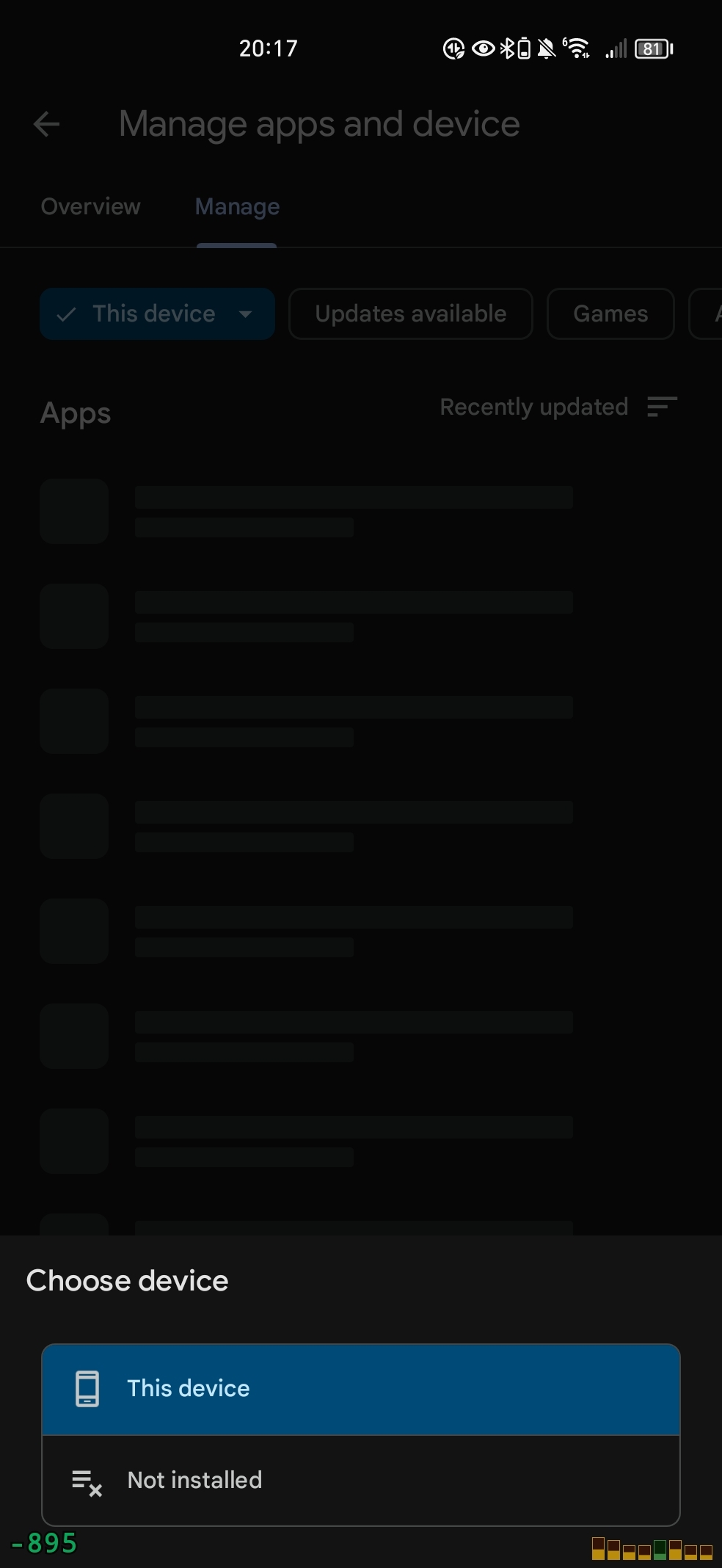
You may be able to find the app in the list of not installed apps! There's also a possibility that the app is now abandonware and no longer works on modern Android versions though :(.
If it's in there, I wasn't able to find it, but thank you so much for letting me know this existed, I had no idea that was a thing!
Oh, that's a pity. It's nice to go down the nostalgia lane of old apps and games you used to use though, haha
It definitely was! So many apps I tried and had completely forgotten about, it took ages to scroll through them all 😅