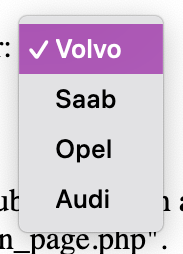I sadly dont know the answer, but I would also like to know. Hence why I'm leaving this comment :)
this post was submitted on 28 Jul 2023
10 points (85.7% liked)
Firefox
4406 readers
68 users here now
A community for discussion about Mozilla Firefox.
founded 2 years ago
MODERATORS
This is what the upvote function is for.
lol.
Right click on it and there will be an option to force state
Can you be more specific? Do you mean right click it in the dev tools and change the psuedo-class? I just tried all of them again in both the <select> and an <option> element and it didn't work.
You should be able to do this if you inspect the element in the Dev tools