NewPipe
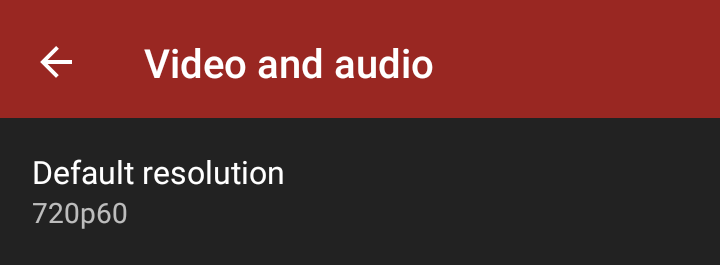
NewPipe
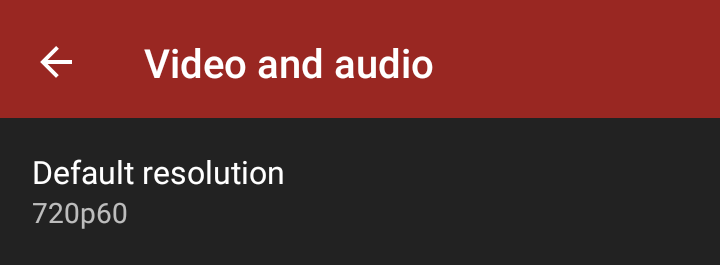
Funnily, I've set the default resolution to 144p.
Funnily, I've set the default resolution to 144p.
Thought I was the only one dealing with this bullshit!
why wouldn't you use revanced
This happens if you have a shitty Wi-Fi. Ours was replaced, but it was found out that it is even worse.
Even with high speed internet it seems to always default to 480p.
It'll update to 720p or 1080p a few minutes in sometimes. But in general it's just a large inconvenience.
Low quality saves cost for YouTube and YouTube thinks that you won't notice the difference between 480p and 1080p on your phone. They don't fuck with your quality on desktops because they know you'll notice that
But they do.
For example on desktop if you skip through a video while it's set to auto (1080p) at some point it will fall down to 480p. Maybe because YouTube thinks your connection has an issue, or maybe they just want to save bandwidth. If you manually set it to 1080p it stays there.
The whole thing is annoying.
The player prioritizes smooth playback over quality. If you're skipping through, you're bypassing any buffer it's built up, so it'll drop the quality in order to be able to actually start playing sooner.
Pretty sure YouTube messes with it on desktops as well. Might default higher, but I had to use that advanced YouTube add on to force it to 1440p (or next highest) because it would constantly make me select it.
Interesting, YouTube autoselects 4K for me if available.
It does the lowest it thinks it can get away with since less bandwidth saves them money. You need to train it that you actually want higher quality by changing it often. I use revanced to avoid the whole issue. (It also has handy 3x playback speed for slow talkers)