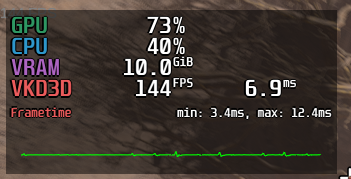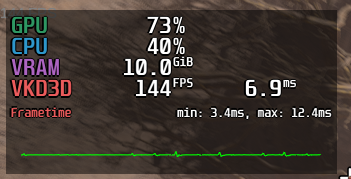I've been having a couple of troubles playing Diablo IV, though they seem to be a lot worse with the new expansion. After a while of playing for a while, the game seems to leak VRAM and makes my desktop pretty unstable. Alt+tabbing occasionally breaks the game, the image freezes but I still hear the noises of the menus opening and such. If I don't alt-tab the game doesn't break.
I have found this reddit thread about setting a dxvk file to limit the amount of VRAM available to Diablo. I set up the max VRAM to 8gib but mangohud still reports 10gb being used. I tried setting the DXVK_CONFIG_FILE flag but that also doesn't seem to work. Mangohud report 10gb VRAM very fast. DXVK file contents:
dxgi.maxDeviceMemory=8192
dxgi.maxSharedMemory=8192
Decreasing the graphic settings just slows down the problem, it doesn't prevent it.
Launch options: DXVK_CONFIG_FILE=/gamedrive/dxvk.conf mangohud %command%
Specs:
Intel i7-12700K @ 4.900GHz
NVIDIA GeForce RTX 3080 (driver version: 560.35.03)
64GB DDR4
EndeavourOS Linux
6.11.3-zen1-1-zen
Hyprland
GE-Proton9-16