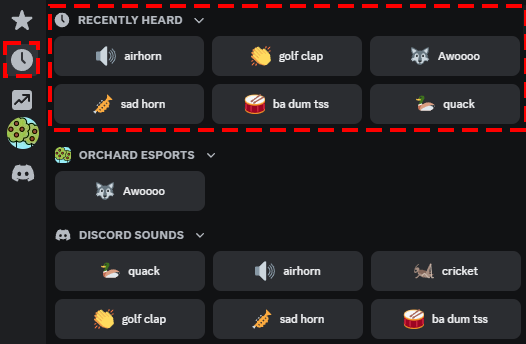This is the third intermediate guide posted to cover Expressions: emoji, stickers and sounds. Find all the available guides here.
Emoji, Stickers and Sounds
Expressions like emoji and stickers add some personalization to spruce up your server and make it recognizable. In this section, we're going to cover the following all the different types and what is viable for each one.
Emoji
Emoji create a visual element that is tailored to your server and helps your members link your product or brand to emotions. People that have Discord Nitro can also use the emoji of your server in other servers, which can be seen as free advertisement! Initially, there's space for 50 emoji and animoji per server, which can be expanded upon with Server Boosts.
- File type: JPEG, PNG, or GIF
- File size: <256 KB (anything bigger will be compressed)
- Dimensions: 128x128
What makes a good emoji?
The key is to use emoji that can be used as reactions or intent. A game character or logo is not the best option because of the small resolution and lack of focus. Emoji are used as a reaction, so facial expressions of characters, faction emblems and even art from the brand or product that could replace existing emoji are all excellent choices. Use your own emoji regularly when pushing announcements and news to further solidify the expressions they represent.
💡 Tip
Uploading any emoji will make them available for other members on the server, too. This isn't necessarily problematic, but if you have Discord Nitro you could upload them on your private server for your use only.
Starter pack
I have created an emoji starter pack to help you visualize the various platforms you can link in your posts. Check out the details here or download it directly here.
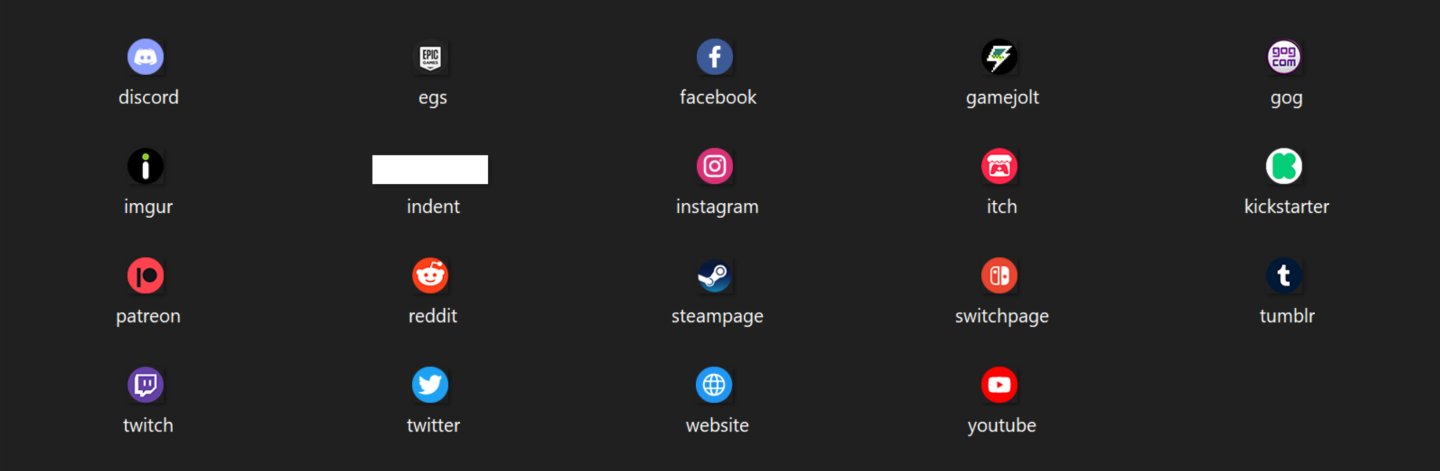
Stickers
Stickers are basically very large (animated) emoji, allowing it to be way more expressive than emoji. Think of key characters or memes that don’t fit in an emoji, but can be used as a sticker reaction. Initially, there's space for 5 stickers, which can be expanded upon with Server Boosts.
- File type: PNG or APNG
- File size: <512KB
- Dimensions: 320x320
- Matching unicode emoji
What makes a good sticker?
Once again, stickers should be used as reactions and need to invoke some emotion. Just like emoji, facial expressions and animations are the best options here. Because of the bigger canvas size, you can fit a lot more detail in so top body shots are also feasible now. Use the stickers regularly when having conversations to further solidify the expressions they represent. Don't forget to add a description text as well for those using a screen reader.
Sounds
Sounds can be uploaded to the Soundboard to be able to play them when chatting in a voice channel. There’s a few default sounds that are already enabled that could provide some entertainment during a voice call.
- File type: MP3
- File size: <512KB
- Length: up to 5 seconds
What makes a good sound?
What kind of sounds you will upload is heavily dependent on what kind of voice activity you’re going to be having in the server. Personally, I think it could add a lot of noise when abused, so try to use sounds sparingly.